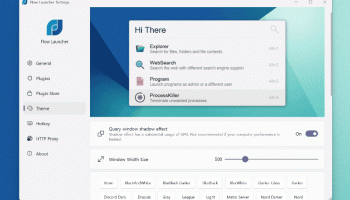Popular x64 Tags
- menu x64 download
- control x64 download
- run x64 download
- start x64 download
- hotkey x64 download
- security x64 download
- taskbar x64 download
- windows x64 download
- launch x64 download
- task manager x64 download
- desktop x64 download
- launcher x64 download
- shortcut x64 download
- application x64 download
- fast x64 download
- tray x64 download
- program x64 download
- manager x64 download
- startup x64 download
- utility x64 download
- process x64 download
- performance x64 download
- antivirus x64 download
- macro x64 download
- 2000 x64 download
- spyware x64 download
- anti spyware x64 download
- virus x64 download
- trojan remover x64 download
- trojan x64 download
Flow Launcher 2.0.3
Sponsored links:
license: Open Source
downloads: 39
size: 93.50 MB
updated: 2025-11-20
tags: Flow Launcher, download Flow Launcher, Flow Launcher free download, System Launcher, Search Files, Run Commands, Launcher, Search, Path, Document
Add to Basket
Flow Launcher
Flow Launcher, developed by the innovative team at Flow Launcher, is a versatile and highly efficient productivity tool designed to streamline your workflow and enhance your computing experience. This open-source application serves as a powerful search engine for your desktop, enabling you to locate files, applications, and web content with remarkable speed and precision.
One of Flow Launcher’s standout features is its blazing-fast search capability. By leveraging advanced indexing algorithms, it delivers near-instantaneous results as you type, making it a breeze to find what you need without the usual hassle of navigating through cluttered directories or menus. The software supports a wide range of file types and applications, ensuring comprehensive search coverage across your system.
Customization is at the heart of Flow Launcher. Users can tailor the experience to their preferences through an extensive array of plugins and themes. Whether you need to integrate with popular web services, automate routine tasks, or simply change the aesthetic to match your style, Flow Launcher offers the flexibility to make it your own. The active community and developer support further enrich the ecosystem, providing a steady stream of new plugins and updates.
Flow Launcher also excels in its user-friendly interface. The minimalist design is both elegant and functional, allowing users to focus on their tasks without unnecessary distractions. The intuitive layout ensures that even those new to productivity tools can get up to speed quickly, while advanced users will appreciate the depth of customization and control available.
Another key feature is the software’s extensibility. Flow Launcher is built with a robust plugin architecture, enabling developers to create and share plugins that extend its functionality. This modular approach means that the software can evolve with your needs, adapting to new workflows and integrating with emerging technologies seamlessly.
Performance is another area where Flow Launcher shines. It is lightweight and optimized for efficiency, ensuring that it runs smoothly even on older hardware. This focus on performance means that it can be a valuable addition to any setup, from high-powered workstations to modest laptops.
Security and privacy are also prioritized. Flow Launcher operates locally on your machine, meaning that your search data remains private and secure. This is a crucial consideration in an era where data privacy is paramount, and it adds an extra layer of trust for users concerned about their digital footprint.
In summary, Flow Launcher by Flow Launcher is a dynamic and powerful tool that redefines desktop search and productivity. Its speed, customization options, user-friendly interface, and robust performance make it an indispensable asset for anyone looking to enhance their workflow. Whether you are a casual user or a power user, Flow Launcher offers the tools and flexibility to help you work smarter and more efficiently.
One of Flow Launcher’s standout features is its blazing-fast search capability. By leveraging advanced indexing algorithms, it delivers near-instantaneous results as you type, making it a breeze to find what you need without the usual hassle of navigating through cluttered directories or menus. The software supports a wide range of file types and applications, ensuring comprehensive search coverage across your system.
Customization is at the heart of Flow Launcher. Users can tailor the experience to their preferences through an extensive array of plugins and themes. Whether you need to integrate with popular web services, automate routine tasks, or simply change the aesthetic to match your style, Flow Launcher offers the flexibility to make it your own. The active community and developer support further enrich the ecosystem, providing a steady stream of new plugins and updates.
Flow Launcher also excels in its user-friendly interface. The minimalist design is both elegant and functional, allowing users to focus on their tasks without unnecessary distractions. The intuitive layout ensures that even those new to productivity tools can get up to speed quickly, while advanced users will appreciate the depth of customization and control available.
Another key feature is the software’s extensibility. Flow Launcher is built with a robust plugin architecture, enabling developers to create and share plugins that extend its functionality. This modular approach means that the software can evolve with your needs, adapting to new workflows and integrating with emerging technologies seamlessly.
Performance is another area where Flow Launcher shines. It is lightweight and optimized for efficiency, ensuring that it runs smoothly even on older hardware. This focus on performance means that it can be a valuable addition to any setup, from high-powered workstations to modest laptops.
Security and privacy are also prioritized. Flow Launcher operates locally on your machine, meaning that your search data remains private and secure. This is a crucial consideration in an era where data privacy is paramount, and it adds an extra layer of trust for users concerned about their digital footprint.
In summary, Flow Launcher by Flow Launcher is a dynamic and powerful tool that redefines desktop search and productivity. Its speed, customization options, user-friendly interface, and robust performance make it an indispensable asset for anyone looking to enhance their workflow. Whether you are a casual user or a power user, Flow Launcher offers the tools and flexibility to help you work smarter and more efficiently.
OS: Windows 11, Windows 10 32/64 bit, Windows 8 32/64 bit, Windows 7 32/64 bit
Add Your Review or 64-bit Compatibility Report
Top Launchers & Task Managers 64-bit downloads
QuickWayToFolders 1.4.2
Streamline your file navigation with QuickWayToFolders for effortless access.
Open Source
EF Process Manager 24.03
Shows you comprehensive information about which modules/processes have opened.
Shareware | $14.50
StartGen 4.0
Create innovative personal start menus, generate mobile start page & collaborate
Freeware
VistaSwitcher 1.1.5
The most elegant and powerful Alt-Tab task switcher with full-sized previews
Freeware
tags: switch, windows, alt-tab, preview, snapshot, instance switcher, manage windows, multiple monitors, vista
Automatically Kill Processes Software 7.0
Automatically kill specific running EXEs at specific intervals.
Shareware | $19.99
Members area
Top 64-bit Downloads
-
WinRAR (x64) 7.01
x64 trialware download -
GSview x64 5.0
x64 freeware download -
eM Client Converter 2.0
x64 shareware download -
XtraTools Home x64 25.11.1
x64 shareware download -
HWMonitor (64-bit) 1.53
x64 freeware download -
Windows 7 x64
x64 trialware download -
ASUS Fan Xpert 4.0
x64 freeware download -
WCD for Windows (x64
bit) 6.0.5
x64 open source download -
ConsoleZ x64 1.17.1
x64 freeware download -
O&O Defrag Free
Edition x64 14.1 B431
x64 freeware download
Top Downloads
-
Outbyte Driver Updater 2.0.2.57454
shareware download -
Speccy 1.32.740
freeware download -
Stellar Repair for
Access 7.3.0.4
demo download -
Drive Snapshot 1.50 - Jul 17 2024
trialware download -
Syncios WhatsApp
Transfer 2.4.9
shareware download -
Leawo iPhone Transfer 1.9.1.0
shareware download -
Android Data Recovery
Software 8.1.3.5
shareware download -
Photos Undelete Program 5.2
shareware download -
Cok Wechat Recovery 4.5
shareware download -
Norton Ghost 15.0.0.35659
trialware download -
AceThinker iOS Data
Backup & Restore 1.0.6
shareware download -
DirPrintOK 7.48
freeware download -
WinBin2Iso 6.55
freeware download -
BlueStacks 5 5.21.210.1023
freeware download -
Automize 11.16
shareware download