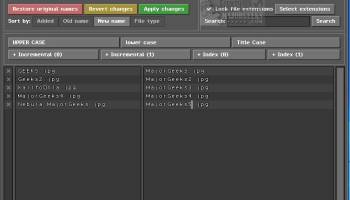Popular x64 Tags
- files x64 download
- file manager x64 download
- zip x64 download
- software x64 download
- tool x64 download
- ntfs x64 download
- remove x64 download
- disk x64 download
- free x64 download
- duplicate x64 download
- copy x64 download
- folder x64 download
- utility x64 download
- data recovery software x64 download
- undelete x64 download
- erase x64 download
- directory x64 download
- backup x64 download
- file x64 download
- hard x64 download
- data recovery x64 download
- delete x64 download
- recovery x64 download
- find x64 download
- file recovery x64 download
- unerase x64 download
- recover x64 download
- mp3 x64 download
- search x64 download
- space x64 download
FileNameWrangler 2.0.4
Sponsored links:
license: Freeware
downloads: 9
size: 133 kB
updated: 2024-08-28
tags: renaming tool, Windows, FileNameWrangler, renamer, download FileNameWrangler, Rename Multiple Files, batch, automation, Tsun, File Rename Utility, Batch File Renamer, FileNameWrangler free download, file management, name, file
Add to Basket
Tsun
**FileNameWrangler by Tsun: A Comprehensive File Management Solution**
FileNameWrangler, developed by Tsun, is a robust and versatile file management tool designed to streamline the process of renaming, organizing, and managing files. This software stands out in the crowded field of file management solutions with its intuitive interface, powerful features, and seamless performance.
**User-Friendly Interface**
One of the most striking features of FileNameWrangler is its user-friendly interface. The design is clean and straightforward, making it accessible to both novice users and seasoned professionals. The layout is intuitive, with clearly labeled functions and a logical flow that minimizes the learning curve.
**Powerful Renaming Capabilities**
FileNameWrangler excels in its core function: renaming files. It offers a wide range of renaming options, from simple tasks like changing file extensions to more complex operations such as adding prefixes, suffixes, or even performing bulk renaming based on specific criteria. The software supports regular expressions, allowing for advanced pattern matching and replacement, which is a boon for users dealing with large volumes of files.
**Batch Processing and Automation**
Efficiency is at the heart of FileNameWrangler. The software supports batch processing, enabling users to apply changes to multiple files simultaneously. This feature is particularly useful for professionals who need to manage large datasets or collections of media files. Additionally, FileNameWrangler includes automation capabilities, allowing users to save and reuse renaming rules, which can significantly speed up repetitive tasks.
**Comprehensive File Management**
Beyond renaming, FileNameWrangler offers a suite of file management tools. Users can move, copy, and delete files directly within the software, reducing the need to switch between different applications. The software also includes advanced sorting and filtering options, making it easy to locate specific files based on various attributes such as name, size, date, and more.
**Customization and Flexibility**
FileNameWrangler is highly customizable, catering to the unique needs of its users. The software allows for the creation of custom renaming rules and supports a wide range of file formats. This flexibility ensures that FileNameWrangler can adapt to diverse workflows and use cases, from organizing personal photo collections to managing complex project files in a professional setting.
**Performance and Reliability**
Performance is a key strength of FileNameWrangler. The software is lightweight and efficient, ensuring that it runs smoothly even when handling large volumes of files. Users can expect quick processing times and reliable performance, making it a dependable tool for everyday file management tasks.
**Conclusion**
FileNameWrangler by Tsun is a comprehensive and powerful file management solution that combines ease of use with advanced features. Its robust renaming capabilities, batch processing, and automation features make it an invaluable tool for anyone looking to streamline their file management processes. Whether you are a casual user or a professional dealing with large datasets, FileNameWrangler offers the flexibility and performance needed to keep your files organized and easily accessible.
FileNameWrangler, developed by Tsun, is a robust and versatile file management tool designed to streamline the process of renaming, organizing, and managing files. This software stands out in the crowded field of file management solutions with its intuitive interface, powerful features, and seamless performance.
**User-Friendly Interface**
One of the most striking features of FileNameWrangler is its user-friendly interface. The design is clean and straightforward, making it accessible to both novice users and seasoned professionals. The layout is intuitive, with clearly labeled functions and a logical flow that minimizes the learning curve.
**Powerful Renaming Capabilities**
FileNameWrangler excels in its core function: renaming files. It offers a wide range of renaming options, from simple tasks like changing file extensions to more complex operations such as adding prefixes, suffixes, or even performing bulk renaming based on specific criteria. The software supports regular expressions, allowing for advanced pattern matching and replacement, which is a boon for users dealing with large volumes of files.
**Batch Processing and Automation**
Efficiency is at the heart of FileNameWrangler. The software supports batch processing, enabling users to apply changes to multiple files simultaneously. This feature is particularly useful for professionals who need to manage large datasets or collections of media files. Additionally, FileNameWrangler includes automation capabilities, allowing users to save and reuse renaming rules, which can significantly speed up repetitive tasks.
**Comprehensive File Management**
Beyond renaming, FileNameWrangler offers a suite of file management tools. Users can move, copy, and delete files directly within the software, reducing the need to switch between different applications. The software also includes advanced sorting and filtering options, making it easy to locate specific files based on various attributes such as name, size, date, and more.
**Customization and Flexibility**
FileNameWrangler is highly customizable, catering to the unique needs of its users. The software allows for the creation of custom renaming rules and supports a wide range of file formats. This flexibility ensures that FileNameWrangler can adapt to diverse workflows and use cases, from organizing personal photo collections to managing complex project files in a professional setting.
**Performance and Reliability**
Performance is a key strength of FileNameWrangler. The software is lightweight and efficient, ensuring that it runs smoothly even when handling large volumes of files. Users can expect quick processing times and reliable performance, making it a dependable tool for everyday file management tasks.
**Conclusion**
FileNameWrangler by Tsun is a comprehensive and powerful file management solution that combines ease of use with advanced features. Its robust renaming capabilities, batch processing, and automation features make it an invaluable tool for anyone looking to streamline their file management processes. Whether you are a casual user or a professional dealing with large datasets, FileNameWrangler offers the flexibility and performance needed to keep your files organized and easily accessible.
OS: Windows 11, Windows 10 64 bit
Add Your Review or 64-bit Compatibility Report
Top File & Disk Management 64-bit downloads
FreeCommander XE Portable 2024 B901
An easy-to-use alternative to the shareware file managers
Freeware
ExtraDisks x64 25.1.1
ExtraDisks creates Virtual disks the way you want.
Shareware | $24.99
tags: extradisks, virtual, disk, virtualdisk, encrypted, encrypteddisk, folderdisk, subst, folder, tools, utilities, tweaker, extradrive, xtradrive, software, tools, windows, utilities, utility, system, crypted, drive, file, ram
Kernel for PST to NSF 12.01.01
Convert PST of Outlook to Notes NSF with Kernel for PST to NSF
Shareware | $129.00
Yodot DOC Repair software 1.0.0.28
Most trusted Yodot DOC Repair software to repair and fix Word document
Demo | $29.95
Members area
Top 64-bit Downloads
-
Windows 8 x64 RTM Build 9200
x64 trialware download -
Remix OS x64 3.0.207
x64 freeware download -
Media Creation Tool
Windows 11 23H2
x64 freeware download -
SoftPerfect RAM Disk 4.4.3
x64 shareware download -
ExtraDisks x64 25.1.1
x64 shareware download -
ExtraSubst x64 10.0
x64 shareware download -
Media Creation Tool x64 22H2
x64 freeware download -
GSview x64 5.0
x64 freeware download -
WinRAR (x64) 7.01
x64 trialware download -
Disk Savvy x64 16.1.28
x64 freeware download
Top Downloads
-
FreeCommander 2009.02
freeware download -
DriverIdentifier
Portable 5.2
freeware download -
SlimDrivers 2.3.2
open source download -
RAMMap 1.61
freeware download -
Windows 8 x64 RTM Build 9200
trialware download -
FreeCommander XE
Portable 2024 B901
freeware download -
Remix OS x64 3.0.207
freeware download -
Cudo Miner 0.9.3
freeware download -
BreeZip: Rar, Zip &
7z Extractor 1.3.18
freeware download -
KeepMouseSpeedOK 3.36
freeware download -
PrimoCache 4.3.0
trialware download -
Thaiphoon Burner 17.4.1.2
freeware download -
Bitwar Dll Fixer 2.0.7.0
shareware download -
Media Creation Tool
Windows 11 23H2
freeware download -
ImDisk Virtual Disk
Driver 2.1.1
freeware download