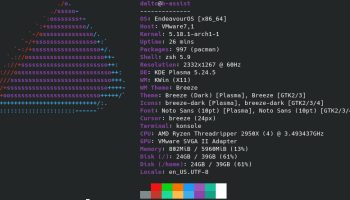Popular x64 Tags
- cpu x64 download
- performance x64 download
- windows x64 download
- driver updates x64 download
- driver update x64 download
- cleaner x64 download
- defrag x64 download
- system x64 download
- drivers update x64 download
- tune x64 download
- tweak x64 download
- registry cleaner x64 download
- security x64 download
- video driver update x64 download
- optimizer x64 download
- registry x64 download
- uninstall x64 download
- speed x64 download
- boost x64 download
- faster x64 download
- system utilities x64 download
- utility x64 download
- optimize x64 download
- driver update software x64 download
- startup x64 download
- disk cleaner x64 download
- clean disk x64 download
- clean x64 download
- vista x64 download
- disk x64 download
Fastfetch 2.58.0
Sponsored links:
license: Open Source
downloads: 63
size: 4.50 MB
updated: 2026-01-21
tags: Fastfetch, download Fastfetch, Fastfetch free download, System Information, Neofetch Tool, Command Line Specs, system, information, specs, Neofetch
Add to Basket
Linus Dierheimer
Fastfetch, developed by Linus Dierheimer, is a high-performance, feature-rich system information tool designed for Linux enthusiasts and professionals alike. This software stands out as a modern, efficient alternative to the popular Neofetch, offering a streamlined and highly customizable experience for users who need detailed insights into their system's specifications.
At its core, Fastfetch excels in delivering rapid and accurate system information. It leverages optimized code and parallel processing to ensure that data retrieval is not only swift but also minimally invasive on system resources. This makes it an ideal choice for users who require real-time system diagnostics without compromising performance.
One of the most compelling features of Fastfetch is its extensive customization options. Users can tailor the output to their specific needs, choosing from a wide array of modules that display information such as CPU details, GPU specifications, memory usage, disk space, and more. The software supports a variety of output formats, including plain text, JSON, and XML, making it versatile for different use cases, from simple terminal displays to integration with other tools and scripts.
Fastfetch also boasts a sleek, modern aesthetic. The default configuration presents information in a clean, organized manner, with support for ASCII art logos of various Linux distributions, adding a touch of personalization and flair to the system information display. This visual appeal, combined with its functional prowess, makes Fastfetch a favorite among users who appreciate both form and function.
Moreover, Fastfetch is designed with extensibility in mind. The software is open-source, allowing developers to contribute to its ongoing improvement and adapt it to their unique requirements. This community-driven approach ensures that Fastfetch remains at the cutting edge of system information tools, continually evolving to meet the needs of its user base.
In summary, Fastfetch by Linus Dierheimer is a robust, efficient, and highly customizable system information tool that caters to the needs of Linux users who demand both speed and precision. Its combination of rapid data retrieval, extensive customization options, and modern visual presentation makes it a standout choice for anyone looking to gain deeper insights into their system's performance and specifications. Whether you're a seasoned sysadmin, a developer, or a casual user, Fastfetch offers a powerful solution to keep you informed about your Linux environment.
At its core, Fastfetch excels in delivering rapid and accurate system information. It leverages optimized code and parallel processing to ensure that data retrieval is not only swift but also minimally invasive on system resources. This makes it an ideal choice for users who require real-time system diagnostics without compromising performance.
One of the most compelling features of Fastfetch is its extensive customization options. Users can tailor the output to their specific needs, choosing from a wide array of modules that display information such as CPU details, GPU specifications, memory usage, disk space, and more. The software supports a variety of output formats, including plain text, JSON, and XML, making it versatile for different use cases, from simple terminal displays to integration with other tools and scripts.
Fastfetch also boasts a sleek, modern aesthetic. The default configuration presents information in a clean, organized manner, with support for ASCII art logos of various Linux distributions, adding a touch of personalization and flair to the system information display. This visual appeal, combined with its functional prowess, makes Fastfetch a favorite among users who appreciate both form and function.
Moreover, Fastfetch is designed with extensibility in mind. The software is open-source, allowing developers to contribute to its ongoing improvement and adapt it to their unique requirements. This community-driven approach ensures that Fastfetch remains at the cutting edge of system information tools, continually evolving to meet the needs of its user base.
In summary, Fastfetch by Linus Dierheimer is a robust, efficient, and highly customizable system information tool that caters to the needs of Linux users who demand both speed and precision. Its combination of rapid data retrieval, extensive customization options, and modern visual presentation makes it a standout choice for anyone looking to gain deeper insights into their system's performance and specifications. Whether you're a seasoned sysadmin, a developer, or a casual user, Fastfetch offers a powerful solution to keep you informed about your Linux environment.
OS: Windows Server 2025, Windows 11, Windows Server 2022, Windows Server 2019, Windows Server 2016, Windows 10 32/64 bit, Windows Server 2012, Windows 8 32/64 bit, Windows 7 32/64 bit
Add Your Review or 64-bit Compatibility Report
Top System Maintenance 64-bit downloads
Windows 7 Service Pack 1 7601.17514.1011
SP1 - all previously publicly released updates for Windows 7 and Server 2008 R2
Freeware
Revo Uninstaller 2.00
Freeware innovative uninstall utility with many cleaning tools included
Freeware
TweakNow WinSecret 7.9.8 Plus
Unlock hidden Windows features and optimize your system effortlessly.
Trialware | $11.24
Max Secure Total Security 1.0.7.1
MAX Secure total security is a most advanced enabled antivirus available.
Shareware | $49.99
XtraTools Professional x64 26.2.1

XtraTools increases productivity and makes working with MS Windows easier.
Shareware | $29.99
TweakNow WinSecret 7.9.8 Plus
Unlock hidden Windows features and optimize your system effortlessly.
Trialware | $11.24
Outbyte PC Repair 1.1.2.58265
Outbyte PC Repair is an app that is designed to optimize Windows performance
Shareware | $29.95
XtraTools Pro 26.2.1
XtraTools increases productivity and makes working with MS Windows easier.
Shareware | $29.99
Cacheman 10.20
Cacheman allows the user to choose from 10 Windows auto optimization profiles.
Shareware | $28.95
Members area
Top 64-bit Downloads
-
Windows 10 x64 22H2
x64 trialware download -
SoftPerfect RAM Disk 26.2
x64 shareware download -
XtraTools Professional
x64 26.2.1
x64 shareware download -
HWMonitor (64-bit) 1.53
x64 freeware download -
Windows 7 x64
x64 trialware download -
Lenovo Vantage 10.2001.10.0
x64 freeware download -
Windows 8 x64 RTM Build 9200
x64 trialware download -
Ashampoo WinOptimizer
FREE 26.00.12
x64 freeware download -
7-Zip (x64 bit) 24.07
x64 open source download -
BestSync Portable x64 2024 (19.0.1.5)
x64 trialware download
Top Downloads
-
FreeCommander XE 2026 Build 941
shareware download -
Windows 10 x64 22H2
trialware download -
Windows 7 Service Pack 1 7601.17514.1011
freeware download -
FreeCommander XE
Portable 2026 Build 941
freeware download -
Dr. Hardware 2026 26.0.0
shareware download -
Thaiphoon Burner 17.4.1.2
freeware download -
RecoveryRobot Memory
Card Recovery 1.3.3
shareware download -
Revo Uninstaller 2.00
freeware download -
BIOS Agent Plus 2.2019.1.31
demo download -
Caffeine 1.98
freeware download -
Qemu Simple Boot 1.3
freeware download -
DirPrintOK 7.52
freeware download -
TweakNow WinSecret 7.9.8 Plus
trialware download -
SoftPerfect RAM Disk 26.2
shareware download -
Don't Sleep 9.99
freeware download