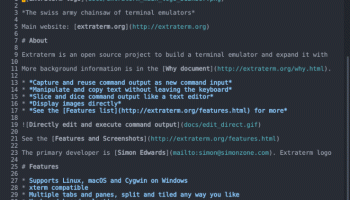Popular x64 Tags
- cpu x64 download
- performance x64 download
- windows x64 download
- driver updates x64 download
- driver update x64 download
- cleaner x64 download
- defrag x64 download
- drivers update x64 download
- system x64 download
- tune x64 download
- registry cleaner x64 download
- video driver update x64 download
- tweak x64 download
- security x64 download
- optimizer x64 download
- registry x64 download
- uninstall x64 download
- speed x64 download
- faster x64 download
- system utilities x64 download
- boost x64 download
- utility x64 download
- optimize x64 download
- driver update software x64 download
- startup x64 download
- disk cleaner x64 download
- clean x64 download
- clean disk x64 download
- vista x64 download
- disk x64 download
Extraterm 0.79.0
Sponsored links:
license: Open Source
downloads: 9
size: 37.80 MB
updated: 2024-09-06
tags: console emulator, terminal emulator, cross-platform, emulator, emulate, console, terminal, open source, Simon Edwards, Extraterm, download Extraterm, Extraterm free download, productivity, console GUI
Add to Basket
Simon Edwards
Extraterm, developed by Simon Edwards, is a versatile and innovative terminal emulator that redefines the command-line experience for developers and system administrators. This software stands out with its unique blend of traditional terminal functionalities and modern user interface enhancements, making it a powerful tool for both novice and seasoned users.
At its core, Extraterm offers a robust terminal environment that supports a wide range of shells and command-line tools. However, what truly sets it apart is its rich feature set designed to enhance productivity and streamline workflows. One of the standout features is the ability to split the terminal into multiple panes, allowing users to run and monitor several sessions simultaneously. This is particularly useful for multitasking and managing complex tasks without the need to switch between different terminal windows.
Extraterm also introduces a novel approach to command output management. Users can scroll through command outputs independently of the main terminal scrollback, making it easier to review and analyze results without losing track of ongoing processes. Additionally, the software supports inline images and rich text, enabling users to embed visual data directly within the terminal. This feature is invaluable for tasks that involve graphical outputs, such as data analysis and debugging.
Another noteworthy aspect of Extraterm is its integration with modern development tools. It supports a variety of extensions and plugins, allowing users to customize their terminal environment to suit their specific needs. Whether it's integrating with version control systems, enhancing syntax highlighting, or adding custom commands, Extraterm provides a flexible platform for extending functionality.
The user interface of Extraterm is both intuitive and visually appealing. It offers a clean and organized layout, with customizable themes that cater to different aesthetic preferences and accessibility needs. The software also includes a command palette, which provides quick access to a wide range of functions and settings, further enhancing the user experience.
Performance-wise, Extraterm is highly responsive and efficient, handling large volumes of data and complex operations with ease. It is built on a solid foundation, ensuring stability and reliability even under demanding conditions. The software is cross-platform, supporting major operating systems such as Windows, macOS, and Linux, making it a versatile choice for diverse development environments.
In summary, Extraterm by Simon Edwards is a forward-thinking terminal emulator that combines the best of traditional command-line tools with modern enhancements. Its rich feature set, extensibility, and user-friendly interface make it an excellent choice for anyone looking to elevate their terminal experience. Whether you're a developer, system administrator, or power user, Extraterm offers the tools and flexibility to boost your productivity and streamline your workflows.
At its core, Extraterm offers a robust terminal environment that supports a wide range of shells and command-line tools. However, what truly sets it apart is its rich feature set designed to enhance productivity and streamline workflows. One of the standout features is the ability to split the terminal into multiple panes, allowing users to run and monitor several sessions simultaneously. This is particularly useful for multitasking and managing complex tasks without the need to switch between different terminal windows.
Extraterm also introduces a novel approach to command output management. Users can scroll through command outputs independently of the main terminal scrollback, making it easier to review and analyze results without losing track of ongoing processes. Additionally, the software supports inline images and rich text, enabling users to embed visual data directly within the terminal. This feature is invaluable for tasks that involve graphical outputs, such as data analysis and debugging.
Another noteworthy aspect of Extraterm is its integration with modern development tools. It supports a variety of extensions and plugins, allowing users to customize their terminal environment to suit their specific needs. Whether it's integrating with version control systems, enhancing syntax highlighting, or adding custom commands, Extraterm provides a flexible platform for extending functionality.
The user interface of Extraterm is both intuitive and visually appealing. It offers a clean and organized layout, with customizable themes that cater to different aesthetic preferences and accessibility needs. The software also includes a command palette, which provides quick access to a wide range of functions and settings, further enhancing the user experience.
Performance-wise, Extraterm is highly responsive and efficient, handling large volumes of data and complex operations with ease. It is built on a solid foundation, ensuring stability and reliability even under demanding conditions. The software is cross-platform, supporting major operating systems such as Windows, macOS, and Linux, making it a versatile choice for diverse development environments.
In summary, Extraterm by Simon Edwards is a forward-thinking terminal emulator that combines the best of traditional command-line tools with modern enhancements. Its rich feature set, extensibility, and user-friendly interface make it an excellent choice for anyone looking to elevate their terminal experience. Whether you're a developer, system administrator, or power user, Extraterm offers the tools and flexibility to boost your productivity and streamline your workflows.
OS: Windows 11, Windows 10 32/64 bit, Windows 8 32/64 bit, Windows 7 32/64 bit
Add Your Review or 64-bit Compatibility Report
Top System Maintenance 64-bit downloads
Outbyte PC Repair 1.1.2.58265
Outbyte PC Repair is an app that is designed to optimize Windows performance
Shareware | $29.95
MoonSols Windows Memory Toolkit 1.0
Designed to deal with Microsoft Windows hibernation file
Freeware
Outbyte Driver Updater 2.0.2.57454
Outbyte Driver Updater will scan your computer for outdated or missing drivers
Shareware | $29.95
Mouse Recorder Pro 2 2.0.7.6
Mouse Recorder Pro 2 is a free mouse and keyboard recording application
Freeware
PC Win Booster Free 13.0.3.735
PC Win Booster Free lets the user keep up Windows clean and stable.
Freeware
DOSBox Portable 2024.10.01
DOSBox-X: A versatile DOS emulator for retro gaming and software.
Open Source
Windows 7 Service Pack 1 7601.17514.1011
SP1 - all previously publicly released updates for Windows 7 and Server 2008 R2
Freeware
MysticThumbs 2024.5.0
Enhance your file browsing with MysticThumbs' stunning thumbnail previews.
Demo
Members area
Top 64-bit Downloads
-
Windows 10 x64 22H2
x64 trialware download -
PKZIP 64-bit 14.40.0028
x64 trialware download -
WinReducer 10.0 3.1.0.0
x64 freeware download -
NiceCopier x64 13.02.03
x64 open source download -
Windows 7 x64
x64 trialware download -
GSview x64 5.0
x64 freeware download -
Windows 8 x64 RTM Build 9200
x64 trialware download -
Portable UltraSearch 4.1.1.910
x64 freeware download -
TranslucentTB 2024.1
x64 freeware download -
XtraTools Professional
x64 24.12.1
x64 shareware download
Top Downloads
-
FreeCommander 2009.02
freeware download -
Windows 10 x64 22H2
trialware download -
FreeCommander XE
Portable 2024 B901
freeware download -
DriverIdentifier
Portable 5.2
freeware download -
Outbyte PC Repair 1.1.2.58265
shareware download -
Bitwar Dll Fixer 2.0.7.0
shareware download -
MoonSols Windows Memory
Toolkit 1.0
freeware download -
BreeZip: Rar, Zip &
7z Extractor 1.3.18
freeware download -
RAMMap 1.61
freeware download -
Outbyte Driver Updater 2.0.2.57454
shareware download -
BIOS Agent Plus 2.2019.1.31
demo download -
Caffeine 1.97
freeware download -
MSI Afterburner 4.6.5 B16370
freeware download -
Softaken EDB to PST
Converter 1.0
shareware download -
PKZIP 64-bit 14.40.0028
trialware download