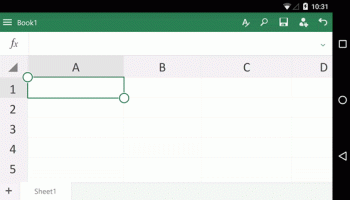Popular x64 Tags
- office x64 download
- microsoft x64 download
- importing x64 download
- exporting x64 download
- acrobat x64 download
- xls x64 download
- printer x64 download
- pdf x64 download
- pdf converter x64 download
- software x64 download
- outlook x64 download
- word x64 download
- powerpoint x64 download
- excel x64 download
- tool x64 download
- ppt x64 download
- adobe x64 download
- convert x64 download
- spreadsheet x64 download
- text x64 download
- doc x64 download
- create x64 download
- printing x64 download
- files x64 download
- open x64 download
- add in x64 download
- document x64 download
- data x64 download
- export x64 download
- saving x64 download
Excel Mobile 16001.14326.22110.0
Sponsored links:
license: Demo
downloads: 15
size: 182.10 MB
updated: 2024-12-13
tags: Excel Mobile, download Excel Mobile, Excel Mobile free download, Spreadsheet Viewer, Open Spreadsheet, Excel Viewer, Viewer, View, Excel, Spreadsheet
Add to Basket
Microsoft
**Excel Mobile by Microsoft: A Powerhouse of Productivity on the Go**
Excel Mobile, developed by Microsoft, is the quintessential tool for anyone needing the robust functionality of Excel while on the move. Tailored for mobile devices, this app brings the power of Excel’s comprehensive spreadsheet capabilities to your fingertips, ensuring that productivity is never compromised, no matter where you are.
**User-Friendly Interface**
Excel Mobile boasts an intuitive and user-friendly interface that seamlessly adapts to the smaller screens of mobile devices. The clean layout and touch-optimized controls make navigation effortless, allowing users to quickly access and manipulate data. Whether you’re a seasoned Excel veteran or a newcomer, the app’s design ensures a smooth and efficient user experience.
**Core Features and Functionality**
Despite its compact size, Excel Mobile does not skimp on features. Users can create, view, and edit spreadsheets with ease. The app supports a wide range of Excel functions, including complex formulas, charts, and data analysis tools. The familiar ribbon interface is present, albeit streamlined for mobile use, providing quick access to essential tools and features.
**Seamless Cloud Integration**
One of the standout features of Excel Mobile is its seamless integration with Microsoft’s cloud services. Users can effortlessly save and sync their work to OneDrive, SharePoint, or other cloud storage solutions. This ensures that your data is always up-to-date and accessible from any device, fostering a truly mobile work environment. Collaboration is also a breeze, with real-time co-authoring allowing multiple users to work on the same document simultaneously.
**Cross-Platform Compatibility**
Excel Mobile is designed to work harmoniously across various platforms. Whether you’re using a Windows device, an iOS device, or an Android device, the app delivers a consistent and reliable performance. This cross-platform compatibility ensures that users can switch between devices without any disruption to their workflow.
**Performance and Reliability**
Microsoft has optimized Excel Mobile for performance, ensuring that even large and complex spreadsheets load quickly and run smoothly. The app is also highly reliable, with robust security features to protect your data. Regular updates from Microsoft ensure that the app remains secure and up-to-date with the latest features and improvements.
**Conclusion**
Excel Mobile by Microsoft is a powerful and versatile tool that brings the full potential of Excel to your mobile device. Its user-friendly interface, comprehensive features, seamless cloud integration, and cross-platform compatibility make it an indispensable app for professionals and casual users alike. Whether you’re crunching numbers, analyzing data, or collaborating with colleagues, Excel Mobile ensures that you can do it all, anytime and anywhere.
Excel Mobile, developed by Microsoft, is the quintessential tool for anyone needing the robust functionality of Excel while on the move. Tailored for mobile devices, this app brings the power of Excel’s comprehensive spreadsheet capabilities to your fingertips, ensuring that productivity is never compromised, no matter where you are.
**User-Friendly Interface**
Excel Mobile boasts an intuitive and user-friendly interface that seamlessly adapts to the smaller screens of mobile devices. The clean layout and touch-optimized controls make navigation effortless, allowing users to quickly access and manipulate data. Whether you’re a seasoned Excel veteran or a newcomer, the app’s design ensures a smooth and efficient user experience.
**Core Features and Functionality**
Despite its compact size, Excel Mobile does not skimp on features. Users can create, view, and edit spreadsheets with ease. The app supports a wide range of Excel functions, including complex formulas, charts, and data analysis tools. The familiar ribbon interface is present, albeit streamlined for mobile use, providing quick access to essential tools and features.
**Seamless Cloud Integration**
One of the standout features of Excel Mobile is its seamless integration with Microsoft’s cloud services. Users can effortlessly save and sync their work to OneDrive, SharePoint, or other cloud storage solutions. This ensures that your data is always up-to-date and accessible from any device, fostering a truly mobile work environment. Collaboration is also a breeze, with real-time co-authoring allowing multiple users to work on the same document simultaneously.
**Cross-Platform Compatibility**
Excel Mobile is designed to work harmoniously across various platforms. Whether you’re using a Windows device, an iOS device, or an Android device, the app delivers a consistent and reliable performance. This cross-platform compatibility ensures that users can switch between devices without any disruption to their workflow.
**Performance and Reliability**
Microsoft has optimized Excel Mobile for performance, ensuring that even large and complex spreadsheets load quickly and run smoothly. The app is also highly reliable, with robust security features to protect your data. Regular updates from Microsoft ensure that the app remains secure and up-to-date with the latest features and improvements.
**Conclusion**
Excel Mobile by Microsoft is a powerful and versatile tool that brings the full potential of Excel to your mobile device. Its user-friendly interface, comprehensive features, seamless cloud integration, and cross-platform compatibility make it an indispensable app for professionals and casual users alike. Whether you’re crunching numbers, analyzing data, or collaborating with colleagues, Excel Mobile ensures that you can do it all, anytime and anywhere.
OS: Windows 11, Windows 10 32/64 bit
Add Your Review or 64-bit Compatibility Report
Top Office Suites & Tools 64-bit downloads
Corrupt Office Salvager 1.0.3
Recover text/data from corrupt MS Office and Open Office files.
Freeware
Mangal to Kruti Converter 1.6.0
Mangal to Kruti is all new UNICODE CONVERTER FOR HINDI, MARATHI, NEPALI
Shareware | $44.95
Microsoft Office 2003
Microsoft Office 2003 represents a major upgrade to previous versions
Commercial
Microsoft Office 2007
Helps professionals work faster, stay organized, and manage contacts
Trialware | $449.00
OpenOffice.org 4.1.15
Is the leading open-source office software suite for word processing
Open Source
Microsoft Office 2010 x64 14.0.6023.1000
Powerful new tools to express your ideas and connect with people
Trialware | $499.99
Bluebeam PDF Revu Standard Edition x64 21.0.30
Designed for users who want to improve the way they work
Trialware | $349.00
Adobe Acrobat XI Pro 11.0.10
Adobe® Acrobat® XI Pro is more than just the leading PDF converter
Trialware | $199.00
Members area
Top 64-bit Downloads
-
Microsoft Office 2010
x64 14.0.6023.1000
x64 trialware download -
Bluebeam PDF Revu
Standard Edition x64 21.0.30
x64 trialware download -
Microsoft OneNote 2013
x64 15.0.4641.1001
x64 freeware download -
Microsoft Deployment
Toolkit x64 6.3.8456.1000
x64 freeware download -
Milesight VMS Enterprise V1.4.0.0
x64 freeware download -
Web Help Desk x64 12.6.0
x64 trialware download -
Office Tab x64 8.50
x64 shareware download -
PDFKeeper 9.1.5
x64 open source download -
ABCpdf x64 13.1.0.1
x64 trialware download -
Microsoft Teams
Reporting Tools 1.0
x64 shareware download
Top Downloads
-
Quite Imposing Plus 5.3n
demo download -
Corrupt Office Salvager 1.0.3
freeware download -
Mangal to Kruti
Converter 1.6.0
shareware download -
Microsoft Office 2003
commercial download -
Microsoft Office 2007
trialware download -
SmarThru 4.04
freeware download -
Database Tour 11.3.9.287
shareware download -
OkMap Desktop 18.9.4
shareware download -
OpenOffice.org 4.1.15
open source download -
Microsoft Office 2010
x64 14.0.6023.1000
trialware download -
Bluebeam PDF Revu
Standard Edition x64 21.0.30
trialware download -
Adobe Acrobat XI Pro 11.0.10
trialware download -
AbiWord 2.9.4
open source download -
Hotel Management - Full
Board Version 7.120
shareware download -
Invoice Manager for
Excel 15.21
shareware download