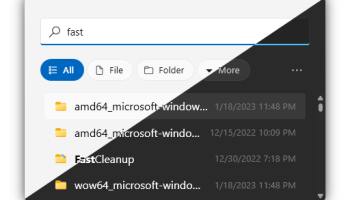Popular x64 Tags
- calculator x64 download
- tool x64 download
- freeware x64 download
- free x64 download
- software x64 download
- download x64 download
- data x64 download
- radio x64 download
- ebook x64 download
- home inventory x64 download
- free numerology software x64 download
- free numerology x64 download
- reg software x64 download
- planner x64 download
- windows x64 download
- numerology software x64 download
- numerology x64 download
- auto repair help x64 download
- chicken coop plans x64 download
- numerology reading x64 download
- blood pressure x64 download
- automobile x64 download
- passwords x64 download
- github x64 download
- automation x64 download
- viewer x64 download
- auto x64 download
- open source x64 download
- 3d modeling x64 download
- open-source x64 download
EverythingToolbar 1.5.1
Sponsored links:
license: Open Source
downloads: 9
size: 3.30 MB
updated: 2024-09-30
tags: EverythingToolbar, download EverythingToolbar, EverythingToolbar free download, Search Toolbar, Isntant Results, Instant Search, Everything, Search, Searcher, Index
Add to Basket
Stephan Rumswinkel
"EverythingToolbar" is an innovative and highly efficient software developed by Stephan Rumswinkel, designed to seamlessly integrate the powerful search capabilities of the "Everything" search engine directly into the Windows taskbar. This tool is a game-changer for users who demand quick and precise access to their files and folders without the hassle of navigating through multiple directories.
At its core, EverythingToolbar leverages the speed and accuracy of the "Everything" search engine, known for its ability to index and retrieve files almost instantaneously. By embedding this functionality into the taskbar, it provides a more streamlined and accessible user experience. The toolbar is highly customizable, allowing users to tailor the search interface to their specific needs. Whether you prefer a minimalistic search bar or a more detailed interface with advanced filters, EverythingToolbar can accommodate your preferences.
One of the standout features of EverythingToolbar is its integration with the Windows environment. It feels like a native part of the operating system, ensuring that users do not need to learn a new interface or workflow. The toolbar supports various search operators and filters, enabling users to narrow down their searches with precision. This is particularly useful for professionals who work with a large number of files and need to locate specific documents quickly.
The installation process is straightforward, and the software is lightweight, ensuring that it does not bog down system performance. Stephan Rumswinkel has also ensured that EverythingToolbar is open-source, fostering a community of contributors who continuously improve and update the software. This open-source nature not only enhances the tool's reliability and security but also ensures that it evolves to meet the changing needs of its users.
In addition to its core functionality, EverythingToolbar offers several quality-of-life features. For instance, it supports dark mode, aligning with modern user interface trends and providing a comfortable viewing experience in low-light conditions. The toolbar also includes keyboard shortcuts, making it even more efficient for power users who rely on quick access to their files.
Overall, EverythingToolbar is a must-have utility for Windows users who value efficiency and productivity. Its seamless integration with the taskbar, combined with the robust search capabilities of the "Everything" search engine, makes it an indispensable tool for anyone looking to enhance their file management experience. Stephan Rumswinkel has created a software that not only meets but exceeds the expectations of its users, making EverythingToolbar a standout addition to any Windows setup.
At its core, EverythingToolbar leverages the speed and accuracy of the "Everything" search engine, known for its ability to index and retrieve files almost instantaneously. By embedding this functionality into the taskbar, it provides a more streamlined and accessible user experience. The toolbar is highly customizable, allowing users to tailor the search interface to their specific needs. Whether you prefer a minimalistic search bar or a more detailed interface with advanced filters, EverythingToolbar can accommodate your preferences.
One of the standout features of EverythingToolbar is its integration with the Windows environment. It feels like a native part of the operating system, ensuring that users do not need to learn a new interface or workflow. The toolbar supports various search operators and filters, enabling users to narrow down their searches with precision. This is particularly useful for professionals who work with a large number of files and need to locate specific documents quickly.
The installation process is straightforward, and the software is lightweight, ensuring that it does not bog down system performance. Stephan Rumswinkel has also ensured that EverythingToolbar is open-source, fostering a community of contributors who continuously improve and update the software. This open-source nature not only enhances the tool's reliability and security but also ensures that it evolves to meet the changing needs of its users.
In addition to its core functionality, EverythingToolbar offers several quality-of-life features. For instance, it supports dark mode, aligning with modern user interface trends and providing a comfortable viewing experience in low-light conditions. The toolbar also includes keyboard shortcuts, making it even more efficient for power users who rely on quick access to their files.
Overall, EverythingToolbar is a must-have utility for Windows users who value efficiency and productivity. Its seamless integration with the taskbar, combined with the robust search capabilities of the "Everything" search engine, makes it an indispensable tool for anyone looking to enhance their file management experience. Stephan Rumswinkel has created a software that not only meets but exceeds the expectations of its users, making EverythingToolbar a standout addition to any Windows setup.
OS: Windows 11, Windows 10 32/64 bit, Windows 8 32/64 bit, Windows 7 32/64 bit
Add Your Review or 64-bit Compatibility Report
Top Other 64-bit downloads
Wootility 4.7.2
Wootility enhances your Wooting keyboard with customizable features and profiles.
Freeware
Laser GRBL 7.12.0
Laser GRBL: Advanced, user-friendly laser engraving software for Windows.
Open Source
DataPro 11.0
DataPro: Streamline data analysis and visualization for chemical engineering.
Trialware
Rocrail 08-10-2024 Revision
Rocrail: Open-source model railroad control software for automation and control.
Open Source
Your Birthday News 6
By HighDesert Software. Personalized newspaper with birthday events.
Shareware | $19.95
Album Surfer 6.0.5231
Subsurface: Comprehensive dive log software for divers, supports multiple platforms.
Open Source
Photo booth cash control system 3.8.1.8
Add a cash system to the Breeze DSLR Remote Pro photo booth software
Demo | $368.00
SnapGene Viewer 7.2.1
SnapGene simplifies DNA sequence visualization and molecular biology workflows.
Shareware
Members area
Top 64-bit Downloads
-
Parabator 2 1.0
x64 freeware download -
Parabator 2
"perkk"
booster mod 1.0
x64 freeware download -
Parabator 2 -
"perk" booster
mod 1.0
x64 freeware download -
Money Manager Ex x64 1.8.0
x64 freeware download -
Money Manager Ex
Portable x64 1.8.0
x64 freeware download -
MyTourbook 64-bit 19.6.1
x64 open source download -
JAWS 64-bit 14.0.5005
x64 trialware download -
Moneydance x64 2017.8 (1691)
x64 trialware download -
Deeproot Plant Base X64 2.1.15
x64 shareware download -
Fitbit Connect 2.0.2.7066
x64 freeware download
Top Downloads
-
Free Kundli Software 1.2.0.1
freeware download -
Parabator 2 1.0
freeware download -
Do It StendUp 19.06.14.1
freeware download -
Wootility 4.7.2
freeware download -
Parabator 2
"perkk"
booster mod 1.0
freeware download -
Free Tamil Astrology
Software 1.2.0.1
freeware download -
Laser GRBL 7.12.0
open source download -
Book Database Software 9.9
shareware download -
QIF2CSV Convert 10.2.09
shareware download -
DataPro 11.0
trialware download -
Rocrail 08-10-2024 Revision
open source download -
eyeblink 3.1.0.3
shareware download -
Cook'n Recipe Organizer 12.14.7
trialware download -
recipe2cooking for
Windows 1.3.0.4
shareware download -
Album Surfer 6.0.5231
open source download