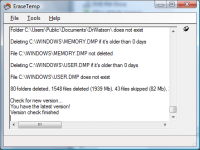Popular x64 Tags
- cpu x64 download
- performance x64 download
- windows x64 download
- driver updates x64 download
- driver update x64 download
- cleaner x64 download
- defrag x64 download
- system x64 download
- drivers update x64 download
- tune x64 download
- registry cleaner x64 download
- tweak x64 download
- video driver update x64 download
- security x64 download
- optimizer x64 download
- registry x64 download
- speed x64 download
- uninstall x64 download
- faster x64 download
- system utilities x64 download
- boost x64 download
- utility x64 download
- optimize x64 download
- driver update software x64 download
- startup x64 download
- disk cleaner x64 download
- clean x64 download
- clean disk x64 download
- vista x64 download
- disk x64 download
EraseTemp 3.5.3.0
Sponsored links:
The No Design Software Team
EraseTemp is a utility that automatically deletes old temporary files from your computer.
After helping people with computer problems I discovered that many computers had a lot of old temporary files.
This wastes space on your hard drives and could be a stability problem.
One solution to this can be to just delete them in Autoexec.bat but some installations depend on files in the Temp directory to finalize an installation. A simple delete could make these apps to stop working. That’s why we started working on EraseTemp.
If you just run the application it deletes everything older than one day in the Temp folder(s).
It looks in you personal Temp folder in Documents and Settings and the Temp folder in the Windows folder.
It also removes old dump files by default.
You can also use EraseTemp to delete old files, any number of days old, in any folder.
Here are the command line arguments:
EraseTemp.exe [/Temp] [/Dump] [/Path:"C:Temp"] [/SubFolders:"C:Download"] [/Days:2] [/FilesToKeep:3] [/KeepFolders] [/KeepReadOnly] [/NoSub] [/IgnoreLastAccessed] [/HideSkipped] [/RegEx:".*.txt"] [/Log:"C:Log.txt"] [/LogDate]] [/Minimized] [/Silent] [/NoClose] [/Test] [/?]
/Temp Erase the default TEMP Directory (Default)
/Dump Erase dump and DrWatson files (Default)
/Path Erase a specific directory
/SubFolders Removes emtpy subdirectories
/Days Days to keep (1 is default)
/FilesToKeep Files to keep in each folder (0 is default)
/KeepFolders Keeps subfolders but deletes the files (not for /SubFolders)
/KeepReadOnly Keeps read only files and folders
/NoSub Don't delete files in subfolders
/IgnoreLastAccessed Only looks at last modified
/HideSkipped Does not display skipped files
/RegEx Delete only the files that matches the RegEx
/Log Logs the names of the deleted files
/LogDate Adds date to the logfile
/Minimized Run minimized
/Silent No output to the screen
/NoClose Don't close the program automatically
/Test Test mode, nothing will be deleted
/? This information
I did not create any installation kit for this program.
Please let me know if you want one, and I will create one, if more than 1% of you want to have an installation kit.
You will need to have .net framework 2.0 installed.
You can get this from windowsupdate or from MSDN Downloads.
After helping people with computer problems I discovered that many computers had a lot of old temporary files.
This wastes space on your hard drives and could be a stability problem.
One solution to this can be to just delete them in Autoexec.bat but some installations depend on files in the Temp directory to finalize an installation. A simple delete could make these apps to stop working. That’s why we started working on EraseTemp.
If you just run the application it deletes everything older than one day in the Temp folder(s).
It looks in you personal Temp folder in Documents and Settings and the Temp folder in the Windows folder.
It also removes old dump files by default.
You can also use EraseTemp to delete old files, any number of days old, in any folder.
Here are the command line arguments:
EraseTemp.exe [/Temp] [/Dump] [/Path:"C:Temp"] [/SubFolders:"C:Download"] [/Days:2] [/FilesToKeep:3] [/KeepFolders] [/KeepReadOnly] [/NoSub] [/IgnoreLastAccessed] [/HideSkipped] [/RegEx:".*.txt"] [/Log:"C:Log.txt"] [/LogDate]] [/Minimized] [/Silent] [/NoClose] [/Test] [/?]
/Temp Erase the default TEMP Directory (Default)
/Dump Erase dump and DrWatson files (Default)
/Path Erase a specific directory
/SubFolders Removes emtpy subdirectories
/Days Days to keep (1 is default)
/FilesToKeep Files to keep in each folder (0 is default)
/KeepFolders Keeps subfolders but deletes the files (not for /SubFolders)
/KeepReadOnly Keeps read only files and folders
/NoSub Don't delete files in subfolders
/IgnoreLastAccessed Only looks at last modified
/HideSkipped Does not display skipped files
/RegEx Delete only the files that matches the RegEx
/Log Logs the names of the deleted files
/LogDate Adds date to the logfile
/Minimized Run minimized
/Silent No output to the screen
/NoClose Don't close the program automatically
/Test Test mode, nothing will be deleted
/? This information
I did not create any installation kit for this program.
Please let me know if you want one, and I will create one, if more than 1% of you want to have an installation kit.
You will need to have .net framework 2.0 installed.
You can get this from windowsupdate or from MSDN Downloads.
OS: Windows 2000, Windows 2003, Windows XP, Windows Vista, Windows Vista x64, Windows 7, Windows 7 x64
Add Your Review or 64-bit Compatibility Report
Top System Maintenance 64-bit downloads
MysticThumbs 2024.5.0
Enhance your file browsing with MysticThumbs' stunning thumbnail previews.
Demo
Windows 7 Service Pack 1 7601.17514.1011
SP1 - all previously publicly released updates for Windows 7 and Server 2008 R2
Freeware
WinTools.net Classic 25.2.1
Suite of tools for increasing MS Windows operating system performance.
Shareware | $29.99
Outbyte PC Repair 1.1.2.58265
Outbyte PC Repair is an app that is designed to optimize Windows performance
Shareware | $29.95
Advanced Serial Data Logger Enterprise 4.7.8 B527
An unique serial port data logging and communication spying solution
Trialware | $168.98
Mouse Recorder Pro 2 2.0.7.6
Mouse Recorder Pro 2 is a free mouse and keyboard recording application
Freeware
Wise Memory Optimizer 4.2.0
Wise Memory Optimizer helps you free up and tune up memory for free.
Freeware
Members area
Top 64-bit Downloads
-
Remix OS x64 3.0.207
x64 freeware download -
Windows 10 x64 22H2
x64 trialware download -
BestSync Portable x64 2024 (19.0.1.5)
x64 trialware download -
GSview x64 5.0
x64 freeware download -
PKZIP 64-bit 14.40.0028
x64 trialware download -
HWMonitor Pro (64-bit) 1.53
x64 trialware download -
ExtraDisks x64 25.1.1
x64 shareware download -
O&O Defrag
Workstation x64 23.0 B3094
x64 trialware download -
FileBox eXtender (x64
bit) 2.01.00
x64 open source download -
3DMark 2.29.8282
x64 freeware download
Top Downloads
-
Nucleus Kernel Password
Unmask 1.0
freeware download -
Remix OS x64 3.0.207
freeware download -
DriverIdentifier
Portable 5.2
freeware download -
FreeCommander 2009.02
freeware download -
Windows 10 x64 22H2
trialware download -
FURY CTRL 2.0.56.0
freeware download -
PrimoCache 4.3.0
trialware download -
FreeCommander XE
Portable 2024 B901
freeware download -
Cudo Miner 0.9.3
freeware download -
Sysinfo VMDK Recovery
Software 20
shareware download -
FreeCommander XE 2024 B901
freeware download -
Thaiphoon Burner 17.4.1.2
freeware download -
Convert EML Emails to
PDF 8.0.5
shareware download -
Advanced Task Scheduler 10.0.0.2407
shareware download -
AuroGrep 1.2
shareware download