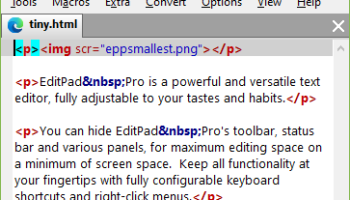Popular x64 Tags
- docx to pdf x64 download
- to pdf x64 download
- xlsx to pdf x64 download
- pdf converter x64 download
- pdf to word x64 download
- doc to pdf x64 download
- excel to pdf x64 download
- word to jpg x64 download
- pdf to text x64 download
- powerpoint converter x64 download
- convert office x64 download
- image converter x64 download
- excel converter x64 download
- pdf conversion x64 download
- word to pdf x64 download
- rtf to pdf x64 download
- editor x64 download
- pdf to doc x64 download
- txt converter x64 download
- word converter x64 download
- text x64 download
- convert word to pdf x64 download
- office converter x64 download
- jpg converter x64 download
- txt to pdf x64 download
- htm html converter x64 download
- docm to pdf x64 download
- powerpoint to pdf x64 download
- rtf converter x64 download
- xlsm to pdf x64 download
EditPad Pro 8.5.2
Sponsored links:
license: Trialware ($59.95)
downloads: 8
size: 24.00 MB
updated: 2024-08-02
tags: code editing, syntax highlighting, EditPad Pro free download, EditPad Pro, customizable, Text Editor, text editor, Text, Edit Text File, download EditPad Pro, Search, JGsoft, Script, Word Processor, multi-document, Editor
Add to Basket
JGsoft - Just Great Software
EditPad Pro, developed by JGsoft - Just Great Software, is a versatile and powerful text editor designed to cater to the needs of both casual users and professional developers. This software stands out for its robust feature set, user-friendly interface, and exceptional performance, making it an indispensable tool for anyone who works with text files regularly.
One of the key strengths of EditPad Pro is its support for a wide range of file formats. Whether you're dealing with plain text, source code, or complex data files, EditPad Pro can handle it all with ease. The software's syntax highlighting feature supports numerous programming languages, making it an excellent choice for developers who need to write and edit code efficiently. Additionally, the customizable syntax coloring allows users to tailor the editor to their specific needs, enhancing readability and reducing eye strain during long coding sessions.
EditPad Pro's tabbed interface is another highlight, allowing users to work on multiple files simultaneously without cluttering their workspace. This feature is particularly useful for those who need to switch between different documents frequently. The software also includes advanced search and replace functionalities, enabling users to perform complex text manipulations with minimal effort. The search feature supports regular expressions, making it a powerful tool for finding and replacing text patterns across multiple files.
For those who require precise control over their text editing, EditPad Pro offers a range of advanced editing tools. These include block selection, column editing, and clipboard history, which allow users to perform intricate text manipulations with ease. The software also supports unlimited undo and redo actions, ensuring that users can experiment freely without the fear of losing their work.
EditPad Pro's built-in file comparison tool is another valuable feature, enabling users to compare two files side by side and highlight differences. This is particularly useful for developers who need to track changes in their code or for anyone who needs to ensure the accuracy of their documents.
In addition to its powerful editing capabilities, EditPad Pro also excels in terms of customization. Users can tailor the software's appearance and behavior to suit their preferences, from adjusting the color scheme to configuring keyboard shortcuts. This level of customization ensures that EditPad Pro can adapt to the unique needs of each user, providing a personalized and efficient editing experience.
Furthermore, EditPad Pro is designed with performance in mind. The software is lightweight and fast, capable of handling large files without compromising on speed or stability. This makes it an ideal choice for users who need a reliable text editor that won't slow them down.
In summary, EditPad Pro by JGsoft - Just Great Software is a comprehensive and highly customizable text editor that excels in both functionality and performance. Its wide range of features, combined with its user-friendly interface and exceptional performance, make it a top choice for anyone who needs a reliable and efficient text editing solution. Whether you're a casual user or a professional developer, EditPad Pro has the tools you need to get the job done effectively.
One of the key strengths of EditPad Pro is its support for a wide range of file formats. Whether you're dealing with plain text, source code, or complex data files, EditPad Pro can handle it all with ease. The software's syntax highlighting feature supports numerous programming languages, making it an excellent choice for developers who need to write and edit code efficiently. Additionally, the customizable syntax coloring allows users to tailor the editor to their specific needs, enhancing readability and reducing eye strain during long coding sessions.
EditPad Pro's tabbed interface is another highlight, allowing users to work on multiple files simultaneously without cluttering their workspace. This feature is particularly useful for those who need to switch between different documents frequently. The software also includes advanced search and replace functionalities, enabling users to perform complex text manipulations with minimal effort. The search feature supports regular expressions, making it a powerful tool for finding and replacing text patterns across multiple files.
For those who require precise control over their text editing, EditPad Pro offers a range of advanced editing tools. These include block selection, column editing, and clipboard history, which allow users to perform intricate text manipulations with ease. The software also supports unlimited undo and redo actions, ensuring that users can experiment freely without the fear of losing their work.
EditPad Pro's built-in file comparison tool is another valuable feature, enabling users to compare two files side by side and highlight differences. This is particularly useful for developers who need to track changes in their code or for anyone who needs to ensure the accuracy of their documents.
In addition to its powerful editing capabilities, EditPad Pro also excels in terms of customization. Users can tailor the software's appearance and behavior to suit their preferences, from adjusting the color scheme to configuring keyboard shortcuts. This level of customization ensures that EditPad Pro can adapt to the unique needs of each user, providing a personalized and efficient editing experience.
Furthermore, EditPad Pro is designed with performance in mind. The software is lightweight and fast, capable of handling large files without compromising on speed or stability. This makes it an ideal choice for users who need a reliable text editor that won't slow them down.
In summary, EditPad Pro by JGsoft - Just Great Software is a comprehensive and highly customizable text editor that excels in both functionality and performance. Its wide range of features, combined with its user-friendly interface and exceptional performance, make it a top choice for anyone who needs a reliable and efficient text editing solution. Whether you're a casual user or a professional developer, EditPad Pro has the tools you need to get the job done effectively.
OS: Windows 11, Windows 10 32/64 bit, Windows 8 32/64 bit, Windows 7 32/64 bit, Windows Vista, Windows XP 32/64 bit
Add Your Review or 64-bit Compatibility Report
Top Text / Document Editors 64-bit downloads
The DataSurgeon 1.10
Fire your programmer! No tricky regex/grep. NEXT GEN data search/modify software
Shareware | $75.00
Atlantis Word Processor 4.4.4.4
Powerful, feature-rich and user-friendly word processor.
Shareware | $35.00
tags: word processor, word processing, text editor, text processor, text format, editor, editing, document, text, RTF format, RTF, DOCX, TXT, DOC, document format, letter writing, spelling, encryption, Atlantis, ebook, epub, mobi
PDF Shaper Free 14.9
Free tools to split, merge, convert and encrypt PDFs, extract text and images.
Freeware
Ghostscript (x64 bit) 10.03.1
The latest freely-available version of Ghostscript PostScript and PDF
Open Source
EaseUS PDF Converter 1.1.0
Capable PDF converting software that can convert multiple PDF files at once
Shareware | $39.95
DjVu To PDF Converter Software 7.0
Convert multiple DjVus to PDFs.
Shareware | $19.99
tags: djvus to pdfs, djvu to pdf, batch, multiple, many, several, all at once, folder, conversion, converting, changer, bulk, mass, massive, collection, large amount, number, multitude, format
monolith code 2.2.9
Streamline your code management with Monolith Code's powerful features.
Open Source
Members area
Top 64-bit Downloads
-
ConsoleZ x64 1.17.1
x64 freeware download -
Windows 10 x64 22H2
x64 trialware download -
WinApp_Manager x64 13.11.16
x64 open source download -
O&O DiskImage
Professional x64 19.0.109
x64 trialware download -
Disk Savvy x64 16.1.28
x64 freeware download -
O&O MediaRecovery
64-bit 14.0.17
x64 demo download -
Remix OS Player 1.0.110
x64 freeware download -
Remix OS x64 3.0.207
x64 freeware download -
SpeedCommander x64 21.10.11200
x64 trialware download -
HardlinkBackup 64-bit 2.2.4
x64 freeware download
Top Downloads
-
SlimDrivers 2.3.2
open source download -
iCopy 1.7.0
freeware download -
CCMClean 2.50.3025.1000
freeware download -
RoboTask 10.3
shareware download -
FreeCommander 2009.02
freeware download -
Aiseesoft FoneLab iPhone
Data Recovery 10.6.86
shareware download -
PeaZip 64 bit 10.3.0
freeware download -
AllDup Duplicate File
Finder 4.5.66
freeware download -
CyberTaskTimer 2.02.565
freeware download -
FreeCommander XE
Portable 2024 B901
freeware download -
DataVare MBOX to MSG
Converter Expert 1.0
shareware download -
Q-Dir 12.12
freeware download -
NSF Conversion to PST 3.5
shareware download -
FURY CTRL 2.0.56.0
freeware download -
Transfer Email from
Thunderbird to Mac Mail 5.02
shareware download