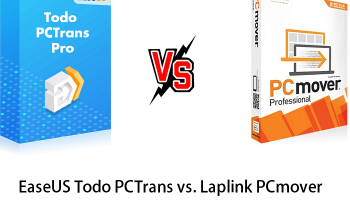Popular x64 Tags
- files x64 download
- file manager x64 download
- zip x64 download
- software x64 download
- tool x64 download
- ntfs x64 download
- remove x64 download
- disk x64 download
- free x64 download
- duplicate x64 download
- copy x64 download
- folder x64 download
- utility x64 download
- data recovery software x64 download
- undelete x64 download
- erase x64 download
- directory x64 download
- backup x64 download
- hard x64 download
- file x64 download
- data recovery x64 download
- delete x64 download
- recovery x64 download
- find x64 download
- file recovery x64 download
- unerase x64 download
- recover x64 download
- mp3 x64 download
- search x64 download
- space x64 download
EaseUS Todo PCTrans 13.17 Build 20240829
Sponsored links:
license: Demo
downloads: 11
size: 1.50 MB
updated: 2024-09-02
tags: EaseUS Todo PCTrans, download EaseUS Todo PCTrans, EaseUS Todo PCTrans free download, Data Transfer, File Transfer, Data Migration, Transfer, Migrate, Migration, Copy
Add to Basket
EaseUS
EaseUS Todo PCTrans is a robust and user-friendly software solution developed by EaseUS, designed to simplify the process of transferring data, applications, and user settings from one PC to another. Whether you're upgrading to a new computer or need to migrate your data for any reason, EaseUS Todo PCTrans offers a seamless and efficient way to ensure that your digital life transitions smoothly.
### Key Features:
1. **Data Migration**: EaseUS Todo PCTrans excels in transferring files, folders, and user profiles from your old PC to a new one. This ensures that all your important documents, photos, and other data are safely moved without any loss.
2. **Application Transfer**: One of the standout features of this software is its ability to transfer installed applications. This means you don't have to go through the hassle of reinstalling your favorite programs on your new machine. The software ensures that all applications are transferred with their settings intact, saving you time and effort.
3. **User-Friendly Interface**: EaseUS Todo PCTrans boasts an intuitive and easy-to-navigate interface. Even if you're not tech-savvy, you can effortlessly follow the step-by-step instructions to complete the transfer process.
4. **Multiple Transfer Modes**: The software offers various transfer modes to suit different needs. You can choose to transfer data via a network connection, using an image file, or even directly via a connected cable. This flexibility ensures that you can find a method that works best for your specific situation.
5. **Compatibility**: EaseUS Todo PCTrans supports a wide range of Windows operating systems, making it a versatile tool for users with different versions of Windows. It is compatible with Windows 10, 8.1, 8, 7, Vista, and XP.
6. **Free and Pro Versions**: The software is available in both free and pro versions. The free version offers basic transfer capabilities, which are sufficient for most users. However, if you need advanced features such as unlimited transfer of applications and data, the pro version is a worthwhile investment.
### Performance:
EaseUS Todo PCTrans is known for its reliability and efficiency. The transfer process is generally quick, depending on the amount of data being moved and the method chosen. The software also includes a feature to automatically update transferred applications, ensuring that you have the latest versions on your new PC.
### Pros:
- **Ease of Use**: The straightforward interface makes it accessible for users of all skill levels.
- **Comprehensive Transfer Options**: From data to applications, it covers all bases.
- **Flexible Transfer Methods**: Multiple options to suit different scenarios.
- **Compatibility**: Works with a wide range of Windows versions.
### Cons:
- **Limited Free Version**: The free version has some limitations, particularly in the number of applications that can be transferred.
- **Network Dependency**: Network transfer can be slow if the connection is not robust.
### Conclusion:
EaseUS Todo PCTrans is a highly effective tool for anyone looking to migrate their digital life from one PC to another. Its combination of user-friendliness, comprehensive transfer capabilities, and flexible methods make it a standout choice in the realm of data migration software. Whether you're a casual user or a professional, EaseUS Todo PCTrans provides a reliable solution to ensure that your transition to a new PC is as smooth and hassle-free as possible.
### Key Features:
1. **Data Migration**: EaseUS Todo PCTrans excels in transferring files, folders, and user profiles from your old PC to a new one. This ensures that all your important documents, photos, and other data are safely moved without any loss.
2. **Application Transfer**: One of the standout features of this software is its ability to transfer installed applications. This means you don't have to go through the hassle of reinstalling your favorite programs on your new machine. The software ensures that all applications are transferred with their settings intact, saving you time and effort.
3. **User-Friendly Interface**: EaseUS Todo PCTrans boasts an intuitive and easy-to-navigate interface. Even if you're not tech-savvy, you can effortlessly follow the step-by-step instructions to complete the transfer process.
4. **Multiple Transfer Modes**: The software offers various transfer modes to suit different needs. You can choose to transfer data via a network connection, using an image file, or even directly via a connected cable. This flexibility ensures that you can find a method that works best for your specific situation.
5. **Compatibility**: EaseUS Todo PCTrans supports a wide range of Windows operating systems, making it a versatile tool for users with different versions of Windows. It is compatible with Windows 10, 8.1, 8, 7, Vista, and XP.
6. **Free and Pro Versions**: The software is available in both free and pro versions. The free version offers basic transfer capabilities, which are sufficient for most users. However, if you need advanced features such as unlimited transfer of applications and data, the pro version is a worthwhile investment.
### Performance:
EaseUS Todo PCTrans is known for its reliability and efficiency. The transfer process is generally quick, depending on the amount of data being moved and the method chosen. The software also includes a feature to automatically update transferred applications, ensuring that you have the latest versions on your new PC.
### Pros:
- **Ease of Use**: The straightforward interface makes it accessible for users of all skill levels.
- **Comprehensive Transfer Options**: From data to applications, it covers all bases.
- **Flexible Transfer Methods**: Multiple options to suit different scenarios.
- **Compatibility**: Works with a wide range of Windows versions.
### Cons:
- **Limited Free Version**: The free version has some limitations, particularly in the number of applications that can be transferred.
- **Network Dependency**: Network transfer can be slow if the connection is not robust.
### Conclusion:
EaseUS Todo PCTrans is a highly effective tool for anyone looking to migrate their digital life from one PC to another. Its combination of user-friendliness, comprehensive transfer capabilities, and flexible methods make it a standout choice in the realm of data migration software. Whether you're a casual user or a professional, EaseUS Todo PCTrans provides a reliable solution to ensure that your transition to a new PC is as smooth and hassle-free as possible.
OS: Windows 11, Windows Server 2022, Windows Server 2019, Windows Server 2016, Windows 10 32/64 bit, Windows Server 2012, Windows 2008 32/64 bit, Windows 2003, Windows 8 32/64 bit, Windows 7 32/64 bit, Windows Vista, Windows XP 32/64 bit
Add Your Review or 64-bit Compatibility Report
Top File & Disk Management 64-bit downloads
FreeCommander XE Portable 2024 B901
An easy-to-use alternative to the shareware file managers
Freeware
Softaken EDB to PST Converter 1.0
Softaken EDB to PST Converter to convert Exchange EDB file to PST file
Shareware | $199.00
DiskInternals VMFS Recovery 1.0
Recover information from VMFS disks created in VMware desktop and ESX Server
Demo | $699.00
TransMac 12.2
Open Mac HFS/APFS format disks, flash drives, dmg and CD/DVD from a Windows PC.
Shareware | $59.00
tags: dmg, APFS, forensic, converter, HFS, HFS+, HFSX, Macintosh, OSX, crossplatform, sparseimage, sparsebundle
Yodot DOC Repair software 1.0.0.28
Most trusted Yodot DOC Repair software to repair and fix Word document
Demo | $29.95
DOC to PDF Adobe Acrobat 2.5
Convert DOC to PDF Adobe Acrobat by the Word DOC to PDF Converter software
Shareware | $29.00
Members area
Top 64-bit Downloads
-
Windows 10 x64 22H2
x64 trialware download -
PKZIP 64-bit 14.40.0028
x64 trialware download -
NiceCopier x64 13.02.03
x64 open source download -
Windows 7 x64
x64 trialware download -
WinReducer 10.0 3.1.0.0
x64 freeware download -
GSview x64 5.0
x64 freeware download -
XtraTools Professional
x64 24.12.1
x64 shareware download -
Portable UltraSearch 4.1.1.910
x64 freeware download -
Windows 8 x64 RTM Build 9200
x64 trialware download -
TranslucentTB 2024.1
x64 freeware download
Top Downloads
-
FreeCommander 2009.02
freeware download -
Windows 10 x64 22H2
trialware download -
FreeCommander XE
Portable 2024 B901
freeware download -
Outbyte PC Repair 1.1.2.58265
shareware download -
DriverIdentifier
Portable 5.2
freeware download -
RAMMap 1.61
freeware download -
Bitwar Dll Fixer 2.0.7.0
shareware download -
MoonSols Windows Memory
Toolkit 1.0
freeware download -
Outbyte Driver Updater 2.0.2.57454
shareware download -
Caffeine 1.97
freeware download -
BreeZip: Rar, Zip &
7z Extractor 1.3.18
freeware download -
MSI Afterburner 4.6.5 B16370
freeware download -
BIOS Agent Plus 2.2019.1.31
demo download -
USB Redirector Client 6.12
freeware download -
BlueStacks 5 5.21.210.1023
freeware download