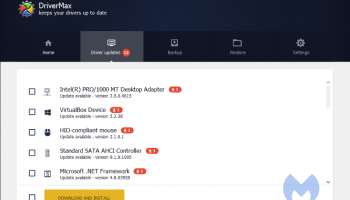Popular x64 Tags
- cpu x64 download
- performance x64 download
- windows x64 download
- driver updates x64 download
- driver update x64 download
- cleaner x64 download
- defrag x64 download
- system x64 download
- drivers update x64 download
- tune x64 download
- registry cleaner x64 download
- tweak x64 download
- video driver update x64 download
- security x64 download
- optimizer x64 download
- registry x64 download
- speed x64 download
- uninstall x64 download
- faster x64 download
- system utilities x64 download
- boost x64 download
- utility x64 download
- optimize x64 download
- driver update software x64 download
- startup x64 download
- disk cleaner x64 download
- clean x64 download
- clean disk x64 download
- vista x64 download
- disk x64 download
DriverMax 16.16.0
Sponsored links:
license: Demo
downloads: 7589
size: 7.00 MB
updated: 2024-08-29
tags: DriverMax, download DriverMax, DriverMax free download, driver update, backup driver, driver download, driver, install, backup, restore
Buy Now
Add to Basket
Innovative Solutions
DriverMax, developed by Innovative Solutions, is a comprehensive driver management tool designed to simplify the often cumbersome task of keeping your computer's drivers up-to-date. This software stands out in the crowded field of driver utilities by offering a robust suite of features that cater to both novice users and tech-savvy professionals.
One of the most compelling aspects of DriverMax is its user-friendly interface. The clean, intuitive design ensures that even those with minimal technical knowledge can navigate the software with ease. Upon launching DriverMax, users are greeted with a straightforward dashboard that provides quick access to all essential functions, including driver updates, backups, and restores.
DriverMax excels in its core functionality: updating drivers. The software performs a thorough scan of your system, identifying outdated, missing, or corrupt drivers. It then connects to an extensive online database to fetch the latest versions, ensuring your hardware components are always running at peak performance. The update process is seamless, with DriverMax handling the download and installation, minimizing the risk of user error.
Beyond updating drivers, DriverMax offers a suite of additional features that enhance its utility. The backup and restore functions are particularly noteworthy. Users can create comprehensive backups of their current drivers, which can be invaluable in the event of a system crash or when performing a clean OS installation. Restoring drivers from these backups is equally straightforward, providing peace of mind that your system can be quickly returned to a functional state.
Another standout feature is the software's ability to schedule automatic driver scans and updates. This ensures that your system remains up-to-date without requiring constant manual intervention. Users can customize the frequency and timing of these scans to fit their specific needs, making DriverMax a set-and-forget solution for driver management.
Performance-wise, DriverMax is lightweight and efficient. It runs quietly in the background, consuming minimal system resources, which means it won't bog down your computer during scans or updates. This efficiency is complemented by the software's reliability; updates are applied smoothly, and the risk of encountering issues due to driver conflicts is significantly reduced.
Security is also a priority for DriverMax. The software includes built-in safeguards to verify the authenticity and integrity of driver updates, protecting users from potentially harmful or incompatible drivers. This attention to security ensures that your system remains stable and secure throughout the update process.
In summary, DriverMax by Innovative Solutions is a powerful, user-friendly tool that simplifies driver management. Its comprehensive feature set, including automatic updates, backup and restore capabilities, and a vast driver database, makes it an essential utility for maintaining optimal system performance. Whether you're a casual user looking to keep your PC running smoothly or a professional seeking a reliable driver management solution, DriverMax delivers with efficiency and ease.
One of the most compelling aspects of DriverMax is its user-friendly interface. The clean, intuitive design ensures that even those with minimal technical knowledge can navigate the software with ease. Upon launching DriverMax, users are greeted with a straightforward dashboard that provides quick access to all essential functions, including driver updates, backups, and restores.
DriverMax excels in its core functionality: updating drivers. The software performs a thorough scan of your system, identifying outdated, missing, or corrupt drivers. It then connects to an extensive online database to fetch the latest versions, ensuring your hardware components are always running at peak performance. The update process is seamless, with DriverMax handling the download and installation, minimizing the risk of user error.
Beyond updating drivers, DriverMax offers a suite of additional features that enhance its utility. The backup and restore functions are particularly noteworthy. Users can create comprehensive backups of their current drivers, which can be invaluable in the event of a system crash or when performing a clean OS installation. Restoring drivers from these backups is equally straightforward, providing peace of mind that your system can be quickly returned to a functional state.
Another standout feature is the software's ability to schedule automatic driver scans and updates. This ensures that your system remains up-to-date without requiring constant manual intervention. Users can customize the frequency and timing of these scans to fit their specific needs, making DriverMax a set-and-forget solution for driver management.
Performance-wise, DriverMax is lightweight and efficient. It runs quietly in the background, consuming minimal system resources, which means it won't bog down your computer during scans or updates. This efficiency is complemented by the software's reliability; updates are applied smoothly, and the risk of encountering issues due to driver conflicts is significantly reduced.
Security is also a priority for DriverMax. The software includes built-in safeguards to verify the authenticity and integrity of driver updates, protecting users from potentially harmful or incompatible drivers. This attention to security ensures that your system remains stable and secure throughout the update process.
In summary, DriverMax by Innovative Solutions is a powerful, user-friendly tool that simplifies driver management. Its comprehensive feature set, including automatic updates, backup and restore capabilities, and a vast driver database, makes it an essential utility for maintaining optimal system performance. Whether you're a casual user looking to keep your PC running smoothly or a professional seeking a reliable driver management solution, DriverMax delivers with efficiency and ease.
Homepage: DriverMax
OS: Windows 11, Windows Server 2022, Windows Server 2019, Windows Server 2016, Windows 10 32/64 bit, Windows Server 2012 R2, Windows Server 2012, Windows 2008 R2, Windows 2008 32/64 bit, Windows 8 32/64 bit, Windows 7 32/64 bit, Windows Vista
Add Your Review or 64-bit Compatibility Report
Top System Maintenance 64-bit downloads
MysticThumbs 2024.5.0
Enhance your file browsing with MysticThumbs' stunning thumbnail previews.
Demo
Windows 7 Service Pack 1 7601.17514.1011
SP1 - all previously publicly released updates for Windows 7 and Server 2008 R2
Freeware
Advanced Serial Data Logger Enterprise 4.7.8 B527
An unique serial port data logging and communication spying solution
Trialware | $168.98
Mouse Recorder Pro 2 2.0.7.6
Mouse Recorder Pro 2 is a free mouse and keyboard recording application
Freeware
WinTools.net Classic 25.2.1

Suite of tools for increasing MS Windows operating system performance.
Shareware | $29.99
Revo Uninstaller Pro 2.5.0
Powerful uninstaller that removes unwanted programs and leftover files.
Shareware
Members area
Top 64-bit Downloads
-
Remix OS x64 3.0.207
x64 freeware download -
Windows 10 x64 22H2
x64 trialware download -
BestSync Portable x64 2024 (19.0.1.5)
x64 trialware download -
HWMonitor Pro (64-bit) 1.53
x64 trialware download -
GSview x64 5.0
x64 freeware download -
FileBox eXtender (x64
bit) 2.01.00
x64 open source download -
PKZIP 64-bit 14.40.0028
x64 trialware download -
O&O Defrag
Workstation x64 23.0 B3094
x64 trialware download -
3DMark 2.29.8282
x64 freeware download -
CommitMonitor x64 1.12.1
x64 open source download
Top Downloads
-
DriverIdentifier
Portable 5.2
freeware download -
Nucleus Kernel Password
Unmask 1.0
freeware download -
Remix OS x64 3.0.207
freeware download -
FreeCommander 2009.02
freeware download -
Windows 10 x64 22H2
trialware download -
PrimoCache 4.3.0
trialware download -
FreeCommander XE
Portable 2024 B901
freeware download -
FreeCommander XE 2024 B901
freeware download -
Convert EML Emails to
PDF 8.0.5
shareware download -
AuroGrep 1.2
shareware download -
Cudo Miner 0.9.3
freeware download -
Q-Dir 11.99
freeware download -
HDClone Free Edition 15.0.1
freeware download -
PCMark Vantage 1.2.0.0
shareware download -
Advanced Task Scheduler 10.0.0.2407
shareware download