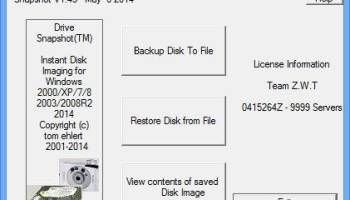Popular x64 Tags
- windows x64 download
- backup x64 download
- files x64 download
- data x64 download
- file recovery x64 download
- file x64 download
- file backup x64 download
- zip x64 download
- transfer x64 download
- restore x64 download
- outlook x64 download
- mail x64 download
- ftp x64 download
- office x64 download
- address x64 download
- data recovery x64 download
- backup software x64 download
- disk x64 download
- data backup x64 download
- contacts x64 download
- synchronize x64 download
- bookmarks x64 download
- storage x64 download
- save x64 download
- offsite backup x64 download
- express x64 download
- outlook backup x64 download
- book x64 download
- online backup x64 download
- remote backup x64 download
Drive Snapshot 1.50 - Jul 17 2024
Sponsored links:
license: Trialware ($39.00)
downloads: 878
size: 7.60 MB
updated: 2024-07-18
tags: Tom Ehlert Software, data recovery, partition, restore, disk imaging, Drive Snapshot, backup software, partition backup, Windows backup, disk backup, disk image creator, Drive Snapshot free download, snapshot, download Drive Snapshot, backup
Buy Now
Add to Basket
Tom Ehlert Software
Drive Snapshot, developed by Tom Ehlert Software, is a robust and efficient disk imaging solution designed to cater to both individual users and IT professionals. This software excels in creating exact disk images of your system, ensuring that every byte of data, including the operating system, installed programs, and personal files, is meticulously captured and preserved.
One of the standout features of Drive Snapshot is its ability to create disk images while Windows is running. This means you can continue to use your computer without any interruptions, making it an ideal choice for environments where downtime is not an option. The software operates in the background, ensuring that your workflow remains unaffected.
Drive Snapshot's disk imaging capabilities are complemented by its impressive restoration features. In the event of a system failure, data corruption, or hardware malfunction, you can quickly restore your system to its previous state with minimal effort. The software supports both full and incremental backups, allowing for efficient use of storage space and faster backup times.
The user interface of Drive Snapshot is straightforward and user-friendly, making it accessible to users of all technical levels. Whether you're a seasoned IT professional or a casual user, you'll find the software intuitive and easy to navigate. The step-by-step wizards guide you through the process of creating and restoring disk images, ensuring that even complex tasks are simplified.
Security is a top priority for Drive Snapshot. The software offers robust encryption options to protect your disk images from unauthorized access. This ensures that your sensitive data remains secure, whether it's stored locally or on external media.
Compatibility is another strong suit of Drive Snapshot. It supports a wide range of file systems, including FAT16, FAT32, NTFS, and Linux EXT2/3/4, making it a versatile tool for various operating systems. Additionally, the software is compatible with both 32-bit and 64-bit versions of Windows, ensuring broad usability.
Drive Snapshot also offers a range of advanced features for power users. These include command-line options for scripting and automation, support for network drives, and the ability to mount disk images as virtual drives. This flexibility makes it an invaluable tool for IT administrators and advanced users who require more control over their backup and restoration processes.
In summary, Drive Snapshot by Tom Ehlert Software is a comprehensive and reliable disk imaging solution that combines ease of use with powerful features. Its ability to create live disk images, robust restoration capabilities, and strong security measures make it an excellent choice for anyone looking to safeguard their data. Whether you're backing up a single PC or managing backups for an entire network, Drive Snapshot provides the tools you need to ensure your data is always protected.
One of the standout features of Drive Snapshot is its ability to create disk images while Windows is running. This means you can continue to use your computer without any interruptions, making it an ideal choice for environments where downtime is not an option. The software operates in the background, ensuring that your workflow remains unaffected.
Drive Snapshot's disk imaging capabilities are complemented by its impressive restoration features. In the event of a system failure, data corruption, or hardware malfunction, you can quickly restore your system to its previous state with minimal effort. The software supports both full and incremental backups, allowing for efficient use of storage space and faster backup times.
The user interface of Drive Snapshot is straightforward and user-friendly, making it accessible to users of all technical levels. Whether you're a seasoned IT professional or a casual user, you'll find the software intuitive and easy to navigate. The step-by-step wizards guide you through the process of creating and restoring disk images, ensuring that even complex tasks are simplified.
Security is a top priority for Drive Snapshot. The software offers robust encryption options to protect your disk images from unauthorized access. This ensures that your sensitive data remains secure, whether it's stored locally or on external media.
Compatibility is another strong suit of Drive Snapshot. It supports a wide range of file systems, including FAT16, FAT32, NTFS, and Linux EXT2/3/4, making it a versatile tool for various operating systems. Additionally, the software is compatible with both 32-bit and 64-bit versions of Windows, ensuring broad usability.
Drive Snapshot also offers a range of advanced features for power users. These include command-line options for scripting and automation, support for network drives, and the ability to mount disk images as virtual drives. This flexibility makes it an invaluable tool for IT administrators and advanced users who require more control over their backup and restoration processes.
In summary, Drive Snapshot by Tom Ehlert Software is a comprehensive and reliable disk imaging solution that combines ease of use with powerful features. Its ability to create live disk images, robust restoration capabilities, and strong security measures make it an excellent choice for anyone looking to safeguard their data. Whether you're backing up a single PC or managing backups for an entire network, Drive Snapshot provides the tools you need to ensure your data is always protected.
Homepage: Drive Snapshot
OS: Windows 11, Windows Server 2022, Windows Server 2019, Windows Server 2016, Windows 10 32/64 bit, Windows Server 2012 R2, Windows Server 2012, Windows 2008 R2, Windows 2008 32/64 bit, Windows 2003, Windows 8 32/64 bit, Windows 7 32/64 bit, Windows Vista
Add Your Review or 64-bit Compatibility Report
Top Backup & Restore 64-bit downloads
Windows 7 USB/DVD Download Tool 1.0.24.0
A useful utility for backing up your Windows 7 image (ISO) installation file
Freeware
One-Click SQL Restore 2.1
This simple free tool restores full MS SQL server database backups
Freeware
Vinchin Backup and Recovery 8.0.0.45129
Vinchin is an easy-to-use and reliable enterprise-level backup software
Shareware | $99 999.99
Syncios WhatsApp Transfer 2.4.2
Transfer WhatsApp from phone to phone, backup and restore WhatsApp data.
Shareware | $29.95
SyncBackPro 11.3.79.0
Easily backup/sync files to another drive, FTP, network, cloud, or email server
Shareware | $59.95
Data Restore Software for USB 5.0.9.3
Data Restore Software for USB retrieves intentionally deleted media files
Shareware | $45.00
abylon BACKUP-TUBE 2023.5
Backs up and synchronizes your files automatically or manually
Shareware | $29.20
Bitwar Dll Fixer 2.0.7.0
Effortlessly repair DLL issues and enhance system stability with Bitwar DLL Fixer.
Shareware
Members area
Top 64-bit Downloads
-
Remix OS x64 3.0.207
x64 freeware download -
Windows 10 x64 22H2
x64 trialware download -
BestSync Portable x64 2024 (19.0.1.5)
x64 trialware download -
HWMonitor Pro (64-bit) 1.53
x64 trialware download -
GSview x64 5.0
x64 freeware download -
O&O Defrag
Workstation x64 23.0 B3094
x64 trialware download -
FileBox eXtender (x64
bit) 2.01.00
x64 open source download -
PKZIP 64-bit 14.40.0028
x64 trialware download -
3DMark 2.29.8282
x64 freeware download -
Explorer++ x64 1.4.0
x64 open source download
Top Downloads
-
DriverIdentifier
Portable 5.2
freeware download -
Remix OS x64 3.0.207
freeware download -
Nucleus Kernel Password
Unmask 1.0
freeware download -
FreeCommander 2009.02
freeware download -
PrimoCache 4.3.0
trialware download -
Windows 10 x64 22H2
trialware download -
FreeCommander XE 2024 B901
freeware download -
Convert EML Emails to
PDF 8.0.5
shareware download -
FreeCommander XE
Portable 2024 B901
freeware download -
AuroGrep 1.2
shareware download -
Advanced Task Scheduler 10.0.0.2407
shareware download -
PCMark Vantage 1.2.0.0
shareware download -
Q-Dir 11.99
freeware download -
All-in-one Windstream
Backup Tool 1.0
shareware download -
How to Convert
Thunderbird to Outlook
PST 4.0
shareware download