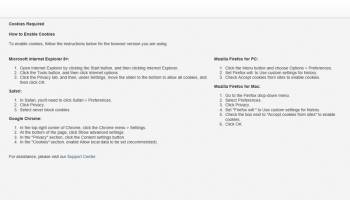Popular x64 Tags
- mozilla x64 download
- internet explorer toolbar x64 download
- browser x64 download
- netscape x64 download
- toolbar x64 download
- firefox x64 download
- ie toolbar x64 download
- favorites organizer x64 download
- internet explorer x64 download
- favorites x64 download
- free toolbar x64 download
- bookmarks x64 download
- internet x64 download
- add ons x64 download
- browser toolbar x64 download
- bookmark manager x64 download
- theme x64 download
- explorer x64 download
- addons x64 download
- cache x64 download
- skin x64 download
- web x64 download
- backup x64 download
- golf x64 download
- anarchy bar anarchy x64 download
- golf pro x64 download
- mhfs rss rss feed reader x64 download
- golf leader x64 download
- womens golf x64 download
- ladies golf x64 download
DocuSign for Chrome 4.4.27
Sponsored links:
license: Freeware
downloads: 7
size: 133 kB
updated: 2024-09-11
tags: electronic signature, document management, DocuSign, Chrome extension, Online, e-signature, DocuSign for Chrome free download, Document, Stamp Document, Manage Document, workflow automation, DocuSign for Chrome, Stamp, download DocuSign for Chrome, Sign
Add to Basket
DocuSign, Inc.
**DocuSign for Chrome: Streamline Your Document Signing Process**
DocuSign for Chrome, developed by DocuSign, Inc., is an indispensable tool for anyone looking to streamline their document signing process directly from their browser. This innovative extension integrates seamlessly with Google Chrome, enabling users to electronically sign, send, and manage documents with unparalleled ease and efficiency.
**Key Features:**
1. **Effortless Electronic Signatures:**
DocuSign for Chrome allows you to sign documents electronically without the need for printing, scanning, or faxing. With just a few clicks, you can add your legally binding signature to any document, saving you valuable time and resources.
2. **Seamless Integration:**
The extension integrates smoothly with popular cloud storage services like Google Drive, Dropbox, and OneDrive. This means you can access and sign your documents directly from these platforms, ensuring a cohesive and efficient workflow.
3. **User-Friendly Interface:**
The intuitive interface of DocuSign for Chrome makes it easy for users of all technical levels to navigate and utilize its features. The step-by-step guidance ensures that even first-time users can quickly get up to speed.
4. **Robust Security:**
Security is a top priority for DocuSign, Inc. The extension employs industry-leading encryption and authentication measures to protect your sensitive information. You can rest assured that your documents are safe and secure throughout the signing process.
5. **Customizable Templates:**
Save time by creating and using customizable templates for frequently used documents. This feature is particularly useful for businesses that require consistent formatting and content across multiple documents.
6. **Real-Time Notifications:**
Stay informed with real-time notifications that alert you when a document has been viewed, signed, or completed. This ensures that you are always in the loop and can take action promptly when needed.
7. **Cross-Platform Compatibility:**
DocuSign for Chrome is designed to work seamlessly across various devices, including desktops, laptops, tablets, and smartphones. This flexibility allows you to manage your documents on the go, ensuring that you are never tied to a single device.
8. **Comprehensive Audit Trail:**
Maintain a detailed record of all document activities with the comprehensive audit trail feature. This provides transparency and accountability, making it easier to track changes and verify the authenticity of signed documents.
**Conclusion:**
DocuSign for Chrome is a powerful and versatile tool that simplifies the document signing process for individuals and businesses alike. Its seamless integration, user-friendly interface, and robust security features make it an essential extension for anyone looking to enhance their productivity and streamline their workflow. Whether you are signing a single document or managing multiple contracts, DocuSign for Chrome ensures that the process is efficient, secure, and hassle-free.
DocuSign for Chrome, developed by DocuSign, Inc., is an indispensable tool for anyone looking to streamline their document signing process directly from their browser. This innovative extension integrates seamlessly with Google Chrome, enabling users to electronically sign, send, and manage documents with unparalleled ease and efficiency.
**Key Features:**
1. **Effortless Electronic Signatures:**
DocuSign for Chrome allows you to sign documents electronically without the need for printing, scanning, or faxing. With just a few clicks, you can add your legally binding signature to any document, saving you valuable time and resources.
2. **Seamless Integration:**
The extension integrates smoothly with popular cloud storage services like Google Drive, Dropbox, and OneDrive. This means you can access and sign your documents directly from these platforms, ensuring a cohesive and efficient workflow.
3. **User-Friendly Interface:**
The intuitive interface of DocuSign for Chrome makes it easy for users of all technical levels to navigate and utilize its features. The step-by-step guidance ensures that even first-time users can quickly get up to speed.
4. **Robust Security:**
Security is a top priority for DocuSign, Inc. The extension employs industry-leading encryption and authentication measures to protect your sensitive information. You can rest assured that your documents are safe and secure throughout the signing process.
5. **Customizable Templates:**
Save time by creating and using customizable templates for frequently used documents. This feature is particularly useful for businesses that require consistent formatting and content across multiple documents.
6. **Real-Time Notifications:**
Stay informed with real-time notifications that alert you when a document has been viewed, signed, or completed. This ensures that you are always in the loop and can take action promptly when needed.
7. **Cross-Platform Compatibility:**
DocuSign for Chrome is designed to work seamlessly across various devices, including desktops, laptops, tablets, and smartphones. This flexibility allows you to manage your documents on the go, ensuring that you are never tied to a single device.
8. **Comprehensive Audit Trail:**
Maintain a detailed record of all document activities with the comprehensive audit trail feature. This provides transparency and accountability, making it easier to track changes and verify the authenticity of signed documents.
**Conclusion:**
DocuSign for Chrome is a powerful and versatile tool that simplifies the document signing process for individuals and businesses alike. Its seamless integration, user-friendly interface, and robust security features make it an essential extension for anyone looking to enhance their productivity and streamline their workflow. Whether you are signing a single document or managing multiple contracts, DocuSign for Chrome ensures that the process is efficient, secure, and hassle-free.
OS: Windows 11, Windows 10 64 bit
Add Your Review or 64-bit Compatibility Report
Top Browser Tools 64-bit downloads
Copy URL To Clipboard for Chrome 14.1.1
Easily copy URLs to your clipboard with this simple Chrome extension.
Open Source
SafetyBrowser 1.3
Choose websites your children can visit and block unsafe websites.
Shareware | $4.99
Quero Toolbar 8
Enhanced Navigation Bar and Ad Blocker for Internet Explorer
Freeware
tags: Internet Explorer, IE6, IE7, IE8, IE9, IE10, IE11, Toolbar, Ad Blocker, Address Bar, Navigation Bar, AdBlock, Tracking Protection List
Google Toolbar 7.5.8321.2252
Google Toolbar is a toolbar that helps you to find information on the internet
Adware
Firefox Showcase 0.9.5.11
Mozilla Firefox extension that will show all opened browser tabs as thumbnails
Open Source
Selenium IDE 3.17.0
Provides you with an integrated development environment for Selenium tests
Open Source
Adblock Plus for Opera 4.7.1
Adblock Plus for Opera: Effortlessly block ads and enhance your browsing experience.
Open Source
Planyway for Mac OS X 2.3.6.3
Planyway: Streamline project management with seamless calendar integration.
Shareware
Members area
Top 64-bit Downloads
-
Adobe Flash Player 10
for 64-bit Windows Preview 2
x64 freeware download -
Arctic Torrent 64bit 1.2.3
x64 open source download -
SSuite NetSurfer Extreme
x64 1.6.14.4
x64 freeware download -
SSuite NetSurfer Browser
x64 2.26.12.10
x64 freeware download -
cFosSpeed (64 bit) 13.00
x64 trialware download -
Firefox 64bit x64 127.0.2
x64 open source download -
Strong DC++ x64 2.42
x64 freeware download -
Google Chrome x64 bit 126.0.6478.127
x64 freeware download -
BitComet (x64bit) 2.07
x64 freeware download -
Google Apps Manager x64 5.31
x64 freeware download
Top Downloads
-
Thorium Browser 126.0.6478.231 Win 1
open source download -
Adobe Flash Player 10
for 64-bit Windows Preview 2
freeware download -
MASS Gmail Account
Creator 2.1.97
demo download -
Arctic Torrent 64bit 1.2.3
open source download -
TeamViewer Host 15.58.5
freeware download -
Drag 16.5.1
shareware download -
Copy URL To Clipboard
for Chrome 14.1.1
open source download -
Portable Firefox 130.0.1
open source download -
Internet Explorer 10 10.0.9200.16521
freeware download -
SSuite NetSurfer Extreme
x64 1.6.14.4
freeware download -
SSuite NetSurfer
Prometheus 1.1.1.1
freeware download -
InternetDownload Manager 6.42.27
shareware download -
FrostWire 6.13.3 Build 322
freeware download -
SHAREit 5.1.0.7
freeware download -
UltraMailer 3.4
freeware download