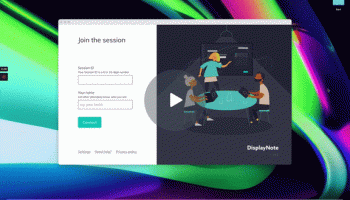Popular x64 Tags
- office x64 download
- microsoft x64 download
- importing x64 download
- exporting x64 download
- acrobat x64 download
- xls x64 download
- printer x64 download
- pdf x64 download
- pdf converter x64 download
- software x64 download
- outlook x64 download
- word x64 download
- powerpoint x64 download
- excel x64 download
- tool x64 download
- ppt x64 download
- adobe x64 download
- convert x64 download
- spreadsheet x64 download
- text x64 download
- doc x64 download
- create x64 download
- printing x64 download
- files x64 download
- open x64 download
- add in x64 download
- document x64 download
- data x64 download
- export x64 download
- saving x64 download
DisplayNote 2.35.2.36474
Sponsored links:
license: Trialware ($99.00)
downloads: 14
size: 112.00 MB
updated: 2024-07-15
tags: screen sharing, remote meetings, Presentation, Remote, Stream, Desktop Presentation, presentation, Communicate, Share Desktop, DisplayNote, collaboration, education technology, Remote Presentation, download DisplayNote, interactive whiteboard, DisplayNote
Add to Basket
DisplayNote Technologies Ltd
DisplayNote, developed by DisplayNote Technologies Ltd, is a versatile and innovative software solution designed to enhance collaboration and presentation experiences in both educational and corporate environments. This cutting-edge tool seamlessly integrates with a variety of devices and platforms, making it an indispensable asset for modern classrooms, boardrooms, and remote working setups.
At its core, DisplayNote transforms the way users interact with content and each other. It allows presenters to wirelessly share their screens with multiple participants, regardless of their location. This feature is particularly beneficial for hybrid learning and remote meetings, ensuring that everyone stays connected and engaged. The software supports a wide range of devices, including laptops, tablets, and smartphones, providing flexibility and convenience for users.
One of the standout features of DisplayNote is its interactive capabilities. Participants can annotate shared content in real-time, fostering a collaborative environment where ideas can be exchanged freely and efficiently. This functionality is enhanced by the software's intuitive interface, which is designed to be user-friendly and accessible to individuals with varying levels of technical proficiency.
In addition to its robust screen-sharing and annotation tools, DisplayNote offers a suite of features tailored to improve productivity and engagement. The software includes a powerful whiteboard function, enabling users to brainstorm and visualize concepts dynamically. Furthermore, it supports file sharing and multimedia integration, allowing presenters to enrich their sessions with diverse content types.
Security is a paramount concern for DisplayNote Technologies Ltd, and this is reflected in the software's design. DisplayNote employs advanced encryption protocols to safeguard data and ensure that all communications remain private and secure. This commitment to security makes it a reliable choice for organizations that handle sensitive information.
Another notable aspect of DisplayNote is its scalability. The software is designed to accommodate a wide range of use cases, from small team meetings to large-scale conferences. Its cloud-based architecture ensures that it can handle varying levels of demand without compromising performance or reliability.
DisplayNote also stands out for its seamless integration with existing IT infrastructure. It supports popular operating systems and is compatible with leading conferencing tools, making it easy to incorporate into established workflows. This interoperability reduces the learning curve and allows users to leverage their existing technology investments.
Customer support and continuous improvement are hallmarks of DisplayNote Technologies Ltd. The company is dedicated to providing exceptional service and regularly updates the software to introduce new features and enhancements. This commitment to innovation ensures that DisplayNote remains at the forefront of collaboration technology.
In summary, DisplayNote is a comprehensive and adaptable software solution that revolutionizes the way people present and collaborate. Its combination of wireless screen sharing, interactive tools, robust security, and seamless integration makes it an ideal choice for educational institutions and businesses alike. Whether you're conducting a remote lecture, hosting a virtual meeting, or facilitating a brainstorming session, DisplayNote provides the tools you need to connect, engage, and succeed.
At its core, DisplayNote transforms the way users interact with content and each other. It allows presenters to wirelessly share their screens with multiple participants, regardless of their location. This feature is particularly beneficial for hybrid learning and remote meetings, ensuring that everyone stays connected and engaged. The software supports a wide range of devices, including laptops, tablets, and smartphones, providing flexibility and convenience for users.
One of the standout features of DisplayNote is its interactive capabilities. Participants can annotate shared content in real-time, fostering a collaborative environment where ideas can be exchanged freely and efficiently. This functionality is enhanced by the software's intuitive interface, which is designed to be user-friendly and accessible to individuals with varying levels of technical proficiency.
In addition to its robust screen-sharing and annotation tools, DisplayNote offers a suite of features tailored to improve productivity and engagement. The software includes a powerful whiteboard function, enabling users to brainstorm and visualize concepts dynamically. Furthermore, it supports file sharing and multimedia integration, allowing presenters to enrich their sessions with diverse content types.
Security is a paramount concern for DisplayNote Technologies Ltd, and this is reflected in the software's design. DisplayNote employs advanced encryption protocols to safeguard data and ensure that all communications remain private and secure. This commitment to security makes it a reliable choice for organizations that handle sensitive information.
Another notable aspect of DisplayNote is its scalability. The software is designed to accommodate a wide range of use cases, from small team meetings to large-scale conferences. Its cloud-based architecture ensures that it can handle varying levels of demand without compromising performance or reliability.
DisplayNote also stands out for its seamless integration with existing IT infrastructure. It supports popular operating systems and is compatible with leading conferencing tools, making it easy to incorporate into established workflows. This interoperability reduces the learning curve and allows users to leverage their existing technology investments.
Customer support and continuous improvement are hallmarks of DisplayNote Technologies Ltd. The company is dedicated to providing exceptional service and regularly updates the software to introduce new features and enhancements. This commitment to innovation ensures that DisplayNote remains at the forefront of collaboration technology.
In summary, DisplayNote is a comprehensive and adaptable software solution that revolutionizes the way people present and collaborate. Its combination of wireless screen sharing, interactive tools, robust security, and seamless integration makes it an ideal choice for educational institutions and businesses alike. Whether you're conducting a remote lecture, hosting a virtual meeting, or facilitating a brainstorming session, DisplayNote provides the tools you need to connect, engage, and succeed.
OS: Windows 11, Windows 10 32/64 bit
Add Your Review or 64-bit Compatibility Report
Top Office Suites & Tools 64-bit downloads
Microsoft Office 2016 x64 2405 B17628.20164
Powerful new tools to express your ideas and connect with people
Trialware | $149.99
Excel Convert Files From English To Indonesian and Indonesian To English Software 7.0
Convert MS Excel files from English to Indonesian and vice versa.
Shareware | $19.99
SSuite OmegaOffice HD+ 2.40.4.4
A professional office suite for Full HD and large widescreen monitors
Freeware
Microsoft Office 2010 x64 14.0.6023.1000
Powerful new tools to express your ideas and connect with people
Trialware | $499.99
SharePoint Document Auto Title 1.5.517.3
Auto set a boostsolutions document title with its file name.
Shareware | $549.00
PDF-XChange PRO 10.5.1.394
Everything needed to Create, View & Modify PDF Files - SDK available
Shareware | $121.00
tags: PDF, PDF Convertor, Word to PDF, PDF Reader, PDF Editor, PDF-Tools, Acrobat, Foxit, PDF Driver, Print Driver, Document Management, File Management, API, SDK, Scan2PDF, XFA form, EDM, EDMS, Workflow, Merge, Split, Extract, Image Conversion
novaPDF Standard 11.9.491

novaPDF Std allows you to easily create PDF files from any printable document.
Shareware | $39.99
PDF to Flippingbook3D 3.8.8
Convert PDF to 3D Flipping book and give PDF a new way to present!
Shareware | $99.00
Members area
Top 64-bit Downloads
-
Microsoft Deployment
Toolkit x64 6.3.8456.1000
x64 freeware download -
Microsoft Office 2016
x64 2405 B17628.20164
x64 trialware download -
Microsoft Office 2010
x64 14.0.6023.1000
x64 trialware download -
Rons Data Stream 2024.12.17.1707
x64 freeware download -
clrmamepro x64 4.048d
x64 freeware download -
Microsoft Office 2013
x64 15.0.4420.1017 RTM
x64 trialware download -
Swift-E-Logbook x64 2.0.2
x64 trialware download -
SambaPOS 5.7.10
x64 open source download -
ViewCompanion Premium
x64 15.20
x64 trialware download -
Microsoft OneNote 2013
x64 15.0.4641.1001
x64 freeware download
Top Downloads
-
Quite Imposing Plus 5.3n
demo download -
Microsoft Deployment
Toolkit x64 6.3.8456.1000
freeware download -
Paperless Printer 6.0.0.1
demo download -
Salesforce ODBC Driver
by Devart 3.4.2
shareware download -
Microsoft Office 2016
x64 2405 B17628.20164
trialware download -
Excel Convert Files From
English To Indonesian
and Indonesian To
English Software 7.0
shareware download -
SSuite OmegaOffice HD+ 2.40.4.4
freeware download -
Advanced ETL Processor
32 Bit 3.9.6.23
shareware download -
EQMS Basic Edition 2009.1.15.0
trialware download -
Hotel Management - Full
Board Version 7.119
shareware download -
clrmamepro x64 4.048d
freeware download -
Paradox Remove Text,
Spaces & Characters
From Fields Software 7.0
shareware download -
Extract Meta Tags From
Multiple Websites
Software 7.0
shareware download -
Patient Manager 5.0.0
freeware download -
Makagiga Portable 6.28
open source download