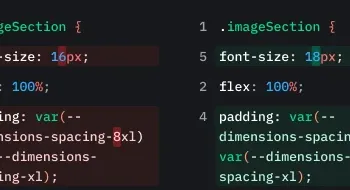Popular x64 Tags
- office x64 download
- microsoft x64 download
- importing x64 download
- exporting x64 download
- acrobat x64 download
- xls x64 download
- printer x64 download
- pdf x64 download
- pdf converter x64 download
- software x64 download
- outlook x64 download
- word x64 download
- powerpoint x64 download
- excel x64 download
- tool x64 download
- ppt x64 download
- adobe x64 download
- convert x64 download
- spreadsheet x64 download
- text x64 download
- doc x64 download
- create x64 download
- printing x64 download
- files x64 download
- open x64 download
- add in x64 download
- document x64 download
- data x64 download
- export x64 download
- saving x64 download
Diff Checker 6.3.0
Sponsored links:
license: Demo
downloads: 29
size: 200.00 MB
updated: 2025-03-15
tags: Diff Checker, download Diff Checker, Diff Checker free download, Find Difference, Compare Documents, Compare Text, Diff, Checker, Check, Compare
Add to Basket
Checker Software Inc.
**Diff Checker by Checker Software Inc.: A Comprehensive Review**
Diff Checker, developed by Checker Software Inc., is a robust and intuitive tool designed to simplify the process of comparing files and folders. This desktop application stands out in the crowded field of comparison tools with its user-friendly interface, powerful features, and seamless performance.
**User Interface and Experience**
Diff Checker boasts a clean, modern interface that is both visually appealing and highly functional. The layout is intuitive, allowing users to quickly navigate through the various features without a steep learning curve. The application supports drag-and-drop functionality, making it easy to load files and folders for comparison.
**Core Features**
1. **File and Folder Comparison**: Diff Checker excels in comparing both files and directories. It highlights differences in a clear, color-coded manner, making it easy to spot changes at a glance. Whether you're comparing text files, source code, or entire directories, Diff Checker provides accurate and detailed results.
2. **Multiple Formats Support**: The software supports a wide range of file formats, including text files, PDFs, Word documents, and more. This versatility ensures that users can rely on Diff Checker for various types of comparison tasks.
3. **Side-by-Side View**: One of the standout features of Diff Checker is its side-by-side comparison view. This feature allows users to see the differences between files or folders in parallel, making it easier to understand the changes and their context.
4. **Merge Capabilities**: Diff Checker not only identifies differences but also offers merging capabilities. Users can merge changes from one file to another directly within the application, streamlining the workflow and saving valuable time.
5. **Version Control Integration**: For developers, Diff Checker integrates seamlessly with popular version control systems like Git. This integration enhances the tool's utility in collaborative environments, where tracking changes and resolving conflicts is crucial.
6. **Cloud Sync**: The application offers cloud synchronization, allowing users to save their comparison sessions and access them from different devices. This feature is particularly useful for professionals who work across multiple platforms.
**Performance**
Diff Checker is optimized for performance, handling large files and directories with ease. The comparison process is swift, and the application remains responsive even when dealing with complex tasks. This efficiency makes it a reliable choice for both individual users and teams.
**Security**
Checker Software Inc. places a strong emphasis on security. Diff Checker ensures that your data remains private and secure, with robust encryption protocols in place. This commitment to security is reassuring, particularly for users dealing with sensitive information.
**Pricing and Availability**
Diff Checker is available as a desktop application for both Windows and macOS. The software offers a free version with basic features, while the premium version unlocks advanced functionalities such as cloud sync, version control integration, and more. The pricing is competitive, providing excellent value for the features offered.
**Conclusion**
In summary, Diff Checker by Checker Software Inc. is a powerful and versatile tool that excels in file and folder comparison. Its user-friendly interface, comprehensive feature set, and strong performance make it an indispensable tool for developers, writers, and professionals who need to track changes and ensure consistency in their work. Whether you're managing codebases, editing documents, or synchronizing directories, Diff Checker is a reliable and efficient solution that delivers on its promises.
Diff Checker, developed by Checker Software Inc., is a robust and intuitive tool designed to simplify the process of comparing files and folders. This desktop application stands out in the crowded field of comparison tools with its user-friendly interface, powerful features, and seamless performance.
**User Interface and Experience**
Diff Checker boasts a clean, modern interface that is both visually appealing and highly functional. The layout is intuitive, allowing users to quickly navigate through the various features without a steep learning curve. The application supports drag-and-drop functionality, making it easy to load files and folders for comparison.
**Core Features**
1. **File and Folder Comparison**: Diff Checker excels in comparing both files and directories. It highlights differences in a clear, color-coded manner, making it easy to spot changes at a glance. Whether you're comparing text files, source code, or entire directories, Diff Checker provides accurate and detailed results.
2. **Multiple Formats Support**: The software supports a wide range of file formats, including text files, PDFs, Word documents, and more. This versatility ensures that users can rely on Diff Checker for various types of comparison tasks.
3. **Side-by-Side View**: One of the standout features of Diff Checker is its side-by-side comparison view. This feature allows users to see the differences between files or folders in parallel, making it easier to understand the changes and their context.
4. **Merge Capabilities**: Diff Checker not only identifies differences but also offers merging capabilities. Users can merge changes from one file to another directly within the application, streamlining the workflow and saving valuable time.
5. **Version Control Integration**: For developers, Diff Checker integrates seamlessly with popular version control systems like Git. This integration enhances the tool's utility in collaborative environments, where tracking changes and resolving conflicts is crucial.
6. **Cloud Sync**: The application offers cloud synchronization, allowing users to save their comparison sessions and access them from different devices. This feature is particularly useful for professionals who work across multiple platforms.
**Performance**
Diff Checker is optimized for performance, handling large files and directories with ease. The comparison process is swift, and the application remains responsive even when dealing with complex tasks. This efficiency makes it a reliable choice for both individual users and teams.
**Security**
Checker Software Inc. places a strong emphasis on security. Diff Checker ensures that your data remains private and secure, with robust encryption protocols in place. This commitment to security is reassuring, particularly for users dealing with sensitive information.
**Pricing and Availability**
Diff Checker is available as a desktop application for both Windows and macOS. The software offers a free version with basic features, while the premium version unlocks advanced functionalities such as cloud sync, version control integration, and more. The pricing is competitive, providing excellent value for the features offered.
**Conclusion**
In summary, Diff Checker by Checker Software Inc. is a powerful and versatile tool that excels in file and folder comparison. Its user-friendly interface, comprehensive feature set, and strong performance make it an indispensable tool for developers, writers, and professionals who need to track changes and ensure consistency in their work. Whether you're managing codebases, editing documents, or synchronizing directories, Diff Checker is a reliable and efficient solution that delivers on its promises.
OS: Windows 11, Windows 10 32/64 bit, Windows 8 32/64 bit, Windows 7 32/64 bit
Add Your Review or 64-bit Compatibility Report
Top Office Suites & Tools 64-bit downloads
Corrupt Office Salvager 1.0.3
Recover text/data from corrupt MS Office and Open Office files.
Freeware
Mangal to Kruti Converter 1.6.0
Mangal to Kruti is all new UNICODE CONVERTER FOR HINDI, MARATHI, NEPALI
Shareware | $44.95
Microsoft Office 2003
Microsoft Office 2003 represents a major upgrade to previous versions
Commercial
Microsoft Office 2007
Helps professionals work faster, stay organized, and manage contacts
Trialware | $449.00
OpenOffice.org 4.1.15
Is the leading open-source office software suite for word processing
Open Source
Microsoft Office 2010 x64 14.0.6023.1000
Powerful new tools to express your ideas and connect with people
Trialware | $499.99
Bluebeam PDF Revu Standard Edition x64 21.0.30
Designed for users who want to improve the way they work
Trialware | $349.00
Adobe Acrobat XI Pro 11.0.10
Adobe® Acrobat® XI Pro is more than just the leading PDF converter
Trialware | $199.00
Members area
Top 64-bit Downloads
-
Microsoft Office 2010
x64 14.0.6023.1000
x64 trialware download -
Bluebeam PDF Revu
Standard Edition x64 21.0.30
x64 trialware download -
Microsoft OneNote 2013
x64 15.0.4641.1001
x64 freeware download -
Microsoft Deployment
Toolkit x64 6.3.8456.1000
x64 freeware download -
Milesight VMS Enterprise V1.4.0.0
x64 freeware download -
Web Help Desk x64 12.6.0
x64 trialware download -
Office Tab x64 8.50
x64 shareware download -
PDFKeeper 9.1.5
x64 open source download -
ABCpdf x64 13.1.0.1
x64 trialware download -
Microsoft Teams
Reporting Tools 1.0
x64 shareware download
Top Downloads
-
Quite Imposing Plus 5.3n
demo download -
Corrupt Office Salvager 1.0.3
freeware download -
Mangal to Kruti
Converter 1.6.0
shareware download -
Microsoft Office 2003
commercial download -
Microsoft Office 2007
trialware download -
SmarThru 4.04
freeware download -
Database Tour 11.3.9.287
shareware download -
OkMap Desktop 18.9.4
shareware download -
OpenOffice.org 4.1.15
open source download -
Microsoft Office 2010
x64 14.0.6023.1000
trialware download -
Bluebeam PDF Revu
Standard Edition x64 21.0.30
trialware download -
Adobe Acrobat XI Pro 11.0.10
trialware download -
AbiWord 2.9.4
open source download -
Hotel Management - Full
Board Version 7.120
shareware download -
Invoice Manager for
Excel 15.21
shareware download