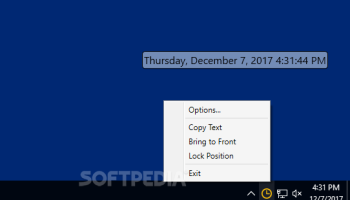Popular x64 Tags
- countdown x64 download
- alarm x64 download
- alarm clock x64 download
- tray x64 download
- free x64 download
- software x64 download
- analog x64 download
- clock x64 download
- tray clock x64 download
- desktop x64 download
- windows x64 download
- timer x64 download
- date x64 download
- taskbar clock x64 download
- reminder x64 download
- time x64 download
- stopwatch x64 download
- freeware x64 download
- mp3 x64 download
- calendar x64 download
- schedule x64 download
- download x64 download
- count x64 download
- kitchen x64 download
- watch x64 download
- taskbar x64 download
- assembly x64 download
- scheduler x64 download
- synchronization x64 download
- sinner x64 download
DesktopClock 5.0.0
Sponsored links:
license: Open Source
downloads: 9
size: 1.40 MB
updated: 2024-07-31
tags: clock widget, open source, software, time zone, productivity, desktop time, timer, download DesktopClock, timezone, DesktopClock free download, DesktopClock, time, clock, Daniel Chalmers, time management
Add to Basket
Daniel Chalmers
**DesktopClock by Daniel Chalmers: A Sleek and Functional Timekeeping Solution**
DesktopClock, developed by Daniel Chalmers, is a minimalist yet highly functional desktop application designed to keep you on time and organized. This software stands out for its simplicity, elegance, and ease of use, making it an excellent addition to any workspace.
**User Interface and Design**
DesktopClock boasts a clean and intuitive user interface that seamlessly integrates with your desktop environment. The design is modern and unobtrusive, ensuring that the clock is both aesthetically pleasing and functional without overwhelming your screen. The application offers customization options, allowing users to adjust the clock's appearance to match their personal style or desktop theme. Whether you prefer a digital or analog display, DesktopClock has you covered.
**Features and Functionality**
At its core, DesktopClock provides accurate timekeeping with a variety of display options. Users can choose between 12-hour and 24-hour formats, and the clock can be resized and repositioned anywhere on the screen for maximum convenience. The application also includes a date display, ensuring you have all the essential information at a glance.
One of the standout features of DesktopClock is its alarm functionality. Users can set multiple alarms with custom labels and sounds, making it easy to manage appointments, deadlines, and reminders. The snooze feature ensures that you never miss an important event, even if you need a few extra minutes.
**Performance and Compatibility**
DesktopClock is lightweight and optimized for performance, ensuring it runs smoothly without consuming significant system resources. It is compatible with a wide range of operating systems, making it accessible to a broad audience. Whether you're using Windows, macOS, or Linux, DesktopClock provides a consistent and reliable timekeeping experience.
**Installation and Usability**
Installing DesktopClock is straightforward, with clear instructions provided for each supported platform. The application is designed to be user-friendly, with an intuitive setup process that gets you up and running in no time. Once installed, the clock can be easily configured through a simple settings menu, allowing you to tailor it to your specific needs.
**Conclusion**
DesktopClock by Daniel Chalmers is a well-crafted timekeeping solution that combines functionality with a sleek design. Its customizable features, reliable performance, and ease of use make it an excellent choice for anyone looking to enhance their desktop experience. Whether you need a straightforward clock or a comprehensive time management tool, DesktopClock delivers with style and efficiency.
DesktopClock, developed by Daniel Chalmers, is a minimalist yet highly functional desktop application designed to keep you on time and organized. This software stands out for its simplicity, elegance, and ease of use, making it an excellent addition to any workspace.
**User Interface and Design**
DesktopClock boasts a clean and intuitive user interface that seamlessly integrates with your desktop environment. The design is modern and unobtrusive, ensuring that the clock is both aesthetically pleasing and functional without overwhelming your screen. The application offers customization options, allowing users to adjust the clock's appearance to match their personal style or desktop theme. Whether you prefer a digital or analog display, DesktopClock has you covered.
**Features and Functionality**
At its core, DesktopClock provides accurate timekeeping with a variety of display options. Users can choose between 12-hour and 24-hour formats, and the clock can be resized and repositioned anywhere on the screen for maximum convenience. The application also includes a date display, ensuring you have all the essential information at a glance.
One of the standout features of DesktopClock is its alarm functionality. Users can set multiple alarms with custom labels and sounds, making it easy to manage appointments, deadlines, and reminders. The snooze feature ensures that you never miss an important event, even if you need a few extra minutes.
**Performance and Compatibility**
DesktopClock is lightweight and optimized for performance, ensuring it runs smoothly without consuming significant system resources. It is compatible with a wide range of operating systems, making it accessible to a broad audience. Whether you're using Windows, macOS, or Linux, DesktopClock provides a consistent and reliable timekeeping experience.
**Installation and Usability**
Installing DesktopClock is straightforward, with clear instructions provided for each supported platform. The application is designed to be user-friendly, with an intuitive setup process that gets you up and running in no time. Once installed, the clock can be easily configured through a simple settings menu, allowing you to tailor it to your specific needs.
**Conclusion**
DesktopClock by Daniel Chalmers is a well-crafted timekeeping solution that combines functionality with a sleek design. Its customizable features, reliable performance, and ease of use make it an excellent choice for anyone looking to enhance their desktop experience. Whether you need a straightforward clock or a comprehensive time management tool, DesktopClock delivers with style and efficiency.
OS: Windows 11, Windows 10 32/64 bit
Add Your Review or 64-bit Compatibility Report
Top Clocks & Alarms 64-bit downloads
EarthTime 6.27.2
Visualize time zones and world clocks with stunning maps and features.
Trialware
tags: EarthTime, download EarthTime, EarthTime free download, time zone, earth time, city time, earth, time, zone, city
MP3 Pizza Timer English 2.9.0.2
MP3-PizzaTimer is a Timer that counts down and plays your favourite music.
Freeware
1st Clock 5.1.1
Add date, world clock, alarms, atomic time, calendar etc to the taskbar clock
Shareware | $29.99
Dynamic Notes 3.69
Dynamic Notes is a multi-featured scheduler, reminder, organizer for Windows.
Shareware | $16.95
Members area
Top 64-bit Downloads
-
bbLean (x64bit) 1.17.1
x64 freeware download -
WMP12 - BLUE Theme X64
x64 freeware download -
Pixelscope 8
x64 freeware download -
Save.me x64 2.4.0
x64 freeware download -
Synergy 64bit 1.8.8
x64 open source download -
TrayCD x64 1.2
x64 open source download -
KillKeys x64 1.2
x64 open source download -
Emerge Desktop 64bit 6.1.3
x64 open source download -
Kapow 1.6.2
x64 open source download -
DS Clock (64-bit) 5.1.2
x64 freeware download
Top Downloads
-
Bonzi Buddy 1.7.0
freeware download -
JMMG Text File Editor 1.53
freeware download -
Core Bonus Icon
Collection 2.0
shareware download -
Lookup Assistant 2.5.165.149
freeware download -
Aura 2.8.10d.213
freeware download -
Kino 1.6.0.0
open source download -
SevenDeskBar 1.0.6.5
freeware download -
Adobe Flex SDK 4.6.0.23201
freeware download -
Cydia Cloud Downloader 2.1.0
freeware download -
SideSlide 5.83
freeware download -
Right Click Enhancer 4.5.6
freeware download -
KillKeys x64 1.2
open source download -
Garland Christmas Show 1.1
freeware download -
TrayCD Portable 1.2
open source download -
TrayCD x64 1.2
open source download