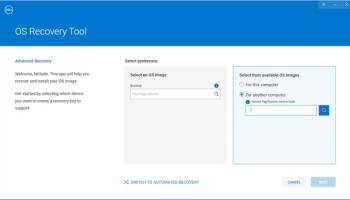Popular x64 Tags
- windows x64 download
- backup x64 download
- files x64 download
- data x64 download
- file recovery x64 download
- file x64 download
- file backup x64 download
- zip x64 download
- transfer x64 download
- restore x64 download
- outlook x64 download
- mail x64 download
- ftp x64 download
- office x64 download
- address x64 download
- data recovery x64 download
- backup software x64 download
- disk x64 download
- data backup x64 download
- contacts x64 download
- synchronize x64 download
- bookmarks x64 download
- storage x64 download
- save x64 download
- offsite backup x64 download
- express x64 download
- outlook backup x64 download
- book x64 download
- online backup x64 download
- remote backup x64 download
Dell OS Recovery Tool 2.4.0.7813
Sponsored links:
license: Freeware
downloads: 5
size: 21.70 MB
updated: 2024-07-24
tags: reinstall, OS recovery, download Dell OS Recovery Tool, support, installation, Dell OS Recovery Tool free download, Dell recovery, download, bootable USB, Dell, recover, OS Recovery Tool, software, Dell OS Recovery Tool, recovery
Add to Basket
Dell
The Dell OS Recovery Tool, developed by Dell, is an essential utility designed to streamline the process of restoring your Dell computer's operating system to its original factory state. This tool is particularly valuable for users who encounter system failures, severe software issues, or simply wish to refresh their system to its initial configuration.
Upon launching the Dell OS Recovery Tool, users are greeted with an intuitive interface that guides them through each step of the recovery process. The tool is designed to be user-friendly, ensuring that even those with limited technical expertise can navigate the recovery procedure with ease. The process begins by downloading the necessary recovery image for your specific Dell model, ensuring compatibility and a seamless restoration experience.
One of the standout features of the Dell OS Recovery Tool is its ability to create a bootable USB drive. This functionality is crucial for users whose systems are unbootable due to critical errors or corruption. By creating a bootable USB drive, users can initiate the recovery process even when their primary operating system is inaccessible. This feature provides a lifeline in dire situations, allowing for a quick and efficient recovery without the need for professional technical support.
The tool also supports both Windows and Linux operating systems, making it versatile and accommodating a wide range of Dell devices. Additionally, it offers options for both a full system recovery and a selective recovery, giving users the flexibility to choose the extent of the restoration based on their specific needs. This level of customization ensures that users can recover their systems without losing important personal data, if they so choose.
Security is another critical aspect of the Dell OS Recovery Tool. The recovery images are downloaded directly from Dell's servers, ensuring that they are free from malware and other security threats. This direct download method also guarantees that users receive the most up-to-date recovery images, incorporating the latest patches and updates for enhanced system stability and security.
In summary, the Dell OS Recovery Tool is a robust and reliable solution for restoring your Dell computer's operating system. Its user-friendly interface, bootable USB creation, support for multiple operating systems, and secure recovery image downloads make it an indispensable tool for maintaining the health and functionality of your Dell device. Whether you're facing a critical system failure or simply want to start fresh, the Dell OS Recovery Tool provides a straightforward and effective path to recovery.
Upon launching the Dell OS Recovery Tool, users are greeted with an intuitive interface that guides them through each step of the recovery process. The tool is designed to be user-friendly, ensuring that even those with limited technical expertise can navigate the recovery procedure with ease. The process begins by downloading the necessary recovery image for your specific Dell model, ensuring compatibility and a seamless restoration experience.
One of the standout features of the Dell OS Recovery Tool is its ability to create a bootable USB drive. This functionality is crucial for users whose systems are unbootable due to critical errors or corruption. By creating a bootable USB drive, users can initiate the recovery process even when their primary operating system is inaccessible. This feature provides a lifeline in dire situations, allowing for a quick and efficient recovery without the need for professional technical support.
The tool also supports both Windows and Linux operating systems, making it versatile and accommodating a wide range of Dell devices. Additionally, it offers options for both a full system recovery and a selective recovery, giving users the flexibility to choose the extent of the restoration based on their specific needs. This level of customization ensures that users can recover their systems without losing important personal data, if they so choose.
Security is another critical aspect of the Dell OS Recovery Tool. The recovery images are downloaded directly from Dell's servers, ensuring that they are free from malware and other security threats. This direct download method also guarantees that users receive the most up-to-date recovery images, incorporating the latest patches and updates for enhanced system stability and security.
In summary, the Dell OS Recovery Tool is a robust and reliable solution for restoring your Dell computer's operating system. Its user-friendly interface, bootable USB creation, support for multiple operating systems, and secure recovery image downloads make it an indispensable tool for maintaining the health and functionality of your Dell device. Whether you're facing a critical system failure or simply want to start fresh, the Dell OS Recovery Tool provides a straightforward and effective path to recovery.
OS: Windows 11, Windows 10 32/64 bit, Windows 8 32/64 bit
Add Your Review or 64-bit Compatibility Report
Top Backup & Restore 64-bit downloads
Bitwar Dll Fixer 2.0.7.0
Effortlessly repair DLL issues and enhance system stability with Bitwar DLL Fixer.
Shareware
CCBoot 3.0
Thin client software by pxe boot and Internet cafe software with diskless system
Shareware | $25.00
Datarecovery 4.3.2.6
Data Recovery Software tool lost file from various kinds of data storage devices
Shareware | $79.00
Syncios D-Savior 1.0.0
Syncios D-Savior recovers over 1000 file types for PC users.
Shareware | $69.95
O&O PowerPack Enterprise
Everything you need for your servers & workstations in 1 Pack
Trialware | $399.00
MoboPlay for PC 3.0.3.319
Free PC software. Download app, file transfer, software recovery and backup.
Freeware
NovaBACKUP PC 17
NovaBACKUP PC is automatic windows backup software for PCs & laptops.
Shareware | $49.95
PenDrive Data Recovery 5.3.1.2
PenDrive Data Recovery program restores entire misplaced data from thumb drive
Shareware | $45.00
Members area
Top 64-bit Downloads
-
Syncrify x64 3.9 B884
x64 freeware download -
Application Mover x64 4.5
x64 trialware download -
HWMonitor Pro (64-bit) 1.53
x64 trialware download -
ExtraSubst x64 9.7
x64 shareware download -
Stexbar x64 1.11.2
x64 open source download -
HWiNFO64 6.28 B4200
x64 freeware download -
TrayStatus 4.8
x64 freeware download -
Ashampoo WinOptimizer
FREE 26.00.12
x64 freeware download -
Process Lasso Server 5.1.0.21
x64 trialware download -
TweakNow RegCleaner 1.0.1
x64 freeware download
Top Downloads
-
FreeCommander 2009.02
freeware download -
DriverIdentifier
Portable 5.2
freeware download -
Thaiphoon Burner 17.4.1.2
freeware download -
Outbyte PC Repair 1.1.2.58265
shareware download -
FreeCommander XE 2024 B901
freeware download -
Cudo Miner 0.9.3
freeware download -
Bitwar Dll Fixer 2.0.7.0
shareware download -
SpaceSniffer 1.3.0.2
freeware download -
WinTools.net
Professional 25.1.1
shareware download -
Kernel for PST to NSF 12.01.01
shareware download -
WinTools.net Pro 25.1.1
shareware download -
Outbyte Driver Updater 2.0.2.57454
shareware download -
PeaZip 64 bit 10.2.0
freeware download -
Datarecovery 4.3.2.6
shareware download -
Clic And Capture 2025
shareware download