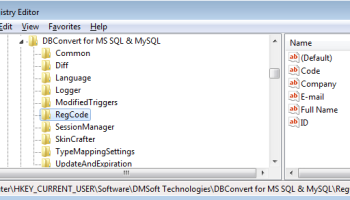Popular x64 Tags
- data x64 download
- excel x64 download
- dbase x64 download
- odbc x64 download
- unix x64 download
- mysql x64 download
- sql server x64 download
- gui x64 download
- dbf x64 download
- export x64 download
- database x64 download
- csv x64 download
- oracle x64 download
- sybase x64 download
- import x64 download
- development x64 download
- mdb x64 download
- tool x64 download
- access x64 download
- server x64 download
- sql x64 download
- query x64 download
- software x64 download
- ems x64 download
- txt x64 download
- dbms x64 download
- search x64 download
- table x64 download
- rdbms x64 download
- sqlmanager x64 download
DBConvert Studio 4.1.3
Sponsored links:
license: Demo
downloads: 14
size: 121.00 MB
updated: 2024-09-19
tags: DBConvert Studio, download DBConvert Studio, DBConvert Studio free download, database migration, migrate database, database synchronization, database, migration, migrate, synchronization
Add to Basket
DMSoft Technologies
DBConvert Studio, developed by DMSoft Technologies, is a robust and versatile software solution designed to streamline the process of database migration and synchronization. Catering to a wide array of database systems, DBConvert Studio stands out as a comprehensive tool for database administrators, developers, and IT professionals who require reliable and efficient data transfer capabilities.
One of the key strengths of DBConvert Studio is its extensive compatibility with numerous database formats. It supports a broad spectrum of databases, including but not limited to MySQL, PostgreSQL, Oracle, SQL Server, SQLite, and Microsoft Access. This cross-database functionality ensures that users can seamlessly migrate data between different database environments without the need for multiple tools or complex configurations.
The software's user interface is both intuitive and user-friendly, making it accessible to users with varying levels of technical expertise. The step-by-step wizard guides users through the migration process, from selecting the source and target databases to configuring data mapping and transformation options. This guided approach minimizes the risk of errors and ensures a smooth and efficient migration process.
DBConvert Studio also excels in its ability to handle large volumes of data with ease. Its advanced data synchronization features allow for incremental updates, ensuring that only the changes made since the last synchronization are transferred. This not only reduces the time and resources required for data transfer but also minimizes the impact on system performance.
Another standout feature of DBConvert Studio is its robust data transformation capabilities. Users can customize the data mapping process to suit their specific needs, including the ability to filter, sort, and modify data during the migration process. This level of customization ensures that the migrated data is accurate and meets the requirements of the target database.
Security is a top priority for DBConvert Studio. The software employs advanced encryption protocols to protect sensitive data during the migration process. Additionally, it supports secure connections to databases, ensuring that data is transferred safely and securely.
DBConvert Studio also offers a high degree of automation, with support for command-line operations and scheduling. This allows users to automate repetitive tasks and schedule migrations to occur during off-peak hours, reducing the impact on day-to-day operations.
In summary, DBConvert Studio by DMSoft Technologies is a powerful and flexible tool that simplifies the complex process of database migration and synchronization. Its wide compatibility, user-friendly interface, advanced data transformation capabilities, and robust security features make it an invaluable asset for any organization looking to efficiently manage their database environments. Whether you're migrating a single database or synchronizing multiple systems, DBConvert Studio provides the reliability and performance needed to get the job done right.
One of the key strengths of DBConvert Studio is its extensive compatibility with numerous database formats. It supports a broad spectrum of databases, including but not limited to MySQL, PostgreSQL, Oracle, SQL Server, SQLite, and Microsoft Access. This cross-database functionality ensures that users can seamlessly migrate data between different database environments without the need for multiple tools or complex configurations.
The software's user interface is both intuitive and user-friendly, making it accessible to users with varying levels of technical expertise. The step-by-step wizard guides users through the migration process, from selecting the source and target databases to configuring data mapping and transformation options. This guided approach minimizes the risk of errors and ensures a smooth and efficient migration process.
DBConvert Studio also excels in its ability to handle large volumes of data with ease. Its advanced data synchronization features allow for incremental updates, ensuring that only the changes made since the last synchronization are transferred. This not only reduces the time and resources required for data transfer but also minimizes the impact on system performance.
Another standout feature of DBConvert Studio is its robust data transformation capabilities. Users can customize the data mapping process to suit their specific needs, including the ability to filter, sort, and modify data during the migration process. This level of customization ensures that the migrated data is accurate and meets the requirements of the target database.
Security is a top priority for DBConvert Studio. The software employs advanced encryption protocols to protect sensitive data during the migration process. Additionally, it supports secure connections to databases, ensuring that data is transferred safely and securely.
DBConvert Studio also offers a high degree of automation, with support for command-line operations and scheduling. This allows users to automate repetitive tasks and schedule migrations to occur during off-peak hours, reducing the impact on day-to-day operations.
In summary, DBConvert Studio by DMSoft Technologies is a powerful and flexible tool that simplifies the complex process of database migration and synchronization. Its wide compatibility, user-friendly interface, advanced data transformation capabilities, and robust security features make it an invaluable asset for any organization looking to efficiently manage their database environments. Whether you're migrating a single database or synchronizing multiple systems, DBConvert Studio provides the reliability and performance needed to get the job done right.
OS: Windows 11, Windows 10 32/64 bit, Windows 8 32/64 bit, Windows 7 32/64 bit
Add Your Review or 64-bit Compatibility Report
Top Databases & Tools 64-bit downloads
Exportizer 10.0.6.180
Free database export tool
Freeware
tags: Database, export, DBF, CSV, XLS, RTF, XML, HTML, ADO, BDE, database tool, db tool, database utility, db utility, database software, command line, clipboard, utility, text export, files, exporting
MS Access Tables To Firebird Converter Software 7.0
Transfer tables from MS Access to Firebird.
Shareware | $19.99
Structured Storage Viewer 4.1.2
This tool allows completely manage any MS OLE Structured Storage based file
Freeware
dotConnect for Salesforce MC 2.3.190
dotConnect for Salesforce Marketing Cloud is a high-end ADO.NET data provider
Shareware | $339.95
NetSuite Excel Add-In by Devart 2.9.1323
Work with cloud or database data in Microsoft Excel as with usual spreadsheets
Shareware | $119.95
KS DB Merge Tools for PostgreSQL 1.12.1
KS DB Merge Tools for PostgreSQL: Efficiently compare and merge database schemas.
Trialware
UI Builder for Access 4.0
UI Builder offers professional, flexible user interface tools and menus
Shareware | $99.00
Database Browser Portable 5.3.2.13
This Easy to use tool allows user to connect to any database and browse it.
Freeware
PostgreSQL Tables To FoxPro To Converter Software 7.0
Transfer tables from PostgreSQL to FoxPro.
Shareware | $19.99
Members area
Top 64-bit Downloads
-
Microsoft Office 2010
x64 14.0.6023.1000
x64 trialware download -
Bluebeam PDF Revu
Standard Edition x64 21.0.30
x64 trialware download -
Microsoft OneNote 2013
x64 15.0.4641.1001
x64 freeware download -
Microsoft Deployment
Toolkit x64 6.3.8456.1000
x64 freeware download -
Milesight VMS Enterprise V1.4.0.0
x64 freeware download -
Web Help Desk x64 12.6.0
x64 trialware download -
Logizian Simulacian
Portable x64 11.0 B20141203
x64 trialware download -
Office Tab x64 8.50
x64 shareware download -
PDFKeeper 9.1.5
x64 open source download -
ABCpdf x64 13.1.0.1
x64 trialware download
Top Downloads
-
Quite Imposing Plus 5.3n
demo download -
Corrupt Office Salvager 1.0.3
freeware download -
Mangal to Kruti
Converter 1.6.0
shareware download -
Microsoft Office 2003
commercial download -
Microsoft Office 2007
trialware download -
Microsoft Office 2010
x64 14.0.6023.1000
trialware download -
OpenOffice.org 4.1.15
open source download -
Bluebeam PDF Revu
Standard Edition x64 21.0.30
trialware download -
SmarThru 4.04
freeware download -
Ezi Accounting 2.7.63
shareware download -
Database Tour 11.3.9.287
shareware download -
OkMap Desktop 18.9.4
shareware download -
ChurchPack Organizer Pro 3.0
trialware download -
Microsoft Publisher 2010 14.0.4760.1000
trialware download -
Grammarly 6.8.263
freeware download