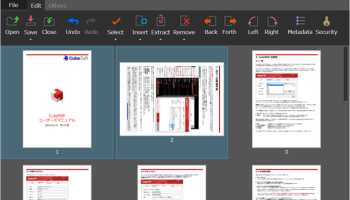Popular x64 Tags
- office x64 download
- microsoft x64 download
- importing x64 download
- exporting x64 download
- acrobat x64 download
- xls x64 download
- printer x64 download
- pdf x64 download
- pdf converter x64 download
- software x64 download
- outlook x64 download
- word x64 download
- powerpoint x64 download
- excel x64 download
- tool x64 download
- ppt x64 download
- adobe x64 download
- convert x64 download
- spreadsheet x64 download
- text x64 download
- doc x64 download
- create x64 download
- printing x64 download
- files x64 download
- open x64 download
- add in x64 download
- document x64 download
- data x64 download
- export x64 download
- saving x64 download
CubePDF Page 5.0.1
Sponsored links:
license: Open Source
downloads: 15
size: 9.20 MB
updated: 2024-07-31
tags: PDF, PDF Manager, CubePDF Page, CubeSoft, document, conversion, PDF Splitter, Merge PDF, download CubePDF Page, document management, CubePDF Page free download, split, merge, software
Add to Basket
CubeSoft
CubePDF Page, developed by CubeSoft, is a versatile and user-friendly software designed to cater to all your PDF page management needs. This intuitive tool stands out for its simplicity and efficiency, making it an ideal choice for both novice users and seasoned professionals.
At its core, CubePDF Page offers a robust set of features that allow you to manipulate PDF pages with ease. Whether you need to merge multiple PDF files into a single document, split a large PDF into smaller segments, or rearrange the order of pages, CubePDF Page handles these tasks effortlessly. The drag-and-drop interface is particularly noteworthy, enabling users to perform complex operations with minimal clicks and without any steep learning curve.
One of the standout features of CubePDF Page is its ability to extract specific pages from a PDF. This is particularly useful for users who need to isolate important sections of a document for presentations or reports. Additionally, the software allows for the rotation of pages, ensuring that all content is oriented correctly and enhancing the overall readability of your documents.
Security is another area where CubePDF Page excels. The software provides options to add password protection to your PDFs, ensuring that sensitive information remains secure. This feature is complemented by the ability to remove existing passwords, giving users full control over their document security settings.
CubePDF Page also supports a wide range of PDF versions, ensuring compatibility with various PDF standards and making it a versatile tool for different types of documents. The software's lightweight design ensures that it runs smoothly on most systems without consuming excessive resources, making it an efficient addition to your productivity toolkit.
The user interface is clean and straightforward, with clearly labeled options and a logical layout that makes navigation a breeze. Even users with limited technical expertise will find it easy to perform complex PDF manipulations. The software also includes a comprehensive help section, providing detailed instructions and tips to maximize its functionality.
In summary, CubePDF Page by CubeSoft is a powerful yet easy-to-use PDF page management tool that offers a wide array of features to meet diverse needs. Its intuitive interface, robust functionality, and focus on security make it a valuable asset for anyone dealing with PDF documents. Whether you need to merge, split, rearrange, or secure your PDFs, CubePDF Page provides a reliable and efficient solution.
At its core, CubePDF Page offers a robust set of features that allow you to manipulate PDF pages with ease. Whether you need to merge multiple PDF files into a single document, split a large PDF into smaller segments, or rearrange the order of pages, CubePDF Page handles these tasks effortlessly. The drag-and-drop interface is particularly noteworthy, enabling users to perform complex operations with minimal clicks and without any steep learning curve.
One of the standout features of CubePDF Page is its ability to extract specific pages from a PDF. This is particularly useful for users who need to isolate important sections of a document for presentations or reports. Additionally, the software allows for the rotation of pages, ensuring that all content is oriented correctly and enhancing the overall readability of your documents.
Security is another area where CubePDF Page excels. The software provides options to add password protection to your PDFs, ensuring that sensitive information remains secure. This feature is complemented by the ability to remove existing passwords, giving users full control over their document security settings.
CubePDF Page also supports a wide range of PDF versions, ensuring compatibility with various PDF standards and making it a versatile tool for different types of documents. The software's lightweight design ensures that it runs smoothly on most systems without consuming excessive resources, making it an efficient addition to your productivity toolkit.
The user interface is clean and straightforward, with clearly labeled options and a logical layout that makes navigation a breeze. Even users with limited technical expertise will find it easy to perform complex PDF manipulations. The software also includes a comprehensive help section, providing detailed instructions and tips to maximize its functionality.
In summary, CubePDF Page by CubeSoft is a powerful yet easy-to-use PDF page management tool that offers a wide array of features to meet diverse needs. Its intuitive interface, robust functionality, and focus on security make it a valuable asset for anyone dealing with PDF documents. Whether you need to merge, split, rearrange, or secure your PDFs, CubePDF Page provides a reliable and efficient solution.
OS: Windows 11, Windows 10 32/64 bit
Add Your Review or 64-bit Compatibility Report
Top Office Suites & Tools 64-bit downloads
Corrupt Office Salvager 1.0.3
Recover text/data from corrupt MS Office and Open Office files.
Freeware
Mangal to Kruti Converter 1.6.0
Mangal to Kruti is all new UNICODE CONVERTER FOR HINDI, MARATHI, NEPALI
Shareware | $44.95
Microsoft Office 2003
Microsoft Office 2003 represents a major upgrade to previous versions
Commercial
Microsoft Office 2007
Helps professionals work faster, stay organized, and manage contacts
Trialware | $449.00
Microsoft Office 2010 x64 14.0.6023.1000
Powerful new tools to express your ideas and connect with people
Trialware | $499.99
OpenOffice.org 4.1.15
Is the leading open-source office software suite for word processing
Open Source
Bluebeam PDF Revu Standard Edition x64 21.0.30
Designed for users who want to improve the way they work
Trialware | $349.00
Members area
Top 64-bit Downloads
-
Microsoft Office 2010
x64 14.0.6023.1000
x64 trialware download -
Bluebeam PDF Revu
Standard Edition x64 21.0.30
x64 trialware download -
Microsoft OneNote 2013
x64 15.0.4641.1001
x64 freeware download -
Microsoft Deployment
Toolkit x64 6.3.8456.1000
x64 freeware download -
Milesight VMS Enterprise V1.4.0.0
x64 freeware download -
Web Help Desk x64 12.6.0
x64 trialware download -
Logizian Simulacian
Portable x64 11.0 B20141203
x64 trialware download -
Office Tab x64 8.50
x64 shareware download -
PDFKeeper 9.1.5
x64 open source download -
ABCpdf x64 13.1.0.1
x64 trialware download
Top Downloads
-
Quite Imposing Plus 5.3n
demo download -
Corrupt Office Salvager 1.0.3
freeware download -
Mangal to Kruti
Converter 1.6.0
shareware download -
Microsoft Office 2003
commercial download -
Microsoft Office 2007
trialware download -
Microsoft Office 2010
x64 14.0.6023.1000
trialware download -
Ezi Accounting 2.7.63
shareware download -
OpenOffice.org 4.1.15
open source download -
Bluebeam PDF Revu
Standard Edition x64 21.0.30
trialware download -
AbiWord 2.9.4
open source download -
SmarThru 4.04
freeware download -
Talend Open Studio 8.0.1
open source download -
Database Tour 11.3.9.287
shareware download -
OkMap Desktop 18.9.4
shareware download -
ChurchPack Organizer Pro 3.0
trialware download