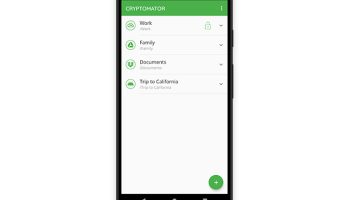Popular x64 Tags
- encryption software x64 download
- privacy x64 download
- blowfish x64 download
- twofish x64 download
- encrypt x64 download
- lock x64 download
- folder x64 download
- decryption x64 download
- decrypt x64 download
- software x64 download
- data security x64 download
- file encryption x64 download
- security x64 download
- password x64 download
- protection x64 download
- aes x64 download
- rijndael x64 download
- encryption x64 download
- protect x64 download
- encrypt file x64 download
- pdf x64 download
- drive x64 download
- data encryption x64 download
- disk x64 download
- hide x64 download
- file x64 download
- disk encryption x64 download
- des x64 download
- free x64 download
- secure x64 download
Cryptomator 1.14.0
Sponsored links:
license: Open Source
downloads: 14
size: 55.10 MB
updated: 2024-09-17
tags: Cryptomator, download Cryptomator, Cryptomator free download, Could Encryption, Encrypt Files, Protect Data, Encryptor, Cloud, Protector, Password
Add to Basket
cryptomator.org
Cryptomator, developed by cryptomator.org, is a robust and user-friendly encryption software designed to secure your cloud-stored files with ease. This open-source solution stands out in the crowded field of data protection by offering a seamless blend of security, transparency, and simplicity, making it an ideal choice for both tech-savvy users and those new to encryption.
At its core, Cryptomator provides client-side encryption, ensuring that your data is encrypted before it leaves your device. This means that even if your cloud storage provider is compromised, your files remain inaccessible to unauthorized parties. The software employs AES (Advanced Encryption Standard) with 256-bit key length, a gold standard in encryption technology, to safeguard your data.
One of Cryptomator's most compelling features is its compatibility with a wide range of cloud storage services, including Dropbox, Google Drive, OneDrive, and many others. This flexibility allows users to continue using their preferred cloud storage providers without sacrificing security. The software creates a virtual drive on your device where you can add, edit, and manage your files just like in any other folder. Behind the scenes, Cryptomator encrypts these files in real-time, ensuring that only encrypted versions are uploaded to the cloud.
The user interface is clean, intuitive, and designed with a focus on ease of use. Setting up a new vault (an encrypted folder) is a straightforward process, requiring just a few clicks. Once set up, accessing your encrypted files is as simple as entering your password. Cryptomator also supports keyfile-based authentication, adding an extra layer of security for those who need it.
Transparency is a key principle for Cryptomator. As an open-source project, its source code is publicly available for scrutiny, allowing security experts and users alike to verify its integrity and security claims. This openness fosters trust and confidence in the software's ability to protect sensitive data.
In addition to its desktop applications for Windows, macOS, and Linux, Cryptomator offers mobile apps for both iOS and Android, ensuring that your encrypted files are accessible and secure across all your devices. The mobile apps are designed with the same attention to security and usability, providing a consistent experience whether you're on your computer or on the go.
Performance-wise, Cryptomator is efficient, with minimal impact on system resources. The encryption and decryption processes are swift, ensuring that your workflow remains uninterrupted. Regular updates and active community support further enhance the software's reliability and security.
In summary, Cryptomator by cryptomator.org is a top-tier encryption solution that combines robust security features with exceptional ease of use. Its compatibility with various cloud storage services, transparent open-source nature, and cross-platform availability make it a standout choice for anyone looking to protect their data in the cloud. Whether you're an individual user or a small business, Cryptomator provides the peace of mind that your files are secure, private, and accessible only to you.
At its core, Cryptomator provides client-side encryption, ensuring that your data is encrypted before it leaves your device. This means that even if your cloud storage provider is compromised, your files remain inaccessible to unauthorized parties. The software employs AES (Advanced Encryption Standard) with 256-bit key length, a gold standard in encryption technology, to safeguard your data.
One of Cryptomator's most compelling features is its compatibility with a wide range of cloud storage services, including Dropbox, Google Drive, OneDrive, and many others. This flexibility allows users to continue using their preferred cloud storage providers without sacrificing security. The software creates a virtual drive on your device where you can add, edit, and manage your files just like in any other folder. Behind the scenes, Cryptomator encrypts these files in real-time, ensuring that only encrypted versions are uploaded to the cloud.
The user interface is clean, intuitive, and designed with a focus on ease of use. Setting up a new vault (an encrypted folder) is a straightforward process, requiring just a few clicks. Once set up, accessing your encrypted files is as simple as entering your password. Cryptomator also supports keyfile-based authentication, adding an extra layer of security for those who need it.
Transparency is a key principle for Cryptomator. As an open-source project, its source code is publicly available for scrutiny, allowing security experts and users alike to verify its integrity and security claims. This openness fosters trust and confidence in the software's ability to protect sensitive data.
In addition to its desktop applications for Windows, macOS, and Linux, Cryptomator offers mobile apps for both iOS and Android, ensuring that your encrypted files are accessible and secure across all your devices. The mobile apps are designed with the same attention to security and usability, providing a consistent experience whether you're on your computer or on the go.
Performance-wise, Cryptomator is efficient, with minimal impact on system resources. The encryption and decryption processes are swift, ensuring that your workflow remains uninterrupted. Regular updates and active community support further enhance the software's reliability and security.
In summary, Cryptomator by cryptomator.org is a top-tier encryption solution that combines robust security features with exceptional ease of use. Its compatibility with various cloud storage services, transparent open-source nature, and cross-platform availability make it a standout choice for anyone looking to protect their data in the cloud. Whether you're an individual user or a small business, Cryptomator provides the peace of mind that your files are secure, private, and accessible only to you.
OS: Windows 11, Windows 10 64 bit, Windows 8 64 bit, Windows 7 64 bit
Add Your Review or 64-bit Compatibility Report
Top Encryption Tools 64-bit downloads
The Enigma Protector x64 7.80
Software Protection and Licensing System for Win32/64 PE and .NET executables
Demo | $249.00
tags: protector, packer, software, shareware, license, registration, protect, packing, protection, encryption, enigma
ArmorTools Home x64 25.2.1
ArmorTools keeps sensitive information secure.
Shareware | $24.99
tags: encryption, virtual disk, encrypt, security, shredder, cleaner, disk, disks, windows, encrypted disk, encrypted, shred, tweak, privacy, code, extra disks, disks
The Enigma Protector 7.80
Software Protection and Licensing System for Win32/64 PE and .NET executables
Demo | $249.00
tags: protector, packer, software, shareware, license, registration, protect, packing, protection, encryption, enigma
VeraCrypt 1.26.15
Powerful disk encryption software for enhanced data security and privacy.
Open Source
ArmorTools Professional 25.2.1
ArmorTools Professional keeps sensitive information secure.
Shareware | $29.99
tags: encryption, virtual disk, encrypt, security, shredder, cleaner, disk, disks, windows, encrypted disk, encrypted, shred, tweak, privacy, code, extra disks, disks
Members area
Top 64-bit Downloads
-
The Enigma Protector x64 7.80
x64 demo download -
ArmorTools Home x64 25.2.1
x64 shareware download -
Wipe 2501.00
x64 freeware download -
Transparent Lock Screen 25.1
x64 shareware download -
ESET SysInspector (64
bit) 1.4.2.0
x64 freeware download -
Cayo Administrator 1.1
x64 freeware download -
Prevent Restore 105.00
x64 freeware download -
Hash Codes x64 1.62.780.7200
x64 open source download -
AVG Anti-Virus 2013 (x64
bit) 2013.3532
x64 trialware download -
TinyWall 3.3.1
x64 freeware download
Top Downloads
-
CmosPwd 5.0
freeware download -
Malwarebytes Chameleon 3.1.33.0
freeware download -
MDM Bypass iActivate
Sofware 6
shareware download -
NordVPN 7.28.4.0
demo download -
Eusing Maze Lock 4.2
freeware download -
Aiseesoft Android
Unlocker 1.0.68
shareware download -
The Enigma Protector x64 7.80
demo download -
UnHackMe 16.90.2025.129
shareware download -
Nessus 10.7.4
freeware download -
Privacy Eraser Free 6.16.3
freeware download -
ArmorTools Home x64 25.2.1
shareware download -
RegRun Security Suite
Platinum 16.90.2025.129
shareware download -
Classroom Spy
Professional 5.4.1
shareware download -
K7 AntiVirus Premium 16.0.0.1235
trialware download -
File Access Scheduler 5.1292
shareware download