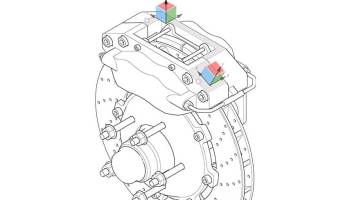Popular x64 Tags
- photo editor x64 download
- software x64 download
- image editor x64 download
- image editing x64 download
- photos x64 download
- photoshop x64 download
- color x64 download
- design x64 download
- jpeg x64 download
- editor x64 download
- plugin x64 download
- image enhancement x64 download
- exif x64 download
- watermark x64 download
- pictures x64 download
- graphics x64 download
- batch x64 download
- rotate x64 download
- image x64 download
- digital camera x64 download
- photo x64 download
- graphic x64 download
- images x64 download
- camera x64 download
- paint x64 download
- resize x64 download
- digital x64 download
- digital imaging x64 download
- picture x64 download
- jpg x64 download
CorelDRAW Technical Suite 2024 25.2.0.72
Sponsored links:
license: Trialware
downloads: 15
size: 1.50 MB
updated: 2024-08-28
tags: CorelDRAW Technical Suite, download CorelDRAW Technical Suite, CorelDRAW Technical Suite free download, Technical Diagram, Illustration Designer, Technical Design, Design, Designer, Technical, Diagram
Add to Basket
Corel
CorelDRAW Technical Suite, developed by Corel, is a comprehensive software package designed to meet the intricate demands of technical illustration and drafting professionals. This suite is a powerhouse of precision and productivity, seamlessly blending advanced technical drawing tools with the creative capabilities of CorelDRAW's renowned graphic design features.
At the heart of CorelDRAW Technical Suite is Corel DESIGNER, a specialized application tailored for technical illustration. It offers a robust set of tools for creating detailed, precise technical graphics, including isometric drawings, schematics, and exploded views. The software supports a wide range of industry-standard file formats, ensuring compatibility and ease of integration with other CAD and PLM systems.
One of the standout features of CorelDRAW Technical Suite is its ability to handle complex projects with ease. The suite includes CorelDRAW, a versatile vector illustration and page layout application, which allows users to add creative flair to their technical documents. The integration between Corel DESIGNER and CorelDRAW ensures a seamless workflow, enabling users to switch between technical drawing and graphic design effortlessly.
CorelDRAW Technical Suite also includes Corel PHOTO-PAINT, a powerful photo-editing tool that allows users to enhance and manipulate images with precision. This is particularly useful for technical documentation that requires high-quality visuals. Additionally, the suite features Corel CAPTURE, a screen capture tool, and Corel Font Manager, which simplifies font management and ensures that users have access to the right typefaces for their projects.
The suite's advanced features include 3D import capabilities, which allow users to incorporate 3D models into their technical illustrations. This is complemented by the XVL Studio Corel Edition, which provides tools for working with 3D CAD data. These features make it easier to create detailed, accurate representations of complex structures and components.
CorelDRAW Technical Suite is designed with productivity in mind. Its intuitive interface and customizable workspace allow users to tailor the software to their specific needs, enhancing efficiency and reducing the learning curve. The suite also includes a range of automation tools, such as macros and batch processing, which streamline repetitive tasks and save valuable time.
Collaboration is another key strength of CorelDRAW Technical Suite. The software supports a variety of sharing and publishing options, including PDF, SVG, and CGM, making it easy to distribute technical documents and collaborate with team members and stakeholders. The suite's cloud-based features enable users to access their work from anywhere, facilitating remote work and collaboration.
In summary, CorelDRAW Technical Suite is a versatile and powerful toolset for technical illustrators and designers. Its blend of precision, creativity, and productivity tools makes it an invaluable asset for professionals in fields such as engineering, architecture, manufacturing, and technical communication. Whether you're creating detailed schematics, intricate diagrams, or visually engaging technical documents, CorelDRAW Technical Suite provides the tools you need to bring your ideas to life with accuracy and efficiency.
At the heart of CorelDRAW Technical Suite is Corel DESIGNER, a specialized application tailored for technical illustration. It offers a robust set of tools for creating detailed, precise technical graphics, including isometric drawings, schematics, and exploded views. The software supports a wide range of industry-standard file formats, ensuring compatibility and ease of integration with other CAD and PLM systems.
One of the standout features of CorelDRAW Technical Suite is its ability to handle complex projects with ease. The suite includes CorelDRAW, a versatile vector illustration and page layout application, which allows users to add creative flair to their technical documents. The integration between Corel DESIGNER and CorelDRAW ensures a seamless workflow, enabling users to switch between technical drawing and graphic design effortlessly.
CorelDRAW Technical Suite also includes Corel PHOTO-PAINT, a powerful photo-editing tool that allows users to enhance and manipulate images with precision. This is particularly useful for technical documentation that requires high-quality visuals. Additionally, the suite features Corel CAPTURE, a screen capture tool, and Corel Font Manager, which simplifies font management and ensures that users have access to the right typefaces for their projects.
The suite's advanced features include 3D import capabilities, which allow users to incorporate 3D models into their technical illustrations. This is complemented by the XVL Studio Corel Edition, which provides tools for working with 3D CAD data. These features make it easier to create detailed, accurate representations of complex structures and components.
CorelDRAW Technical Suite is designed with productivity in mind. Its intuitive interface and customizable workspace allow users to tailor the software to their specific needs, enhancing efficiency and reducing the learning curve. The suite also includes a range of automation tools, such as macros and batch processing, which streamline repetitive tasks and save valuable time.
Collaboration is another key strength of CorelDRAW Technical Suite. The software supports a variety of sharing and publishing options, including PDF, SVG, and CGM, making it easy to distribute technical documents and collaborate with team members and stakeholders. The suite's cloud-based features enable users to access their work from anywhere, facilitating remote work and collaboration.
In summary, CorelDRAW Technical Suite is a versatile and powerful toolset for technical illustrators and designers. Its blend of precision, creativity, and productivity tools makes it an invaluable asset for professionals in fields such as engineering, architecture, manufacturing, and technical communication. Whether you're creating detailed schematics, intricate diagrams, or visually engaging technical documents, CorelDRAW Technical Suite provides the tools you need to bring your ideas to life with accuracy and efficiency.
OS: Windows 11, Windows 10 64 bit
Add Your Review or 64-bit Compatibility Report
Top Editors 64-bit downloads
CorelDRAW X5 2024 25.2.0.72
Versatile graphic design suite for vector illustration and layout creation.
Trialware
FreeFotoWorks 2025 25.0.5
Photo editing software for beginners and pro. All well-known photo effects.
Freeware
CorelDRAW X7 (x64 bit) 17.4.0.887
Versatile and powerful graphic design software
Trialware | $499.00
PicsArt for Windows UWP 9.3.5.0
Edit image content from your computer or draw on a blank canvas
Freeware
Photo editor for Windows 10 XL 25.0.5
Photo editing software for beginners and pro. All well-known photo effects.
Shareware | $29.95
Paint.NET 5.0.13 (5.13.8830.42
Paint.NET: A powerful, user-friendly image editing tool for all skill levels.
Trialware
ACDSee Photo Studio Home 28.0.1.2956
ACDSee Photo Studio Home 2025 - Your Photographic Journey Starts Here
Shareware | $59.99
Members area
Top 64-bit Downloads
-
AutoCAD 2020 2025
x64 trialware download -
Autoconverter x64 2.2.7
x64 shareware download -
PicsArt for Windows UWP 9.3.5.0
x64 freeware download -
CorelDRAW X7 (x64 bit) 17.4.0.887
x64 trialware download -
VisualMILL 2012 7.0.084
x64 demo download -
Embird x64 2023 B10.86
x64 trialware download -
CurveExpert Basic 2.2.3
x64 trialware download -
KeyShot 64-bit 2023.2
x64 trialware download -
DWG TrueView 64-bit 2023
x64 freeware download -
Pano2VR x64 7.1.1a
x64 demo download
Top Downloads
-
CorelDRAW X5 2024 25.2.0.72
trialware download -
AutoCAD 2010
trialware download -
CorelDRAW X6 16.4.0.1280
trialware download -
AutoCAD 2018 2018
trialware download -
AutoCAD 2014
trialware download -
Texmod 0.9b
freeware download -
TinyPDF 3.00
freeware download -
ORS Visual Lite 1.5.1
freeware download -
AutoCAD 2019 2019
trialware download -
FreeFotoWorks 2025 25.0.5
freeware download -
AutoCAD 2008
shareware download -
AutoCAD 2020 2025
trialware download -
CorelDRAW X7 (x64 bit) 17.4.0.887
trialware download -
FreeCAD Portable 0.21.2
open source download -
PicsArt for Windows UWP 9.3.5.0
freeware download