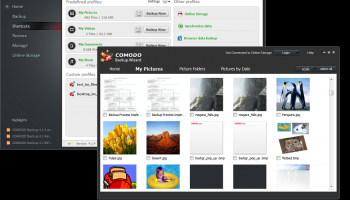Popular x64 Tags
- windows x64 download
- backup x64 download
- files x64 download
- data x64 download
- file recovery x64 download
- file backup x64 download
- file x64 download
- zip x64 download
- transfer x64 download
- restore x64 download
- outlook x64 download
- mail x64 download
- ftp x64 download
- office x64 download
- address x64 download
- data recovery x64 download
- backup software x64 download
- disk x64 download
- data backup x64 download
- contacts x64 download
- synchronize x64 download
- bookmarks x64 download
- storage x64 download
- save x64 download
- offsite backup x64 download
- express x64 download
- outlook backup x64 download
- book x64 download
- online backup x64 download
- remote backup x64 download
Comodo Backup 4.4.1.23
Sponsored links:
license: Freeware
downloads: 670
size: 21.40 MB
updated: 2014-10-07
tags: free, backup, online, online backup, online drive, incremental, synchronize, recovery, restore, disk backup, partition backup, registry backup, data recovery, mail backup, scheduled backup, disk imaging, partition imaging, documents backup, media backup, rescue disc
Add to Basket
Comodo Security Solutions, Inc.
Backup fast, Restore easy, Files secure, with the new Comodo Backup! Data backup, online storage, scheduling, self-restore, everything you could ever need from your favourite data maintenance software. Main features Online Backup. Keep your important files safe and access them from any computer. Online Drive. You can listen to music, view pictures, play videos and others directly from online storage. Easy backup wizard. Our new wizard scans and categorizes all your data into file type for easy backup. Easy-to-use GUI. Save your backups as custom profiles and you can run them any time with a single click. Burn CD/DVD. Burn your backups to optical media. Clone disk and partition. Quickly clone disks/partitions by processing only used sectors. Deduplication. Files with same content are backed up only once. New features Windows 8 compatibility. System tray notifications for scheduled backups. Load backup settings from script. Load backup settings from previously created backups. Comodo Dragon browser backup support. Inclusion and exclusion filters for paths. Improved CCloud drive browsing speed and upload speed using cache. Improvements Faster Incrementals. Incremental cbu backup is way faster than before. Better logging. Logs include more information such as the size of the backup image and the size of the data backed up. Run as invoker. The User Account Control prompt doesn't appear anymore with every start of the program. Innovation & technology Incremental email backup. Backs up only the information that changed since the last backup. Incremental messenger clients backup. Only new conversations are copied to backup. Benefits Free Online Storage. Each user now gets 10 GB free online storage. Automatic scan. All important media and document files are found automatically for you.
OS: Windows XP, Windows Vista, Windows Vista x64, Windows 7 x32, Windows 7 x64, WinServer, Windows Vista, Windows Vista x64, Windows Vista, Windows Vista x6
Requirements: 128 MB RAM, 50 MB free hard drive space
Comodo Backup Reviews
| Software: | Comodo Backup 4.0.7.14 |
| Reviewed by: | Aldodar (Jan 9, 2012) |
| Rating: | |
| Review: | Did not work very well with my Win7 x64 Professional. Many crashes |
Add Your Review or 64-bit Compatibility Report
Top Backup & Restore 64-bit downloads
Aiseesoft FoneLab iPhone Data Recovery 10.6.86
Recover SMS/contacts/media files from iOS device or iTunes/iCloud backup.
Shareware | $26.90
FoneLab Android Data Backup & Restore 3.0.10
Backup Android data to PC/Mac and restore data from the backup to Android device
Shareware | $18.16
SysInfoTools IMAP Email Backup Software 22.2
IMAP Email Backup Software to Backup and Save IMAP Emails on local PC.
Shareware | $79.00
Drive Recovery 4.0.1.6
Company used Drive Recovery tool for fetching lost PDF files
Shareware | $79.99
MoboLot for Android Transfer 2.1.1.8
Android Transfer Manager on PC, transfer, backup Android data
Freeware
Carbonite Online PC Backup 5.7.6
Powerful tool that will automatically back up all the data on your PC
Trialware | $71.99
SyncBreeze Server 16.8.14

SyncBreeze is a powerful, easy-to-use and fast file synchronization server.
Shareware | $125.00
tags: File Synchronization, Backup
RS Partition Recovery 4.9
Recover deleted files and folders, repair corrupted partitions
Shareware | $139.95
tags: Program, utility, software, recovery, restore, file, photo, image, disk, USB flash drive, memory card, deleted, formatting
Members area
Top 64-bit Downloads
-
ConsoleZ x64 1.17.1
x64 freeware download -
HardlinkBackup 64-bit 2.2.4
x64 freeware download -
Duplicate File Finder
64-bit 3.7
x64 trialware download -
CommitMonitor x64 1.12.1
x64 open source download -
Repair Tool for
Microsoft Print to PDF 1.1
x64 freeware download -
O&O Defrag Free
Edition x64 14.1 B431
x64 freeware download -
GRBackPro Professional
Backup x64 11.0.505
x64 shareware download -
HDiskDefrag x64 3.0.5
x64 freeware download -
Airytec Switch Off
Portable x64 3.5.1.950
x64 freeware download -
Processor X32 or X64 1.5
x64 freeware download
Top Downloads
-
CyberTaskTimer 2.02.565
freeware download -
FreeCommander 2009.02
freeware download -
Aiseesoft FoneLab iPhone
Data Recovery 10.6.86
shareware download -
NSF Conversion to PST 3.5
shareware download -
Transfer Email from
Thunderbird to Mac Mail 5.02
shareware download -
RoboTask 10.3
shareware download -
Fix Shortcuts 1.2
freeware download -
Aidfile format recovery 3.672
shareware download -
Dead Pixel Tester 3.00
freeware download -
FoneLab Android Data
Backup & Restore 3.0.10
shareware download -
Open and view MSG File
with Attachment 4.0
freeware download -
Size Matters 1.0.0.1
freeware download -
Removable Media Data
Recovery 1.0
shareware download -
Dummy File Maker
Software 7.0
shareware download -
Import MSG to Outlook
2007 5.02
shareware download