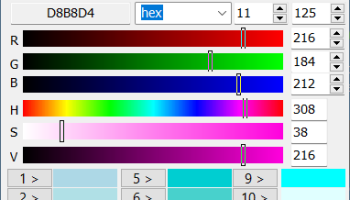Popular x64 Tags
- image x64 download
- design x64 download
- size x64 download
- graphics x64 download
- color x64 download
- gif x64 download
- panorama x64 download
- photoshop x64 download
- software x64 download
- jpeg x64 download
- plugin x64 download
- photo x64 download
- utility x64 download
- cover x64 download
- tool x64 download
- png x64 download
- rgb x64 download
- jpg x64 download
- pictures x64 download
- images x64 download
- vanderlee x64 download
- bmp x64 download
- vdl x64 download
- photos x64 download
- picture x64 download
- scanner x64 download
- screen x64 download
- video x64 download
- scan x64 download
- dust x64 download
ColorCatcher 2.2
Sponsored links:
license: Freeware
downloads: 6
size: 4.30 MB
updated: 2024-10-07
tags: software, ColorCatcher, ColorCatcher free download, color palette, color extraction, design tool, Sam Francke, download ColorCatcher
Add to Basket
Sam Francke
ColorCatcher, developed by Sam Francke, is a specialized software tool designed to streamline the process of color selection and management for digital artists, designers, and developers. This lightweight application is a boon for anyone who frequently works with color palettes and needs a reliable way to capture and organize colors from various sources.
At its core, ColorCatcher offers an intuitive interface that allows users to easily pick colors from any part of their screen. Whether you're working on a digital painting, designing a website, or simply trying to match colors for a presentation, ColorCatcher simplifies the process by providing accurate color values in multiple formats, including RGB, HEX, and CMYK. This versatility ensures that the colors you choose are compatible with a wide range of software and platforms.
One of the standout features of ColorCatcher is its ability to store and manage color palettes. Users can create custom palettes, save them for future projects, and even export them for sharing or collaboration. This functionality is particularly useful for teams working on branding projects, where maintaining color consistency across various media is crucial.
The software also includes a magnifier tool, which allows for precise color selection down to the pixel level. This feature is invaluable for tasks that require exact color matching, such as photo editing or UI design. Additionally, ColorCatcher supports keyboard shortcuts, enabling users to quickly capture colors without interrupting their workflow.
ColorCatcher's simplicity is one of its greatest strengths. It doesn't overwhelm users with unnecessary features or a complicated interface. Instead, it focuses on doing one thing exceptionally well: capturing and managing colors. This makes it an excellent choice for both beginners and seasoned professionals who need a dependable tool for their color-related tasks.
In terms of performance, ColorCatcher is efficient and runs smoothly on most systems without consuming significant resources. Its lightweight nature ensures that it can be left running in the background without affecting the performance of other applications.
Overall, ColorCatcher is a practical and user-friendly solution for anyone who needs to work with colors regularly. Its combination of precision, ease of use, and robust palette management makes it a valuable addition to the toolkit of designers, artists, and developers alike. Whether you're crafting a new brand identity or simply experimenting with color schemes, ColorCatcher provides the tools you need to bring your vision to life.
At its core, ColorCatcher offers an intuitive interface that allows users to easily pick colors from any part of their screen. Whether you're working on a digital painting, designing a website, or simply trying to match colors for a presentation, ColorCatcher simplifies the process by providing accurate color values in multiple formats, including RGB, HEX, and CMYK. This versatility ensures that the colors you choose are compatible with a wide range of software and platforms.
One of the standout features of ColorCatcher is its ability to store and manage color palettes. Users can create custom palettes, save them for future projects, and even export them for sharing or collaboration. This functionality is particularly useful for teams working on branding projects, where maintaining color consistency across various media is crucial.
The software also includes a magnifier tool, which allows for precise color selection down to the pixel level. This feature is invaluable for tasks that require exact color matching, such as photo editing or UI design. Additionally, ColorCatcher supports keyboard shortcuts, enabling users to quickly capture colors without interrupting their workflow.
ColorCatcher's simplicity is one of its greatest strengths. It doesn't overwhelm users with unnecessary features or a complicated interface. Instead, it focuses on doing one thing exceptionally well: capturing and managing colors. This makes it an excellent choice for both beginners and seasoned professionals who need a dependable tool for their color-related tasks.
In terms of performance, ColorCatcher is efficient and runs smoothly on most systems without consuming significant resources. Its lightweight nature ensures that it can be left running in the background without affecting the performance of other applications.
Overall, ColorCatcher is a practical and user-friendly solution for anyone who needs to work with colors regularly. Its combination of precision, ease of use, and robust palette management makes it a valuable addition to the toolkit of designers, artists, and developers alike. Whether you're crafting a new brand identity or simply experimenting with color schemes, ColorCatcher provides the tools you need to bring your vision to life.
OS: Windows 11, Windows 10 32/64 bit
Add Your Review or 64-bit Compatibility Report
Top Other 64-bit downloads
ImageFinder 1.005
Program for finding and removing identical and similar images from your computer
Freeware
tags: Image searcher, Picture finder, Photo locator, Finder, Searcher, Photo, Search, Remove, Similar images
Embird x64 2023 B10.86
An application that resizes, splits, edits, displays, prints
Trialware | $149.00
VectoBar Pro Postal Barcode 2.1.1
Create USPS Postal Barcode including Intelligent Mail Barcode
Demo | $89.99
Trapcode 2025.1.0
Create stunning visual effects and motion graphics with Trapcode's powerful tools.
Trialware
CardRecovery 6.10 B1210
A useful and one of the leading photo recovery software for digital memory card
Trialware | $39.95
Phantasm CS 4.1.3
Apply Curves, Levels, and much more, adjustments directly in Adobe Illustrator
Demo | $59.00
Members area
Top 64-bit Downloads
-
CurveExpert Basic 2.2.3
x64 trialware download -
CorelDRAW X7 (x64 bit) 17.4.0.887
x64 trialware download -
AutoCAD 2020 2025
x64 trialware download -
DWG TrueView 64-bit 2023
x64 freeware download -
Embird x64 2023 B10.86
x64 trialware download -
Strata Design 3D CX 8.0
x64 trialware download -
Portable PhotoFiltre 11.6.1
x64 freeware download -
VisualMILL 2012 7.0.084
x64 demo download -
Vextractor x64 7.20
x64 shareware download -
SewIconz 64-bit 1.9.0
x64 trialware download
Top Downloads
-
CorelDRAW X5 2024 25.2.0.72
trialware download -
AutoCAD 2010
trialware download -
CorelDRAW X6 16.4.0.1280
trialware download -
AutoCAD 2014
trialware download -
TinyPDF 3.00
freeware download -
AutoCAD 2019 2019
trialware download -
CorelDRAW 2017 19.1.0.419
trialware download -
Texmod 0.9b
freeware download -
AutoCAD LT 2012
trialware download -
CurveExpert Basic 2.2.3
trialware download -
CorelDRAW X7 (x64 bit) 17.4.0.887
trialware download -
ORS Visual Lite 1.5.1
freeware download -
Autodesk 123D Catch 3.0.0.90
freeware download -
DAVID-Laserscanner 5.6.0.2037
freeware download -
3DCombine 6.19.6
trialware download