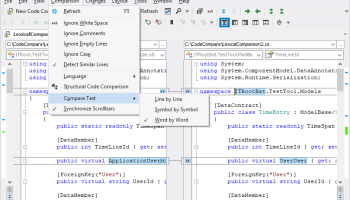Popular x64 Tags
- windows x64 download
- tool x64 download
- software x64 download
- editor x64 download
- view x64 download
- python x64 download
- xml x64 download
- sql x64 download
- dll x64 download
- resource x64 download
- compare x64 download
- dotnet x64 download
- csv x64 download
- uml x64 download
- table x64 download
- delphi x64 download
- xls x64 download
- query x64 download
- diff x64 download
- perl x64 download
- html x64 download
- database x64 download
- convert x64 download
- sql tools x64 download
- ide x64 download
- sql tool x64 download
- doc x64 download
- activestate x64 download
- txt x64 download
- mssql x64 download
Code Compare 5.4.27
Sponsored links:
license: Freeware
downloads: 12
size: 12.50 MB
updated: 2024-08-16
tags: Devart, source code, download Code Compare, Code Compare, merge tool, syntax highlight, source code comparison, code synchronization, compare, Code Compare free download, file comparison, highlight, compare source code, syntax, version control
Add to Basket
Devart
**Code Compare by Devart: A Comprehensive Tool for Code Comparison and Merging**
Code Compare, developed by Devart, stands out as a robust and versatile tool designed to streamline the process of comparing and merging code. Tailored for developers who demand precision and efficiency, this software integrates seamlessly with Visual Studio, offering a user-friendly interface that enhances productivity.
**Key Features:**
1. **Visual Studio Integration:**
Code Compare integrates directly into Visual Studio, providing a familiar environment for developers. This integration ensures that users can access powerful comparison and merging functionalities without leaving their primary development workspace.
2. **Standalone Application:**
For those who prefer a dedicated tool, Code Compare also functions as a standalone application. This flexibility allows developers to choose their preferred workflow, whether within an IDE or as a separate utility.
3. **Syntax Highlighting:**
One of the standout features of Code Compare is its advanced syntax highlighting. This feature supports a wide range of programming languages, making it easier to identify differences and similarities in code at a glance.
4. **Three-Way Comparison and Merging:**
Code Compare excels in handling complex merge scenarios with its three-way comparison feature. This capability is particularly useful for teams working on collaborative projects, as it simplifies the process of integrating changes from multiple sources.
5. **Folder Comparison:**
Beyond individual files, Code Compare offers folder comparison functionality. This feature allows users to compare entire directories, making it easier to identify changes across large codebases and ensuring consistency throughout a project.
6. **Intuitive User Interface:**
The software boasts an intuitive and customizable user interface. Users can tailor the layout and appearance to suit their preferences, enhancing the overall user experience and making navigation straightforward.
7. **Integration with Version Control Systems:**
Code Compare supports integration with popular version control systems such as Git, Mercurial, and Subversion. This compatibility ensures that developers can manage code changes efficiently, track revisions, and resolve conflicts with ease.
8. **Customizable Comparison Rules:**
Developers can define custom comparison rules to suit their specific needs. This flexibility allows for a more tailored comparison process, accommodating unique coding standards and practices.
9. **Performance and Reliability:**
Code Compare is engineered for performance, handling large files and complex comparisons with speed and reliability. This ensures that developers can work efficiently, even with extensive codebases.
**Conclusion:**
Code Compare by Devart is a powerful and versatile tool that addresses the needs of modern developers. Its seamless integration with Visual Studio, combined with a range of advanced features, makes it an indispensable asset for anyone involved in code comparison and merging. Whether working on individual projects or collaborating within a team, Code Compare enhances productivity, accuracy, and efficiency, solidifying its place as a top choice for developers worldwide.
Code Compare, developed by Devart, stands out as a robust and versatile tool designed to streamline the process of comparing and merging code. Tailored for developers who demand precision and efficiency, this software integrates seamlessly with Visual Studio, offering a user-friendly interface that enhances productivity.
**Key Features:**
1. **Visual Studio Integration:**
Code Compare integrates directly into Visual Studio, providing a familiar environment for developers. This integration ensures that users can access powerful comparison and merging functionalities without leaving their primary development workspace.
2. **Standalone Application:**
For those who prefer a dedicated tool, Code Compare also functions as a standalone application. This flexibility allows developers to choose their preferred workflow, whether within an IDE or as a separate utility.
3. **Syntax Highlighting:**
One of the standout features of Code Compare is its advanced syntax highlighting. This feature supports a wide range of programming languages, making it easier to identify differences and similarities in code at a glance.
4. **Three-Way Comparison and Merging:**
Code Compare excels in handling complex merge scenarios with its three-way comparison feature. This capability is particularly useful for teams working on collaborative projects, as it simplifies the process of integrating changes from multiple sources.
5. **Folder Comparison:**
Beyond individual files, Code Compare offers folder comparison functionality. This feature allows users to compare entire directories, making it easier to identify changes across large codebases and ensuring consistency throughout a project.
6. **Intuitive User Interface:**
The software boasts an intuitive and customizable user interface. Users can tailor the layout and appearance to suit their preferences, enhancing the overall user experience and making navigation straightforward.
7. **Integration with Version Control Systems:**
Code Compare supports integration with popular version control systems such as Git, Mercurial, and Subversion. This compatibility ensures that developers can manage code changes efficiently, track revisions, and resolve conflicts with ease.
8. **Customizable Comparison Rules:**
Developers can define custom comparison rules to suit their specific needs. This flexibility allows for a more tailored comparison process, accommodating unique coding standards and practices.
9. **Performance and Reliability:**
Code Compare is engineered for performance, handling large files and complex comparisons with speed and reliability. This ensures that developers can work efficiently, even with extensive codebases.
**Conclusion:**
Code Compare by Devart is a powerful and versatile tool that addresses the needs of modern developers. Its seamless integration with Visual Studio, combined with a range of advanced features, makes it an indispensable asset for anyone involved in code comparison and merging. Whether working on individual projects or collaborating within a team, Code Compare enhances productivity, accuracy, and efficiency, solidifying its place as a top choice for developers worldwide.
OS: Windows 11, Windows 10 32/64 bit, Windows 8 32/64 bit, Windows 7 32/64 bit, Windows Vista
Add Your Review or 64-bit Compatibility Report
Top Other 64-bit downloads
Android NDK x64 Revision 26d
Lets you build performance-critical portions of your apps in native code
Freeware
SQLServerFind 64bit 3.4.3.2
SQL Server Find is a search tool for use with Microsoft SQL Server.
Shareware | $14.00
ILMerge 3.0.29
A small tool for merging multiple .NET assemblies into a single .NET assembly
Freeware
Firebird Code Factory 17.4
The application is a GUI tool aimed at the SQL queries development
Trialware | $99.00
Members area
Top 64-bit Downloads
-
Android NDK x64 Revision 26d
x64 freeware download -
IDA PRO 8.1
x64 demo download -
SQLServerFind 64bit 3.4.3.2
x64 shareware download -
FreeBasic for Windows
(x64 bit) 1.10.1
x64 open source download -
PyScripter x64 4.3.4
x64 open source download -
EverEdit Portable x64 4.5.0.4500
x64 shareware download -
TeamTalk SDK x64
Professional Edition 5.11a
x64 trialware download -
ooRexx x64 4.2.0
x64 freeware download -
SmartCode VNC Manager
Enterprise Edition x64 2023.9.1
x64 demo download -
SlickEdit x64 2023 28.0.0.6
x64 trialware download
Top Downloads
-
NASM 2.16.01
open source download -
AdFind 1.62.00
freeware download -
HxD 2.5.0.0
freeware download -
Md5deep 4.4
freeware download -
Swapy 0.5.4
open source download -
Turbo C++ 3.0
freeware download -
novaPDF OEM 11.9.491
shareware download -
AzSDK PDF To Word
ActiveX DLL 2.00
shareware download -
OllyDbg 2.01
freeware download -
Turbo Pascal 7.0
freeware download -
Easy Code for MASM 1.07.0.0009
freeware download -
IDA PRO 8.1
demo download -
Zoho CRM ODBC Driver by
Devart 2.9.0
shareware download -
Android NDK x64 Revision 26d
freeware download -
SMTP/POP3/IMAP Email Lib
for C/C++ 8.6
shareware download