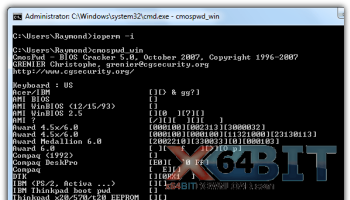Popular x64 Tags
- password manager x64 download
- manager x64 download
- security x64 download
- password generator x64 download
- database x64 download
- encrypt x64 download
- password recovery x64 download
- random x64 download
- password management software x64 download
- manage passwords x64 download
- password software x64 download
- login x64 download
- encryption x64 download
- identity x64 download
- recovery x64 download
- manage x64 download
- access x64 download
- form filler x64 download
- password storage x64 download
- account x64 download
- recover x64 download
- password keeper x64 download
- password x64 download
- password management x64 download
- protected x64 download
- passwords x64 download
- secure x64 download
- protect x64 download
- save password x64 download
- save passwords x64 download
CmosPwd 5.0
Sponsored links:
Christophe GRENIER
CmosPwd works and compiles under Dos-Win9x, Windows NT/W2K/XP/2003, Linux, FreeBSD and NetBSD.
Typical Usage for DOS and all Windows users:
1) Identify your BIOS manufacturer (usually displayed at boot-up)
2) Start in DOS, or start a DOS session in Windows 95/98/ME. For Windows NT or Windows 2000 boot from a DOS or Windows 95/98 boot disk (you can find boot disks at www.AnswersThatWork.com), and run CMOSPWD from your boot floppy (or another floppy).
3) C: [Enter] cd CMOSPWD [Enter]
4) Type CMOSPWD at the DOS prompt and press Enter.
5) CMOSPWD will display a list of possibilities. Use the possibilities itemised against your BIOS manufacturer. Remember :
a) For AWARD BIOSes, use the Numeric Keypad (with NumLock ON).
b) AWARD 4.50PG BIOS always accepts "AWARD_SW", or "d8on", or "589589".
c) Old Phoenix BIOSes will accept "phoenix".
6) If the standard method does not work, then try to kill the CMOS password with CMOSPWD /K (and press Enter), and then see if you can get into the CMOS without a password. If you can, you successfully "killed" the old CMOS password. DO NOT KILL THE CMOS ON LAPTOPS!
On laptops, the password is usually stored in an eeprom on the motherboard,
you need an eeprom programmer (electronic device) to retrieve it.
Works with the following BIOSes
- ACER/IBM BIOS
- AMI BIOS
- AMI WinBIOS 2.5
- Award 4.5x/4.6x/6.0
- Compaq (1992)
- Compaq (New version)
- IBM (PS/2, Activa, Thinkpad)
- Packard Bell
- Phoenix 1.00.09.AC0 (1994), a486 1.03, 1.04, 1.10 A03, 4.05 rev 1.02.943, 4.06 rev 1.13.1107
- Phoenix 4 release 6 (User)
- Gateway Solo - Phoenix 4.0 release 6
- Toshiba
- Zenith AMI
Typical Usage for DOS and all Windows users:
1) Identify your BIOS manufacturer (usually displayed at boot-up)
2) Start in DOS, or start a DOS session in Windows 95/98/ME. For Windows NT or Windows 2000 boot from a DOS or Windows 95/98 boot disk (you can find boot disks at www.AnswersThatWork.com), and run CMOSPWD from your boot floppy (or another floppy).
3) C: [Enter] cd CMOSPWD [Enter]
4) Type CMOSPWD at the DOS prompt and press Enter.
5) CMOSPWD will display a list of possibilities. Use the possibilities itemised against your BIOS manufacturer. Remember :
a) For AWARD BIOSes, use the Numeric Keypad (with NumLock ON).
b) AWARD 4.50PG BIOS always accepts "AWARD_SW", or "d8on", or "589589".
c) Old Phoenix BIOSes will accept "phoenix".
6) If the standard method does not work, then try to kill the CMOS password with CMOSPWD /K (and press Enter), and then see if you can get into the CMOS without a password. If you can, you successfully "killed" the old CMOS password. DO NOT KILL THE CMOS ON LAPTOPS!
On laptops, the password is usually stored in an eeprom on the motherboard,
you need an eeprom programmer (electronic device) to retrieve it.
Works with the following BIOSes
- ACER/IBM BIOS
- AMI BIOS
- AMI WinBIOS 2.5
- Award 4.5x/4.6x/6.0
- Compaq (1992)
- Compaq (New version)
- IBM (PS/2, Activa, Thinkpad)
- Packard Bell
- Phoenix 1.00.09.AC0 (1994), a486 1.03, 1.04, 1.10 A03, 4.05 rev 1.02.943, 4.06 rev 1.13.1107
- Phoenix 4 release 6 (User)
- Gateway Solo - Phoenix 4.0 release 6
- Toshiba
- Zenith AMI
OS: Windows 2000, Windows 2003, Windows XP, Windows Vista, Windows Vista x64, Windows 7, Windows 7 x64, Windows 8, Windows 8 x64, Windows 10, Windows 10 x64, Linux
Add Your Review or 64-bit Compatibility Report
Top Password Managers 64-bit downloads
NordPass 5.23.12
Secure password manager with autofill, password generator, and encrypted storage.
Trialware
Aiseesoft Android Unlocker 1.0.38
remove locks from Android devices, including PIN, pattern, password, FRP lock
Shareware | $14.95
Apeaksoft iOS Unlocker 1.0.86

Remove iOS passcode, Apple ID, Screen Time passcode
Shareware | $24.95
XenArmor WiFi Password Recovery Pro 7.0
Instantly recover all your forgotten Wi-Fi passwords
Demo | $39.95
Members area
Top 64-bit Downloads
-
OpenVPN x64 2.6.11
x64 open source download -
Secret Disk 303.00
x64 freeware download -
Система видеонаблюдения
Visec 8.0.0.171
x64 freeware download -
ArmorTools Professional
x64 24.10.1
x64 shareware download -
NOD32 Antivirus (64 bit) 17.1.11.0
x64 trialware download -
TorGuard 4.8.9
x64 trialware download -
COMODO Internet Security
(64 bit) 12.3.4.8032
x64 freeware download -
Prevent Restore 103.00
x64 freeware download -
Prey x64 1.12.9
x64 open source download -
The Enigma Protector x64 7.40
x64 demo download
Top Downloads
-
NordVPN 7.28.4.0
demo download -
CmosPwd 5.0
freeware download -
OpenVPN x64 2.6.11
open source download -
Malwarebytes Chameleon 3.1.33.0
freeware download -
NordPass 5.23.12
trialware download -
Mobile Spy App and PC
Spy Software 60
demo download -
Smadav 2023 Rev15.1
freeware download -
Aiseesoft Android
Unlocker 1.0.38
shareware download -
Secret Disk 303.00
freeware download -
DewVPN unlimited free
VPN for Windows 1.2.0.318
freeware download -
Apeaksoft iOS Unlocker 1.0.86
shareware download -
USB Encryption 12.3.25
shareware download -
Avast Decryption Tool
for Apocalypse
Ransomware 1.0.0.737
freeware download -
Watchdog Anti-Virus 1.7.412
trialware download -
Aiseesoft iPhone
Unlocker 2.0.82
shareware download