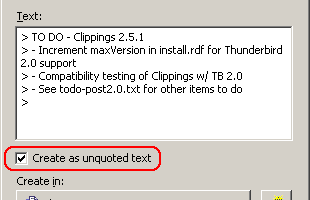Popular x64 Tags
- mozilla x64 download
- internet explorer toolbar x64 download
- browser x64 download
- netscape x64 download
- toolbar x64 download
- firefox x64 download
- ie toolbar x64 download
- favorites organizer x64 download
- internet explorer x64 download
- favorites x64 download
- free toolbar x64 download
- bookmarks x64 download
- internet x64 download
- add ons x64 download
- browser toolbar x64 download
- bookmark manager x64 download
- theme x64 download
- explorer x64 download
- addons x64 download
- cache x64 download
- skin x64 download
- web x64 download
- backup x64 download
- golf x64 download
- anarchy bar anarchy x64 download
- golf pro x64 download
- mhfs rss rss feed reader x64 download
- golf leader x64 download
- womens golf x64 download
- ladies golf x64 download
Clippings 6.5.8
Sponsored links:
license: Open Source
downloads: 7
size: 1.00 MB
updated: 2024-10-01
tags: Insert, Save Text, download Clippings, organization, Clipping, Saver, productivity, Text Saver, Clippings free download, Clippings, software, AE Creations, Firefox, notes, Clipping Saver
Add to Basket
AE Creations
Clippings by AE Creations is a versatile and intuitive extension designed to streamline the process of managing frequently used text snippets. This powerful tool integrates seamlessly with Mozilla Firefox and Thunderbird, offering users an efficient way to save, organize, and quickly insert text fragments into emails, documents, and web forms.
One of the standout features of Clippings is its simplicity and ease of use. The user interface is clean and straightforward, allowing users to create and manage their snippets with minimal effort. Snippets can be organized into folders, making it easy to categorize and retrieve them when needed. The drag-and-drop functionality further enhances the user experience, enabling quick reorganization of snippets and folders.
Clippings also supports rich text formatting, which is particularly useful for users who need to insert styled text into their documents or emails. This feature ensures that your snippets retain their formatting, saving you the hassle of reapplying styles each time you use them.
Another notable feature is the ability to assign keyboard shortcuts to your snippets. This allows for lightning-fast insertion of frequently used text, significantly boosting productivity. Additionally, Clippings offers a powerful search function, making it easy to locate specific snippets even if you have a large collection.
For users who work across multiple devices, Clippings provides a synchronization feature through the Clippings Sync service. This ensures that your snippets are always up-to-date and accessible, no matter where you are working from. The extension also supports exporting and importing snippets, making it easy to back up your data or transfer it to another device.
Clippings is highly customizable, allowing users to tailor the extension to their specific needs. You can customize the appearance of the Clippings Manager, set preferences for snippet insertion, and even create custom placeholders for dynamic content. This level of customization ensures that Clippings can adapt to a wide range of workflows and use cases.
In terms of performance, Clippings is lightweight and responsive, ensuring that it does not slow down your browser or email client. The extension is regularly updated by AE Creations, ensuring compatibility with the latest versions of Firefox and Thunderbird, as well as introducing new features and improvements based on user feedback.
Overall, Clippings by AE Creations is an indispensable tool for anyone who frequently uses repetitive text. Its combination of simplicity, powerful features, and customization options make it a must-have extension for boosting productivity and efficiency. Whether you're a professional writer, a customer support representative, or just someone who wants to save time on repetitive typing tasks, Clippings is sure to become an essential part of your toolkit.
One of the standout features of Clippings is its simplicity and ease of use. The user interface is clean and straightforward, allowing users to create and manage their snippets with minimal effort. Snippets can be organized into folders, making it easy to categorize and retrieve them when needed. The drag-and-drop functionality further enhances the user experience, enabling quick reorganization of snippets and folders.
Clippings also supports rich text formatting, which is particularly useful for users who need to insert styled text into their documents or emails. This feature ensures that your snippets retain their formatting, saving you the hassle of reapplying styles each time you use them.
Another notable feature is the ability to assign keyboard shortcuts to your snippets. This allows for lightning-fast insertion of frequently used text, significantly boosting productivity. Additionally, Clippings offers a powerful search function, making it easy to locate specific snippets even if you have a large collection.
For users who work across multiple devices, Clippings provides a synchronization feature through the Clippings Sync service. This ensures that your snippets are always up-to-date and accessible, no matter where you are working from. The extension also supports exporting and importing snippets, making it easy to back up your data or transfer it to another device.
Clippings is highly customizable, allowing users to tailor the extension to their specific needs. You can customize the appearance of the Clippings Manager, set preferences for snippet insertion, and even create custom placeholders for dynamic content. This level of customization ensures that Clippings can adapt to a wide range of workflows and use cases.
In terms of performance, Clippings is lightweight and responsive, ensuring that it does not slow down your browser or email client. The extension is regularly updated by AE Creations, ensuring compatibility with the latest versions of Firefox and Thunderbird, as well as introducing new features and improvements based on user feedback.
Overall, Clippings by AE Creations is an indispensable tool for anyone who frequently uses repetitive text. Its combination of simplicity, powerful features, and customization options make it a must-have extension for boosting productivity and efficiency. Whether you're a professional writer, a customer support representative, or just someone who wants to save time on repetitive typing tasks, Clippings is sure to become an essential part of your toolkit.
OS: Windows 11, Windows 10 32/64 bit
Add Your Review or 64-bit Compatibility Report
Top Browser Tools 64-bit downloads
Copy URL To Clipboard for Chrome 14.1.1
Easily copy URLs to your clipboard with this simple Chrome extension.
Open Source
SafetyBrowser 1.3
Choose websites your children can visit and block unsafe websites.
Shareware | $4.99
Quero Toolbar 8
Enhanced Navigation Bar and Ad Blocker for Internet Explorer
Freeware
tags: Internet Explorer, IE6, IE7, IE8, IE9, IE10, IE11, Toolbar, Ad Blocker, Address Bar, Navigation Bar, AdBlock, Tracking Protection List
Google Toolbar 7.5.8321.2252
Google Toolbar is a toolbar that helps you to find information on the internet
Adware
Firefox Showcase 0.9.5.11
Mozilla Firefox extension that will show all opened browser tabs as thumbnails
Open Source
Selenium IDE 3.17.0
Provides you with an integrated development environment for Selenium tests
Open Source
Adblock Plus for Opera 4.7.1
Adblock Plus for Opera: Effortlessly block ads and enhance your browsing experience.
Open Source
Planyway for Mac OS X 2.3.6.3
Planyway: Streamline project management with seamless calendar integration.
Shareware
Members area
Top 64-bit Downloads
-
Adobe Flash Player 10
for 64-bit Windows Preview 2
x64 freeware download -
Arctic Torrent 64bit 1.2.3
x64 open source download -
SSuite NetSurfer Extreme
x64 1.6.14.4
x64 freeware download -
SSuite NetSurfer Browser
x64 2.26.12.10
x64 freeware download -
cFosSpeed (64 bit) 13.00
x64 trialware download -
Firefox 64bit x64 127.0.2
x64 open source download -
Strong DC++ x64 2.42
x64 freeware download -
Google Chrome x64 bit 126.0.6478.127
x64 freeware download -
BitComet (x64bit) 2.07
x64 freeware download -
Google Apps Manager x64 5.31
x64 freeware download
Top Downloads
-
Thorium Browser 126.0.6478.231 Win 1
open source download -
Adobe Flash Player 10
for 64-bit Windows Preview 2
freeware download -
TeamViewer Host 15.58.5
freeware download -
MASS Gmail Account
Creator 2.1.97
demo download -
Drag 16.5.1
shareware download -
Copy URL To Clipboard
for Chrome 14.1.1
open source download -
SSuite NetSurfer Extreme
x64 1.6.14.4
freeware download -
SSuite NetSurfer
Prometheus 1.1.1.1
freeware download -
InternetDownload Manager 6.42.27
shareware download -
FrostWire 6.13.3 Build 322
freeware download -
Arctic Torrent 64bit 1.2.3
open source download -
SHAREit 5.1.0.7
freeware download -
UltraMailer 3.4
freeware download -
HyperV Backup Community
Edition 1.0.0
freeware download -
Portable Firefox 130.0.1
open source download