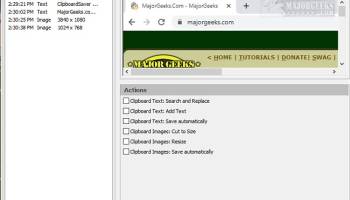Popular x64 Tags
- clipboard x64 download
- clip x64 download
- paste x64 download
- windows clipboard x64 download
- text x64 download
- email x64 download
- utility x64 download
- clipboard utility x64 download
- multi clipboard x64 download
- cut x64 download
- copy x64 download
- clipboard extender x64 download
- insert x64 download
- screen capture x64 download
- multiclipboard x64 download
- screenshot x64 download
- clipmate x64 download
- screeen shot x64 download
- organizer x64 download
- pim x64 download
- copy text x64 download
- capture text x64 download
- word x64 download
- outlook x64 download
- messaging x64 download
- windows x64 download
- linux x64 download
- java x64 download
- xml x64 download
- multi-clipboard x64 download
Clipboard Saver 2024-09-23
Sponsored links:
license: Freeware
downloads: 18
size: 1.00 MB
updated: 2024-09-23
tags: Clipboard Saver, download Clipboard Saver, Clipboard Saver free download, store clipboard content, save clipboard content, clipboard content manager, clipboard, history, saver, save
Add to Basket
Stefan Trost
Clipboard Saver, developed by Stefan Trost, is an innovative utility designed to enhance the functionality of your clipboard. This lightweight yet powerful tool is tailored for users who frequently work with text, images, and other data types, offering a seamless way to manage and preserve clipboard content.
At its core, Clipboard Saver excels in capturing and storing clipboard entries, ensuring that no valuable information is lost. Whether you are a writer, developer, designer, or anyone who relies heavily on copy-paste operations, this software can significantly streamline your workflow. The application operates unobtrusively in the background, automatically saving each clipboard entry without interrupting your tasks.
One of the standout features of Clipboard Saver is its ability to handle multiple clipboard entries simultaneously. This multi-entry support allows users to access and retrieve previously copied items with ease, eliminating the frustration of losing important data when copying new content. The intuitive interface presents a clear and organized list of saved entries, making it simple to locate and reuse specific items.
Customization is another key strength of Clipboard Saver. Users can tailor the software to their specific needs by adjusting settings such as the number of entries to save, the types of data to capture, and the format in which entries are stored. This flexibility ensures that the tool adapts to various use cases, from simple text copying to complex data management tasks.
Security and privacy are also paramount in Clipboard Saver. The software includes robust encryption options to protect sensitive information, giving users peace of mind when handling confidential data. Additionally, the application provides options for automatic and manual clearing of clipboard history, allowing users to maintain control over their stored entries.
Performance-wise, Clipboard Saver is optimized for efficiency. It consumes minimal system resources, ensuring that it does not hinder your computer's performance. The software is compatible with a wide range of operating systems, making it accessible to a broad audience.
In summary, Clipboard Saver by Stefan Trost is a versatile and reliable tool that elevates the clipboard experience. Its ability to save, organize, and secure clipboard entries makes it an indispensable asset for professionals and casual users alike. With its user-friendly interface, customizable features, and strong focus on security, Clipboard Saver stands out as a top choice for anyone looking to enhance their productivity and data management capabilities.
At its core, Clipboard Saver excels in capturing and storing clipboard entries, ensuring that no valuable information is lost. Whether you are a writer, developer, designer, or anyone who relies heavily on copy-paste operations, this software can significantly streamline your workflow. The application operates unobtrusively in the background, automatically saving each clipboard entry without interrupting your tasks.
One of the standout features of Clipboard Saver is its ability to handle multiple clipboard entries simultaneously. This multi-entry support allows users to access and retrieve previously copied items with ease, eliminating the frustration of losing important data when copying new content. The intuitive interface presents a clear and organized list of saved entries, making it simple to locate and reuse specific items.
Customization is another key strength of Clipboard Saver. Users can tailor the software to their specific needs by adjusting settings such as the number of entries to save, the types of data to capture, and the format in which entries are stored. This flexibility ensures that the tool adapts to various use cases, from simple text copying to complex data management tasks.
Security and privacy are also paramount in Clipboard Saver. The software includes robust encryption options to protect sensitive information, giving users peace of mind when handling confidential data. Additionally, the application provides options for automatic and manual clearing of clipboard history, allowing users to maintain control over their stored entries.
Performance-wise, Clipboard Saver is optimized for efficiency. It consumes minimal system resources, ensuring that it does not hinder your computer's performance. The software is compatible with a wide range of operating systems, making it accessible to a broad audience.
In summary, Clipboard Saver by Stefan Trost is a versatile and reliable tool that elevates the clipboard experience. Its ability to save, organize, and secure clipboard entries makes it an indispensable asset for professionals and casual users alike. With its user-friendly interface, customizable features, and strong focus on security, Clipboard Saver stands out as a top choice for anyone looking to enhance their productivity and data management capabilities.
OS: Windows 11, Windows 10 64 bit
Add Your Review or 64-bit Compatibility Report
Top Clipboard Tools 64-bit downloads
CBText 5.0.100
CBText reduces the Clipboard contents to text and provides clippings when needed
Shareware | $11.29
ClipMate Clipboard Extender 7.5.26
Popular Clipboard Extender Holds Thousands of Clips, Powerful Internet Features!
Shareware | $34.95
Network Clipboard and Viewer 1.2.0.0
Share Windows Clipboard content on networked computers (wired or wireless).
Shareware | $9.95
ClipMate Clipboard - European Languages 7.5.26
Popular Clipboard Extender Holds Thousands of Clips, Powerful Internet Features!
Shareware | $34.95
Save Multiple Items To Clipboard Software 7.0
Keep track of multiple pieces of data (text or images) on the clipboard.
Shareware | $19.99
Pfad in Zwischenablage kopieren 1.2.3.0
'Copy Path to Clipboard' in context menu for all files and folders
Freeware
tags: Path, full, absolute, Filename, Foldername, File, Folder, Directory, Pathname, Filepath, Folderpath, copy, insert, clipboard, clip, board, paste, context menu, explorer, right, mouse button, mousebutton
Members area
Top 64-bit Downloads
-
ConsoleZ x64 1.17.1
x64 freeware download -
Remix OS Player 1.0.110
x64 freeware download -
PedScope x64 2.3.01
x64 trialware download -
Windows 10 x64 22H2
x64 trialware download -
WinApp_Manager x64 13.11.16
x64 open source download -
O&O MediaRecovery
64-bit 14.0.17
x64 demo download -
Black 1.60b3
x64 open source download -
SpeedCommander x64 21.10.11200
x64 trialware download -
vCard Wizard 3.0
x64 shareware download -
CommitMonitor x64 1.12.1
x64 open source download
Top Downloads
-
SlimDrivers 2.3.2
open source download -
iCopy 1.7.0
freeware download -
RoboTask 10.3
shareware download -
CyberTaskTimer 2.02.565
freeware download -
Aiseesoft FoneLab iPhone
Data Recovery 10.6.86
shareware download -
FreeCommander 2009.02
freeware download -
PeaZip 64 bit 10.3.0
freeware download -
AllDup Duplicate File
Finder 4.5.66
freeware download -
DataVare MBOX to MSG
Converter Expert 1.0
shareware download -
FreeCommander XE
Portable 2024 B901
freeware download -
NSF Conversion to PST 3.5
shareware download -
Transfer Email from
Thunderbird to Mac Mail 5.02
shareware download -
DMG2IMG 1.6.7
freeware download -
Q-Dir 12.12
freeware download -
BIOS Agent Plus 2.2019.1.31
demo download