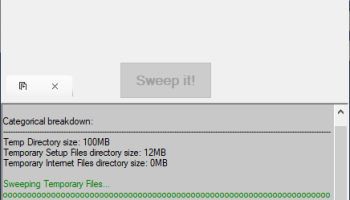Popular x64 Tags
- internet x64 download
- delete x64 download
- cookies x64 download
- password x64 download
- lock x64 download
- hide x64 download
- keylogger x64 download
- shredder x64 download
- wipe x64 download
- security x64 download
- history x64 download
- protect x64 download
- clean x64 download
- cache x64 download
- files x64 download
- data x64 download
- secure x64 download
- erase x64 download
- lost password x64 download
- privacy x64 download
- software x64 download
- file x64 download
- utility x64 download
- recovery x64 download
- forgotten password x64 download
- erase history x64 download
- shred x64 download
- remove x64 download
- registry repair programs x64 download
- evidence x64 download
CleanSweep 2.3.5.0
Sponsored links:
license: Open Source
downloads: 17
size: 25.80 MB
updated: 2024-09-02
tags: CleanSweep, download CleanSweep, CleanSweep free download, TEMP cleaner, delete TEMP, remove junk, TEMP, temporary file, delete, cleaner
Add to Basket
Thomas Loupe
**CleanSweep: A Comprehensive Solution for Automated File Management**
CleanSweep, developed by Thomas Loupe, is an innovative and efficient software designed to streamline and automate the process of file management on your computer. This powerful tool is perfect for users who find themselves overwhelmed by the clutter of files and folders that accumulate over time, offering a seamless way to keep their digital workspace organized and optimized.
**Key Features:**
1. **Automated File Sorting:**
CleanSweep excels in its ability to automatically sort files into designated folders based on user-defined rules. Whether it's documents, images, videos, or any other file type, CleanSweep ensures that everything is neatly organized without any manual intervention.
2. **Customizable Rules:**
One of the standout features of CleanSweep is its highly customizable rule system. Users can create specific rules based on file names, extensions, sizes, and dates, allowing for a tailored file management experience that meets individual needs.
3. **Real-Time Monitoring:**
The software continuously monitors specified directories in real-time, ensuring that new files are instantly sorted according to the established rules. This feature is particularly useful for users who frequently download or create new files and want to maintain an organized system effortlessly.
4. **User-Friendly Interface:**
CleanSweep boasts a clean and intuitive user interface, making it accessible to both tech-savvy users and those who may not be as comfortable with technology. The straightforward design allows users to set up and manage their file sorting rules with ease.
5. **Cross-Platform Compatibility:**
Understanding the diverse needs of its users, CleanSweep is designed to be compatible with multiple operating systems, including Windows, macOS, and Linux. This ensures that users can benefit from its powerful features regardless of their preferred platform.
6. **Performance Optimization:**
By keeping files organized and reducing clutter, CleanSweep helps improve overall system performance. Users will notice faster file retrieval times and a more responsive computer, as the software minimizes the chaos that can slow down a system.
7. **Security and Privacy:**
CleanSweep prioritizes user security and privacy. The software operates locally on your machine, ensuring that your files and data remain private and secure. There is no need to worry about sensitive information being uploaded to the cloud or accessed by third parties.
**Conclusion:**
CleanSweep by Thomas Loupe is a must-have tool for anyone looking to take control of their digital clutter. Its robust feature set, coupled with an easy-to-use interface and real-time monitoring capabilities, makes it an invaluable asset for maintaining an organized and efficient digital workspace. Whether you're a professional managing large volumes of files or a casual user looking to keep your computer tidy, CleanSweep offers a comprehensive solution that adapts to your needs. Embrace the future of file management with CleanSweep and experience the benefits of a cleaner, more organized digital life.
CleanSweep, developed by Thomas Loupe, is an innovative and efficient software designed to streamline and automate the process of file management on your computer. This powerful tool is perfect for users who find themselves overwhelmed by the clutter of files and folders that accumulate over time, offering a seamless way to keep their digital workspace organized and optimized.
**Key Features:**
1. **Automated File Sorting:**
CleanSweep excels in its ability to automatically sort files into designated folders based on user-defined rules. Whether it's documents, images, videos, or any other file type, CleanSweep ensures that everything is neatly organized without any manual intervention.
2. **Customizable Rules:**
One of the standout features of CleanSweep is its highly customizable rule system. Users can create specific rules based on file names, extensions, sizes, and dates, allowing for a tailored file management experience that meets individual needs.
3. **Real-Time Monitoring:**
The software continuously monitors specified directories in real-time, ensuring that new files are instantly sorted according to the established rules. This feature is particularly useful for users who frequently download or create new files and want to maintain an organized system effortlessly.
4. **User-Friendly Interface:**
CleanSweep boasts a clean and intuitive user interface, making it accessible to both tech-savvy users and those who may not be as comfortable with technology. The straightforward design allows users to set up and manage their file sorting rules with ease.
5. **Cross-Platform Compatibility:**
Understanding the diverse needs of its users, CleanSweep is designed to be compatible with multiple operating systems, including Windows, macOS, and Linux. This ensures that users can benefit from its powerful features regardless of their preferred platform.
6. **Performance Optimization:**
By keeping files organized and reducing clutter, CleanSweep helps improve overall system performance. Users will notice faster file retrieval times and a more responsive computer, as the software minimizes the chaos that can slow down a system.
7. **Security and Privacy:**
CleanSweep prioritizes user security and privacy. The software operates locally on your machine, ensuring that your files and data remain private and secure. There is no need to worry about sensitive information being uploaded to the cloud or accessed by third parties.
**Conclusion:**
CleanSweep by Thomas Loupe is a must-have tool for anyone looking to take control of their digital clutter. Its robust feature set, coupled with an easy-to-use interface and real-time monitoring capabilities, makes it an invaluable asset for maintaining an organized and efficient digital workspace. Whether you're a professional managing large volumes of files or a casual user looking to keep your computer tidy, CleanSweep offers a comprehensive solution that adapts to your needs. Embrace the future of file management with CleanSweep and experience the benefits of a cleaner, more organized digital life.
OS: Windows 11, Windows 10 32/64 bit, Windows 8 32/64 bit, Windows 7 32/64 bit
Add Your Review or 64-bit Compatibility Report
Top Other 64-bit downloads
MDM Bypass iActivate Sofware 6
iActivate software designed to remove Remote Mobile Device Management (MDM)
Shareware | $45.00
Privacy Eraser Free 6.16.3
Clean up all your Internet history and past computer activities with one click.
Freeware
LightLogger 6.15.2.22
Allows you to keep track of what is happening on your computer
Trialware | $29.95
R-Wipe & Clean 9.9
A complete solution to clean private records and free up disk space.
Shareware | $28.99
Password Security Scanner 1.61
Displays security information about passwords stored in your system.
Freeware
Members area
Top 64-bit Downloads
-
The Enigma Protector x64 7.80
x64 demo download -
ArmorTools Home x64 25.2.1
x64 shareware download -
Transparent Lock Screen 25.1
x64 shareware download -
Wipe 2501.00
x64 freeware download -
Prevent Restore 105.00
x64 freeware download -
OpenVPN x64 2.6.11
x64 open source download -
Cayo Administrator 1.1
x64 freeware download -
ESET SysInspector (64
bit) 1.4.2.0
x64 freeware download -
Hash Codes x64 1.62.780.7200
x64 open source download -
AVG Anti-Virus 2013 (x64
bit) 2013.3532
x64 trialware download
Top Downloads
-
CmosPwd 5.0
freeware download -
Malwarebytes Chameleon 3.1.33.0
freeware download -
MDM Bypass iActivate
Sofware 6
shareware download -
NordVPN 7.28.4.0
demo download -
Eusing Maze Lock 4.2
freeware download -
Aiseesoft Android
Unlocker 1.0.68
shareware download -
The Enigma Protector x64 7.80
demo download -
Nessus 10.7.4
freeware download -
Privacy Eraser Free 6.16.3
freeware download -
ArmorTools Home x64 25.2.1
shareware download -
UnHackMe 16.90.2025.129
shareware download -
File Access Scheduler 5.1292
shareware download -
Random Password
Generator 1.3.0.0
freeware download -
RegRun Security Suite
Platinum 16.90.2025.129
shareware download -
Classroom Spy
Professional 5.4.1
shareware download