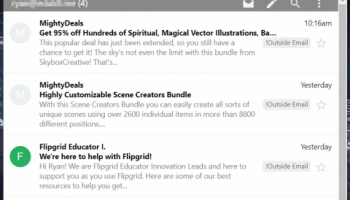Popular x64 Tags
- mozilla x64 download
- internet explorer toolbar x64 download
- browser x64 download
- netscape x64 download
- toolbar x64 download
- firefox x64 download
- ie toolbar x64 download
- favorites organizer x64 download
- internet explorer x64 download
- favorites x64 download
- free toolbar x64 download
- bookmarks x64 download
- internet x64 download
- add ons x64 download
- browser toolbar x64 download
- bookmark manager x64 download
- theme x64 download
- explorer x64 download
- addons x64 download
- cache x64 download
- skin x64 download
- web x64 download
- backup x64 download
- golf x64 download
- anarchy bar anarchy x64 download
- golf pro x64 download
- mhfs rss rss feed reader x64 download
- golf leader x64 download
- womens golf x64 download
- ladies golf x64 download
Checker Plus for Gmail 29.0.3.2
Sponsored links:
license: Freeware
downloads: 13
size: 2.20 MB
updated: 2024-09-30
tags: Checker Plus for Gmail, download Checker Plus for Gmail, Checker Plus for Gmail free download, Gmail checker, email notification, search email message, Gmail, email, checker, message
Add to Basket
Jason Savard
**Checker Plus for Gmail: A Comprehensive Review**
**Overview:**
Checker Plus for Gmail, developed by Jason Savard, is a powerful browser extension designed to enhance your Gmail experience. This tool offers a seamless way to manage your emails directly from your browser, eliminating the need to constantly switch tabs or open the Gmail website. With a user-friendly interface and a plethora of features, Checker Plus for Gmail stands out as an essential tool for anyone looking to streamline their email management.
**Key Features:**
1. **Real-Time Notifications:**
- Receive instant notifications for new emails with customizable sound alerts and voice notifications. This ensures you never miss an important message.
2. **Quick Access:**
- Access your inbox with a single click from the browser toolbar. The extension allows you to read, reply, and delete emails without opening Gmail.
3. **Multiple Account Support:**
- Manage multiple Gmail accounts effortlessly. Checker Plus for Gmail supports simultaneous monitoring and management of several accounts, making it ideal for users with personal and professional email addresses.
4. **Offline Mode:**
- View and manage your emails even when you are offline. This feature ensures you stay productive regardless of your internet connectivity.
5. **Customizable Interface:**
- Tailor the extension to your preferences with various themes and layout options. The intuitive design makes navigation simple and efficient.
6. **Voice Input:**
- Utilize voice commands to manage your emails hands-free. This innovative feature enhances accessibility and convenience.
7. **Calendar Integration:**
- Seamlessly integrate with Google Calendar to view and manage your events and appointments directly from the extension.
**Performance:**
Checker Plus for Gmail is lightweight and does not significantly impact browser performance. It runs smoothly in the background, ensuring that your email management is both efficient and unobtrusive.
**User Experience:**
The extension is designed with the user in mind. Its clean and intuitive interface makes it accessible to users of all technical levels. The customizable notifications and themes allow for a personalized experience, while the offline mode and voice input features add layers of convenience.
**Security:**
Jason Savard has implemented robust security measures to ensure that your email data remains private and secure. Regular updates and attentive support further enhance the reliability of this extension.
**Conclusion:**
Checker Plus for Gmail is an indispensable tool for anyone looking to optimize their email management. Its rich feature set, combined with a user-friendly interface and robust performance, makes it a standout choice among Gmail extensions. Whether you are a busy professional juggling multiple accounts or a casual user seeking convenience, Checker Plus for Gmail offers a comprehensive solution to meet your needs.
**Overview:**
Checker Plus for Gmail, developed by Jason Savard, is a powerful browser extension designed to enhance your Gmail experience. This tool offers a seamless way to manage your emails directly from your browser, eliminating the need to constantly switch tabs or open the Gmail website. With a user-friendly interface and a plethora of features, Checker Plus for Gmail stands out as an essential tool for anyone looking to streamline their email management.
**Key Features:**
1. **Real-Time Notifications:**
- Receive instant notifications for new emails with customizable sound alerts and voice notifications. This ensures you never miss an important message.
2. **Quick Access:**
- Access your inbox with a single click from the browser toolbar. The extension allows you to read, reply, and delete emails without opening Gmail.
3. **Multiple Account Support:**
- Manage multiple Gmail accounts effortlessly. Checker Plus for Gmail supports simultaneous monitoring and management of several accounts, making it ideal for users with personal and professional email addresses.
4. **Offline Mode:**
- View and manage your emails even when you are offline. This feature ensures you stay productive regardless of your internet connectivity.
5. **Customizable Interface:**
- Tailor the extension to your preferences with various themes and layout options. The intuitive design makes navigation simple and efficient.
6. **Voice Input:**
- Utilize voice commands to manage your emails hands-free. This innovative feature enhances accessibility and convenience.
7. **Calendar Integration:**
- Seamlessly integrate with Google Calendar to view and manage your events and appointments directly from the extension.
**Performance:**
Checker Plus for Gmail is lightweight and does not significantly impact browser performance. It runs smoothly in the background, ensuring that your email management is both efficient and unobtrusive.
**User Experience:**
The extension is designed with the user in mind. Its clean and intuitive interface makes it accessible to users of all technical levels. The customizable notifications and themes allow for a personalized experience, while the offline mode and voice input features add layers of convenience.
**Security:**
Jason Savard has implemented robust security measures to ensure that your email data remains private and secure. Regular updates and attentive support further enhance the reliability of this extension.
**Conclusion:**
Checker Plus for Gmail is an indispensable tool for anyone looking to optimize their email management. Its rich feature set, combined with a user-friendly interface and robust performance, makes it a standout choice among Gmail extensions. Whether you are a busy professional juggling multiple accounts or a casual user seeking convenience, Checker Plus for Gmail offers a comprehensive solution to meet your needs.
OS: Windows 11, Windows 10 32/64 bit
Add Your Review or 64-bit Compatibility Report
Top Browser Tools 64-bit downloads
Copy URL To Clipboard for Chrome 14.1.1
Easily copy URLs to your clipboard with this simple Chrome extension.
Open Source
SafetyBrowser 1.3
Choose websites your children can visit and block unsafe websites.
Shareware | $4.99
Quero Toolbar 8
Enhanced Navigation Bar and Ad Blocker for Internet Explorer
Freeware
tags: Internet Explorer, IE6, IE7, IE8, IE9, IE10, IE11, Toolbar, Ad Blocker, Address Bar, Navigation Bar, AdBlock, Tracking Protection List
Google Toolbar 7.5.8321.2252
Google Toolbar is a toolbar that helps you to find information on the internet
Adware
Firefox Showcase 0.9.5.11
Mozilla Firefox extension that will show all opened browser tabs as thumbnails
Open Source
Selenium IDE 3.17.0
Provides you with an integrated development environment for Selenium tests
Open Source
Adblock Plus for Opera 4.7.1
Adblock Plus for Opera: Effortlessly block ads and enhance your browsing experience.
Open Source
Planyway for Mac OS X 2.3.6.3
Planyway: Streamline project management with seamless calendar integration.
Shareware
Members area
Top 64-bit Downloads
-
Adobe Flash Player 10
for 64-bit Windows Preview 2
x64 freeware download -
Arctic Torrent 64bit 1.2.3
x64 open source download -
SSuite NetSurfer Extreme
x64 1.6.14.4
x64 freeware download -
SSuite NetSurfer Browser
x64 2.26.12.10
x64 freeware download -
cFosSpeed (64 bit) 13.00
x64 trialware download -
Firefox 64bit x64 127.0.2
x64 open source download -
Strong DC++ x64 2.42
x64 freeware download -
Google Chrome x64 bit 126.0.6478.127
x64 freeware download -
BitComet (x64bit) 2.07
x64 freeware download -
Google Apps Manager x64 5.31
x64 freeware download
Top Downloads
-
Thorium Browser 126.0.6478.231 Win 1
open source download -
Adobe Flash Player 10
for 64-bit Windows Preview 2
freeware download -
MASS Gmail Account
Creator 2.1.97
demo download -
Arctic Torrent 64bit 1.2.3
open source download -
TeamViewer Host 15.58.5
freeware download -
Drag 16.5.1
shareware download -
Copy URL To Clipboard
for Chrome 14.1.1
open source download -
Portable Firefox 130.0.1
open source download -
Internet Explorer 10 10.0.9200.16521
freeware download -
SSuite NetSurfer Extreme
x64 1.6.14.4
freeware download -
SSuite NetSurfer
Prometheus 1.1.1.1
freeware download -
InternetDownload Manager 6.42.27
shareware download -
FrostWire 6.13.3 Build 322
freeware download -
SHAREit 5.1.0.7
freeware download -
UltraMailer 3.4
freeware download