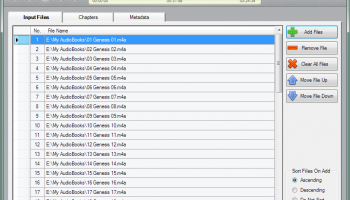Popular x64 Tags
- ipod x64 download
- video x64 download
- avi x64 download
- software x64 download
- internet tv x64 download
- music organizer x64 download
- music x64 download
- audio x64 download
- codecs x64 download
- mpeg x64 download
- zip x64 download
- wma x64 download
- mp3 x64 download
- itunes x64 download
- file x64 download
- organize music files x64 download
- music file organizer x64 download
- sort x64 download
- fft x64 download
- organize x64 download
- organizer x64 download
- music organizer software x64 download
- mp3 organizer x64 download
- music organizer download x64 download
- tag x64 download
- files x64 download
- lite x64 download
- ogg x64 download
- album x64 download
- rename x64 download
Chapter and Verse 1.5.3.0
Sponsored links:
Loden Software
Chapter and Verse is a free software tool to create chapterized audiobooks for the iPod, iTunes and Quicktime.
Starting with Advanced Audio Coding (AAC) formatted files, the user can combine multiple input files into a single audiobook file with chapter marks. Chapters can be added, modified or deleted as desired for the combined audiobook. Chapters can be created automatically at the start of each input file and they can also be added at regular intervals specified by the user. If a single file with existing chapters is selected, the user can then add to, modify or delete the existing chapters. Chapter images can also be specified for the chapters and they will be shown during playback on iTunes, QuickTime and on selected iPods.
The user can specify fourteen (14) metadata or information tags (e.g. Title, Artist, Album, Composer and Comment tags) as well as the cover artwork for the combined audiobook.
A virtual copy of the audiobook is created to allow the user to test the changes and to be able to listen to the audiobook prior to building the combined audiobook. The user can then add a chapter at specific time or adjust an existing chapter in the audiobook based on the time position of the player during playback.
Project files containing all input file, chapter and metadata settings can be saved and opened to allow for later editing. Additional tools are provided to import/export metadata, artwork and chapters. The user can also query the audio properties of input files.
At the end of the audiobook build process, the user can choose to have the audiobook automatically added to their iTunes Library.
Starting with Advanced Audio Coding (AAC) formatted files, the user can combine multiple input files into a single audiobook file with chapter marks. Chapters can be added, modified or deleted as desired for the combined audiobook. Chapters can be created automatically at the start of each input file and they can also be added at regular intervals specified by the user. If a single file with existing chapters is selected, the user can then add to, modify or delete the existing chapters. Chapter images can also be specified for the chapters and they will be shown during playback on iTunes, QuickTime and on selected iPods.
The user can specify fourteen (14) metadata or information tags (e.g. Title, Artist, Album, Composer and Comment tags) as well as the cover artwork for the combined audiobook.
A virtual copy of the audiobook is created to allow the user to test the changes and to be able to listen to the audiobook prior to building the combined audiobook. The user can then add a chapter at specific time or adjust an existing chapter in the audiobook based on the time position of the player during playback.
Project files containing all input file, chapter and metadata settings can be saved and opened to allow for later editing. Additional tools are provided to import/export metadata, artwork and chapters. The user can also query the audio properties of input files.
At the end of the audiobook build process, the user can choose to have the audiobook automatically added to their iTunes Library.
OS: Windows XP, Windows Vista, Windows Vista x64, Windows 7, Windows 7 x64, Windows 8, Windows 8 x64, Windows 10, Windows 10 x64
Requirements: Chapter and Verse requires that Apple Quicktime and Windows Media Player be installed to run.
Add Your Review or 64-bit Compatibility Report
Top Other 64-bit downloads
Voxengo Polysquasher x64 3.5
Mastering compressor audio plugin designed to be transparent
Demo | $89.95
Little MicroShift 5.4.1
Massive Vocal Stereo Width. Classic studio trick with classic studio sound
Trialware | $79.00
Sofeh Music Studio 10.0.5
Sofeh Music Studio: Intuitive software for composing and producing music.
Shareware
Portable AIMP 5.30 Build 2560
Portable AIMP: High-quality, versatile music player with extensive format support.
Freeware
Members area
Top 64-bit Downloads
-
EchoBoy Jr. 5.4.1
x64 trialware download -
PotPlayer 64bit 1.7.21397
x64 freeware download -
Cubase Elements 13.0.41
x64 trialware download -
mrViewer x64 5.9.4
x64 open source download -
Voxengo Polysquasher x64 3.5
x64 demo download -
GUITAR RIG 5 PRO 7.0.2
x64 demo download -
n-Track for Windows (x64
bit) 10.1.0 B8686
x64 trialware download -
MCEBuddy 2.6.3
x64 trialware download -
FabFilter Twin x64 3.04
x64 trialware download -
Pitchwheel x64 5.21
x64 demo download
Top Downloads
-
FreeTube 0.21.3 Beta
open source download -
MpcStar 7.0
freeware download -
Little AlterBoy 5.4.1
trialware download -
AuI ConverteR 48x44 12.1.0
demo download -
Prism Video Converter
Free 12.00
freeware download -
MIDIPlayer 2.12
freeware download -
Video Organizer 10.7
shareware download -
gPhotoShow Pro 10.0.1
shareware download -
EchoBoy Jr. 5.4.1
trialware download -
NoteBurner Amazon Video
Downloader for Windows 2.2.4
shareware download -
Crescendo Music Notation
Editor Free 11.06
freeware download -
MixPad Music Mixer and
Recorder Free 13.08
freeware download -
PlayerFab 7.0.4.9
trialware download -
FlashCrest Spotlight 1.0
demo download -
TuneCable BeatOne 1.3.6
shareware download