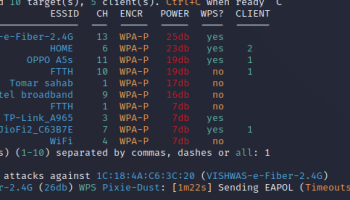Popular x64 Tags
- snapshot x64 download
- video screen capture x64 download
- print screen x64 download
- software x64 download
- screen capture tool x64 download
- video capture x64 download
- capture x64 download
- free screen capture x64 download
- desktop x64 download
- screen capture x64 download
- video x64 download
- picture x64 download
- screen recorder x64 download
- print x64 download
- screen capture software x64 download
- screen x64 download
- image x64 download
- wmv x64 download
- clipboard x64 download
- screenshot x64 download
- screen capture program x64 download
- record x64 download
- screen shot x64 download
- screencapture x64 download
- avi x64 download
- recorder x64 download
- flash x64 download
- printscreen x64 download
- window x64 download
- screen recording x64 download
Capter 2.0.0
Sponsored links:
license: Open Source
downloads: 13
size: 6.90 MB
updated: 2024-10-05
tags: capture, download Capter, snapshot, grab snapshot, annotation, data extraction, take screenshot, capture screen, decipher3114, GitHub, Capter, automation, Capter free download, screenshot, software
Add to Basket
decipher3114
Capter, developed by decipher3114, is a versatile and innovative software tool designed to streamline the process of capturing and managing screenshots. Tailored for both casual users and professionals, Capter offers a seamless experience with its intuitive interface and robust functionality.
At its core, Capter excels in providing users with a comprehensive suite of features that simplify the task of screen capturing. Whether you need to capture an entire screen, a specific window, or a custom region, Capter handles it with precision and ease. The software supports various image formats, ensuring compatibility with a wide range of applications and platforms.
One of the standout features of Capter is its powerful annotation tools. Users can effortlessly add text, shapes, arrows, and highlights to their screenshots, making it an ideal choice for creating tutorials, presentations, or documentation. The ability to customize annotations with different colors and styles enhances the clarity and impact of your visuals.
Capter also integrates seamlessly with cloud storage solutions, allowing users to save and share their captures effortlessly. This feature is particularly beneficial for teams and collaborators who need to access and review screenshots remotely. The software's organizational capabilities are further enhanced by its tagging and categorization options, enabling users to efficiently manage and retrieve their captures.
Performance-wise, Capter is lightweight and responsive, ensuring that it runs smoothly even on systems with limited resources. Its minimalistic design and user-friendly interface make it accessible to users of all skill levels, from beginners to seasoned professionals.
Security is another area where Capter shines. The software prioritizes user privacy by offering options to redact sensitive information from screenshots before sharing. This feature is crucial for maintaining confidentiality, especially in professional environments.
In terms of customization, Capter provides a range of settings that allow users to tailor the software to their specific needs. From hotkeys to output formats, users have the flexibility to configure Capter to fit seamlessly into their workflow.
Overall, Capter by decipher3114 is a reliable and feature-rich screen capturing tool that stands out in a crowded market. Its combination of ease-of-use, powerful annotation capabilities, and seamless cloud integration make it a valuable asset for anyone who regularly works with screenshots. Whether you're a developer, designer, educator, or just someone who frequently shares screen captures, Capter is a tool that promises to enhance your productivity and creativity.
At its core, Capter excels in providing users with a comprehensive suite of features that simplify the task of screen capturing. Whether you need to capture an entire screen, a specific window, or a custom region, Capter handles it with precision and ease. The software supports various image formats, ensuring compatibility with a wide range of applications and platforms.
One of the standout features of Capter is its powerful annotation tools. Users can effortlessly add text, shapes, arrows, and highlights to their screenshots, making it an ideal choice for creating tutorials, presentations, or documentation. The ability to customize annotations with different colors and styles enhances the clarity and impact of your visuals.
Capter also integrates seamlessly with cloud storage solutions, allowing users to save and share their captures effortlessly. This feature is particularly beneficial for teams and collaborators who need to access and review screenshots remotely. The software's organizational capabilities are further enhanced by its tagging and categorization options, enabling users to efficiently manage and retrieve their captures.
Performance-wise, Capter is lightweight and responsive, ensuring that it runs smoothly even on systems with limited resources. Its minimalistic design and user-friendly interface make it accessible to users of all skill levels, from beginners to seasoned professionals.
Security is another area where Capter shines. The software prioritizes user privacy by offering options to redact sensitive information from screenshots before sharing. This feature is crucial for maintaining confidentiality, especially in professional environments.
In terms of customization, Capter provides a range of settings that allow users to tailor the software to their specific needs. From hotkeys to output formats, users have the flexibility to configure Capter to fit seamlessly into their workflow.
Overall, Capter by decipher3114 is a reliable and feature-rich screen capturing tool that stands out in a crowded market. Its combination of ease-of-use, powerful annotation capabilities, and seamless cloud integration make it a valuable asset for anyone who regularly works with screenshots. Whether you're a developer, designer, educator, or just someone who frequently shares screen captures, Capter is a tool that promises to enhance your productivity and creativity.
OS: Windows 11, Windows 10 64 bit
Add Your Review or 64-bit Compatibility Report
Top Screen Capture 64-bit downloads
iuVCS Standard x64 0.14.0.63
The next generation of the iuVCR video capture utility
Trialware | $7.00
Aqua Demo 1.1.30
Capture your entire screen activity along with the audio simultaneously.
Shareware | $42.95
ThunderSoft Screen Recorder Free Edition 10.7
Free Screen Recorder is an easy to use screen recording software for windows.
Freeware
Icecream Screen Recorder 7.36
Powerful screen recorder for capturing video with sound and taking screenshots.
Shareware | $29.95
Members area
Top 64-bit Downloads
-
CorelDRAW 2024 25.0.0.230
x64 trialware download -
CorelDRAW X7 (x64 bit) 17.4.0.887
x64 trialware download -
Box Shot 3D x64 5.7.2
x64 demo download -
PDF Creator for Windows
11 11.0
x64 shareware download -
Embird x64 2023 B10.86
x64 trialware download -
SewIconz 64-bit 1.9.0
x64 trialware download -
BlackInk 2023.1
x64 demo download -
AstroTortilla x64 0.7.0.0
x64 open source download -
SILKYPIX Developer
Studio 11.1.14.0
x64 trialware download -
iuVCS Standard x64 0.14.0.63
x64 trialware download
Top Downloads
-
CorelDRAW X6 16.4.0.1280
trialware download -
CorelDRAW X5 2024 25.2.0.72
trialware download -
TinyPDF 3.00
freeware download -
MAGIX FunPix Maker 1.0
freeware download -
Unbelievable Image
Optimizer 2.1.1
freeware download -
CorelDRAW 2024 25.0.0.230
trialware download -
Morpheus Photo Animation
Suite 3.17
shareware download -
CorelDRAW X7 (x64 bit) 17.4.0.887
trialware download -
WinScan2PDF 9.25
freeware download -
PhotoPad Photo Editor
Free 14.05
freeware download -
InstaMonitr 18
shareware download -
ADE DRM Removal 1.4.0
trialware download -
RasterVect 27.5
trialware download -
ControlMyNikon 5.4.98.99
trialware download -
Caliper2PC 2.7.3.15
freeware download