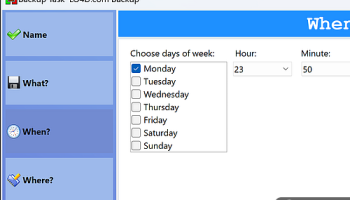Popular x64 Tags
- windows x64 download
- backup x64 download
- files x64 download
- data x64 download
- file recovery x64 download
- file x64 download
- file backup x64 download
- zip x64 download
- transfer x64 download
- restore x64 download
- outlook x64 download
- mail x64 download
- ftp x64 download
- office x64 download
- address x64 download
- data recovery x64 download
- backup software x64 download
- disk x64 download
- data backup x64 download
- contacts x64 download
- synchronize x64 download
- bookmarks x64 download
- storage x64 download
- save x64 download
- offsite backup x64 download
- express x64 download
- outlook backup x64 download
- book x64 download
- online backup x64 download
- remote backup x64 download
BUtil 2024.08.08
Sponsored links:
license: Open Source
downloads: 9
size: 39.90 MB
updated: 2024-08-09
tags: BUtil, download BUtil, BUtil free download, create backup, backup file, protect file, backup, create, make, protect
Add to Basket
Sergey Cuchuk
**BUtil: A Versatile Backup Utility by Sergey Cuchuk**
In the ever-evolving landscape of data management, ensuring the safety and accessibility of your data is paramount. Enter BUtil, a robust and versatile backup utility developed by Sergey Cuchuk. Designed with both simplicity and functionality in mind, BUtil offers an impressive array of features that cater to a wide range of backup needs, making it a valuable tool for both individual users and businesses alike.
**User-Friendly Interface**
One of the standout features of BUtil is its user-friendly interface. Sergey Cuchuk has clearly prioritized ease of use, ensuring that even those with minimal technical expertise can navigate the software with ease. The intuitive design allows users to quickly set up and manage their backup tasks without getting bogged down by complicated settings or jargon.
**Comprehensive Backup Options**
BUtil excels in providing comprehensive backup options. Whether you need to back up individual files, entire directories, or even system images, BUtil has you covered. The software supports a variety of backup types, including full, incremental, and differential backups. This flexibility allows users to choose the backup strategy that best suits their needs, optimizing both storage space and backup time.
**Cross-Platform Compatibility**
In today's multi-device world, cross-platform compatibility is a must, and BUtil delivers on this front. The software is compatible with a range of operating systems, including Windows, macOS, and Linux. This ensures that users can maintain consistent backup routines across different devices and operating environments, providing a seamless experience regardless of the platform.
**Advanced Scheduling and Automation**
For those who prefer a set-it-and-forget-it approach, BUtil offers advanced scheduling and automation features. Users can schedule backups to run at specific times or intervals, ensuring that their data is consistently protected without manual intervention. Additionally, BUtil supports automated backup tasks triggered by specific events, such as system startup or user login, further enhancing its convenience and reliability.
**Secure and Reliable**
Data security is a top priority for BUtil. The software employs robust encryption methods to ensure that your backups are protected from unauthorized access. Furthermore, BUtil includes features for verifying the integrity of backup files, giving users peace of mind that their data is both secure and reliable.
**Customizable and Extensible**
Understanding that every user’s needs are unique, Sergey Cuchuk has designed BUtil to be highly customizable and extensible. Advanced users can take advantage of the software’s scripting capabilities to create custom backup solutions tailored to their specific requirements. This level of customization makes BUtil a powerful tool for a wide range of use cases, from personal data protection to complex enterprise backup strategies.
**Community and Support**
BUtil benefits from an active community of users and developers who contribute to its ongoing development and improvement. Sergey Cuchuk has fostered an environment where feedback is welcomed, and regular updates ensure that the software remains at the cutting edge of backup technology. Comprehensive documentation and responsive support further enhance the user experience, making it easy to get the most out of BUtil.
**Conclusion**
In summary, BUtil by Sergey Cuchuk is a versatile and reliable backup utility that stands out for its user-friendly interface, comprehensive backup options, cross-platform compatibility, and robust security features. Whether you are an individual looking to protect your personal data or a business in need of a dependable backup solution, BUtil offers the flexibility and reliability you need. With its advanced scheduling, automation capabilities, and active community support, BUtil is a standout choice in the realm of backup software.
In the ever-evolving landscape of data management, ensuring the safety and accessibility of your data is paramount. Enter BUtil, a robust and versatile backup utility developed by Sergey Cuchuk. Designed with both simplicity and functionality in mind, BUtil offers an impressive array of features that cater to a wide range of backup needs, making it a valuable tool for both individual users and businesses alike.
**User-Friendly Interface**
One of the standout features of BUtil is its user-friendly interface. Sergey Cuchuk has clearly prioritized ease of use, ensuring that even those with minimal technical expertise can navigate the software with ease. The intuitive design allows users to quickly set up and manage their backup tasks without getting bogged down by complicated settings or jargon.
**Comprehensive Backup Options**
BUtil excels in providing comprehensive backup options. Whether you need to back up individual files, entire directories, or even system images, BUtil has you covered. The software supports a variety of backup types, including full, incremental, and differential backups. This flexibility allows users to choose the backup strategy that best suits their needs, optimizing both storage space and backup time.
**Cross-Platform Compatibility**
In today's multi-device world, cross-platform compatibility is a must, and BUtil delivers on this front. The software is compatible with a range of operating systems, including Windows, macOS, and Linux. This ensures that users can maintain consistent backup routines across different devices and operating environments, providing a seamless experience regardless of the platform.
**Advanced Scheduling and Automation**
For those who prefer a set-it-and-forget-it approach, BUtil offers advanced scheduling and automation features. Users can schedule backups to run at specific times or intervals, ensuring that their data is consistently protected without manual intervention. Additionally, BUtil supports automated backup tasks triggered by specific events, such as system startup or user login, further enhancing its convenience and reliability.
**Secure and Reliable**
Data security is a top priority for BUtil. The software employs robust encryption methods to ensure that your backups are protected from unauthorized access. Furthermore, BUtil includes features for verifying the integrity of backup files, giving users peace of mind that their data is both secure and reliable.
**Customizable and Extensible**
Understanding that every user’s needs are unique, Sergey Cuchuk has designed BUtil to be highly customizable and extensible. Advanced users can take advantage of the software’s scripting capabilities to create custom backup solutions tailored to their specific requirements. This level of customization makes BUtil a powerful tool for a wide range of use cases, from personal data protection to complex enterprise backup strategies.
**Community and Support**
BUtil benefits from an active community of users and developers who contribute to its ongoing development and improvement. Sergey Cuchuk has fostered an environment where feedback is welcomed, and regular updates ensure that the software remains at the cutting edge of backup technology. Comprehensive documentation and responsive support further enhance the user experience, making it easy to get the most out of BUtil.
**Conclusion**
In summary, BUtil by Sergey Cuchuk is a versatile and reliable backup utility that stands out for its user-friendly interface, comprehensive backup options, cross-platform compatibility, and robust security features. Whether you are an individual looking to protect your personal data or a business in need of a dependable backup solution, BUtil offers the flexibility and reliability you need. With its advanced scheduling, automation capabilities, and active community support, BUtil is a standout choice in the realm of backup software.
OS: Windows 11, Windows 10 64 bit
Add Your Review or 64-bit Compatibility Report
Top Backup & Restore 64-bit downloads
abylon BACKUP-TUBE 2023.5
Backs up and synchronizes your files automatically or manually
Shareware | $29.20
Bitwar Dll Fixer 2.0.7.0
Effortlessly repair DLL issues and enhance system stability with Bitwar DLL Fixer.
Shareware
Windows 7 USB/DVD Download Tool 1.0.24.0
A useful utility for backing up your Windows 7 image (ISO) installation file
Freeware
SyncBreeze 16.7.24
SyncBreeze is a free, easy-to-use and fast file synchronization utility.
Freeware
tags: File Synchronization, Backup
One-Click SQL Restore 2.1
This simple free tool restores full MS SQL server database backups
Freeware
Vinchin Backup and Recovery 8.0.0.45129
Vinchin is an easy-to-use and reliable enterprise-level backup software
Shareware | $99 999.99
Syncios WhatsApp Transfer 2.4.2
Transfer WhatsApp from phone to phone, backup and restore WhatsApp data.
Shareware | $29.95
SyncBackPro 11.3.79.0
Easily backup/sync files to another drive, FTP, network, cloud, or email server
Shareware | $59.95
Members area
Top 64-bit Downloads
-
Remix OS x64 3.0.207
x64 freeware download -
Windows 10 x64 22H2
x64 trialware download -
GSview x64 5.0
x64 freeware download -
PKZIP 64-bit 14.40.0028
x64 trialware download -
BestSync Portable x64 2024 (19.0.1.5)
x64 trialware download -
HWMonitor Pro (64-bit) 1.53
x64 trialware download -
O&O Defrag
Workstation x64 23.0 B3094
x64 trialware download -
FileBox eXtender (x64
bit) 2.01.00
x64 open source download -
ExtraDisks x64 25.1.1
x64 shareware download -
Explorer++ x64 1.4.0
x64 open source download
Top Downloads
-
Nucleus Kernel Password
Unmask 1.0
freeware download -
Remix OS x64 3.0.207
freeware download -
DriverIdentifier
Portable 5.2
freeware download -
FreeCommander 2009.02
freeware download -
Windows 10 x64 22H2
trialware download -
PrimoCache 4.3.0
trialware download -
FreeCommander XE
Portable 2024 B901
freeware download -
FURY CTRL 2.0.56.0
freeware download -
Cudo Miner 0.9.3
freeware download -
Convert EML Emails to
PDF 8.0.5
shareware download -
Sysinfo VMDK Recovery
Software 20
shareware download -
FreeCommander XE 2024 B901
freeware download -
AuroGrep 1.2
shareware download -
BIOS Agent Plus 2.2019.1.31
demo download -
Thaiphoon Burner 17.4.1.2
freeware download