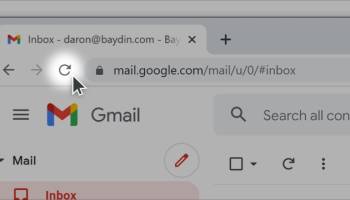Popular x64 Tags
- mozilla x64 download
- internet explorer toolbar x64 download
- browser x64 download
- netscape x64 download
- toolbar x64 download
- firefox x64 download
- ie toolbar x64 download
- favorites organizer x64 download
- internet explorer x64 download
- favorites x64 download
- free toolbar x64 download
- bookmarks x64 download
- internet x64 download
- add ons x64 download
- browser toolbar x64 download
- bookmark manager x64 download
- theme x64 download
- explorer x64 download
- addons x64 download
- cache x64 download
- skin x64 download
- web x64 download
- backup x64 download
- golf x64 download
- anarchy bar anarchy x64 download
- golf pro x64 download
- mhfs rss rss feed reader x64 download
- golf leader x64 download
- womens golf x64 download
- ladies golf x64 download
You are here: X-64-bit Download
\ Network & Internet
\ Browser Tools \ Boomerang for Gmail for Chrome
Boomerang for Gmail for Chrome 1.7.3
Sponsored links:
license: Shareware
downloads: 16
size: 2.10 MB
updated: 2024-10-03
tags: Boomerang for Gmail for Chrome, download Boomerang for Gmail for Chrome, Boomerang for Gmail for Chrome free download, Gmail extension, delay message, send mail later, Gmail, delay, message, email
Add to Basket
Baydin, Inc
Boomerang for Gmail for Chrome, developed by Baydin, Inc., is a versatile and powerful email management tool designed to enhance productivity and streamline communication for Gmail users. This innovative extension integrates seamlessly with Gmail, offering a suite of features that cater to both personal and professional email needs.
At its core, Boomerang for Gmail excels in scheduling and automation. Users can effortlessly schedule emails to be sent at optimal times, ensuring that messages reach recipients when they are most likely to engage. This feature is particularly beneficial for professionals who work across different time zones or need to manage their email correspondence outside of regular business hours.
One of the standout features of Boomerang is its ability to "boomerang" emails back to the user's inbox at a later time. This functionality is perfect for managing follow-ups and reminders, allowing users to temporarily archive emails and have them return to their inbox when they need to take action. This ensures that important emails are never forgotten and helps maintain a clutter-free inbox.
Boomerang also offers advanced email tracking capabilities. Users can receive notifications when their emails are opened or clicked, providing valuable insights into recipient engagement. This feature is particularly useful for sales professionals, marketers, and anyone who relies on email for outreach and communication.
Another noteworthy feature is the AI-powered Respondable tool, which analyzes email drafts in real-time and provides suggestions to improve the likelihood of a response. This includes tips on subject length, word count, question count, and even the tone of the email. By leveraging this intelligent assistant, users can craft more effective and engaging emails.
For those who prioritize privacy and security, Boomerang for Gmail includes robust encryption options, ensuring that sensitive information remains protected. Additionally, the extension supports integration with popular productivity tools such as Google Calendar, making it easier to schedule meetings and manage tasks directly from the email interface.
Boomerang's user-friendly design and intuitive interface make it accessible to users of all skill levels. The extension is easy to install and configure, with a minimal learning curve. Comprehensive support and detailed documentation are also available, ensuring that users can quickly get up to speed and make the most of the tool's features.
In summary, Boomerang for Gmail for Chrome by Baydin, Inc. is a must-have extension for anyone looking to take control of their email management. Its powerful scheduling, automation, tracking, and AI-driven features make it an indispensable tool for boosting productivity and enhancing communication. Whether you're a busy professional, a marketer, or simply someone looking to manage your inbox more effectively, Boomerang for Gmail is a game-changer.
At its core, Boomerang for Gmail excels in scheduling and automation. Users can effortlessly schedule emails to be sent at optimal times, ensuring that messages reach recipients when they are most likely to engage. This feature is particularly beneficial for professionals who work across different time zones or need to manage their email correspondence outside of regular business hours.
One of the standout features of Boomerang is its ability to "boomerang" emails back to the user's inbox at a later time. This functionality is perfect for managing follow-ups and reminders, allowing users to temporarily archive emails and have them return to their inbox when they need to take action. This ensures that important emails are never forgotten and helps maintain a clutter-free inbox.
Boomerang also offers advanced email tracking capabilities. Users can receive notifications when their emails are opened or clicked, providing valuable insights into recipient engagement. This feature is particularly useful for sales professionals, marketers, and anyone who relies on email for outreach and communication.
Another noteworthy feature is the AI-powered Respondable tool, which analyzes email drafts in real-time and provides suggestions to improve the likelihood of a response. This includes tips on subject length, word count, question count, and even the tone of the email. By leveraging this intelligent assistant, users can craft more effective and engaging emails.
For those who prioritize privacy and security, Boomerang for Gmail includes robust encryption options, ensuring that sensitive information remains protected. Additionally, the extension supports integration with popular productivity tools such as Google Calendar, making it easier to schedule meetings and manage tasks directly from the email interface.
Boomerang's user-friendly design and intuitive interface make it accessible to users of all skill levels. The extension is easy to install and configure, with a minimal learning curve. Comprehensive support and detailed documentation are also available, ensuring that users can quickly get up to speed and make the most of the tool's features.
In summary, Boomerang for Gmail for Chrome by Baydin, Inc. is a must-have extension for anyone looking to take control of their email management. Its powerful scheduling, automation, tracking, and AI-driven features make it an indispensable tool for boosting productivity and enhancing communication. Whether you're a busy professional, a marketer, or simply someone looking to manage your inbox more effectively, Boomerang for Gmail is a game-changer.
OS: Windows 11, Windows 10 64 bit
Add Your Review or 64-bit Compatibility Report
Top Browser Tools 64-bit downloads
Adblock for Chrome 6.9.3
AdBlock for Chrome: Block ads, improve browsing speed, and enhance privacy.
Open Source
Flagfox for Firefox 6.1.79
Flagfox enhances Firefox with geolocation tools and site information.
Freeware
Traffic generator bot 2.0.3
Auto generate web traffic with windows application bot
Shareware | $47.00
MetaProducts Picture Downloader 1.7 SR1
Search, view, download and manage pictures and media files from the web.
Shareware | $29.00
Image Search Assistant 2.0.11
Effortlessly find and manage images with this intuitive search tool.
Freeware
Search by Image for Chrome 8.0.1
Effortlessly find similar images online with this intuitive Chrome extension.
Open Source
Inquiry Standard Edition 1.12
Fast and easy way to browse, save and analyze the information on the Internet
Shareware | $29.95
Members area
Top 64-bit Downloads
-
Adobe Flash Player 10
for 64-bit Windows Preview 2
x64 freeware download -
SSuite NetSurfer Browser
x64 2.26.12.10
x64 freeware download -
Firefox 64bit x64 127.0.2
x64 open source download -
Strong DC++ x64 2.42
x64 freeware download -
Arctic Torrent 64bit 1.2.3
x64 open source download -
SSuite NetSurfer Extreme
x64 1.6.14.2
x64 freeware download -
Radio Downloader 64-bit 0.32
x64 open source download -
cFos for Windows (x64
bit) 8.01 3134
x64 trialware download -
TheGreenBow IPSec VPN
Client 6.86.009
x64 trialware download -
SSuite NetSurfer E-Gamer
x64 1.6.12.2
x64 freeware download
Top Downloads
-
Thorium Browser 126.0.6478.231 Win 1
open source download -
Adobe Flash Player 10
for 64-bit Windows Preview 2
freeware download -
SHAREit 5.1.0.7
freeware download -
Allavsoft 3.27.8.9146
shareware download -
PaladinVPN 2.1.3(102)
freeware download -
Porn Downloader 2.0
freeware download -
BitTorrent 7.11.0 B47117
freeware download -
SSuite NetSurfer Browser
x64 2.26.12.10
freeware download -
SmartFTP 10.0.3254.0
shareware download -
Firefox 64bit x64 127.0.2
open source download -
Yandex Browser 24.6.1.766
freeware download -
UltraMailer 3.4
freeware download -
Portable Firefox 130.0.1
open source download -
SlimBrowser 18.0.0.0
freeware download -
Waterfox G6.0.19
open source download