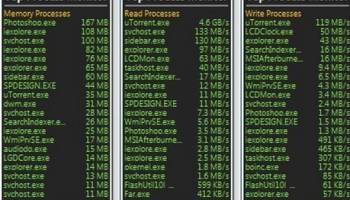Popular x64 Tags
- forum software x64 download
- forum software download x64 download
- free forum software download x64 download
- xe4 x64 download
- player x64 download
- office x64 download
- free vlc x64 download
- windows 7 x64 download
- skype x64 download
- outlook express x64 download
- nero x64 download
- website access x64 download
- turbo c x64 download
- sockscap x64 download
- daemon tools x64 download
- hide my ip address x64 download
- nero express 9 x64 download
- gom player x64 download
- filezilla x64 download
- vista x64 download
- vista home premium x64 download
- vacation picture book x64 download
- http tunnel x64 download
- free forum software x64 download
- msn x64 download
- filezilla ftp client x64 download
- my work x64 download
- quicktime x64 download
- design x64 download
- dvd decrypter x64 download
BOINC Monitor 9.99
Sponsored links:
license: Freeware
downloads: 245
size: 1.00 MB
updated: 2024-11-11
tags: sidebar gadget, BOINC, BOINC Monitor, open-source software, download BOINC Monitor, task progress, monitoring tool, distributed computing, monitor, Windows gadget, Igor Bushyn, sidebar, monitor BOINC, gadget, BOINC Monitor free download
Add to Basket
Igor "Igogo" Bushyn
BOINC Monitor, developed by Igor "Igogo" Bushyn, is an innovative software tool designed to enhance the experience of users participating in distributed computing projects through the Berkeley Open Infrastructure for Network Computing (BOINC) platform. This utility serves as a seamless bridge between users and their BOINC projects, providing a comprehensive overview of project statistics and system performance in a user-friendly interface.
At its core, BOINC Monitor is a desktop gadget that integrates effortlessly into the Windows environment, offering real-time insights into the status of various BOINC tasks. Its sleek and intuitive design ensures that users can easily track the progress of their contributions to scientific research without being overwhelmed by complex data. The software displays essential information such as task progress, resource usage, and project deadlines, all in a compact and visually appealing format.
One of the standout features of BOINC Monitor is its customization capabilities. Users have the flexibility to tailor the display settings to suit their preferences, ensuring that the most relevant information is always at their fingertips. Whether you're a casual contributor or a dedicated participant in multiple projects, BOINC Monitor allows you to prioritize the data that matters most to you.
Performance-wise, BOINC Monitor is lightweight and efficient, ensuring that it does not burden system resources while providing real-time updates. This makes it an ideal companion for users who wish to keep an eye on their computing contributions without sacrificing system performance. The software's responsiveness and low footprint are particularly beneficial for those running BOINC on machines with limited resources.
Moreover, BOINC Monitor supports a wide range of BOINC projects, making it a versatile tool for anyone involved in distributed computing. Whether you're contributing to medical research, climate modeling, or astrophysics, this software ensures that you stay informed about the impact of your efforts.
In addition to its practical functionality, BOINC Monitor also enhances user engagement by providing motivational insights into the user's contributions. By visualizing the progress and impact of their work, users are encouraged to continue supporting valuable scientific endeavors.
Overall, BOINC Monitor by Igor "Igogo" Bushyn is a must-have tool for BOINC enthusiasts looking to streamline their monitoring process. Its combination of functionality, customization, and performance makes it an indispensable addition to any distributed computing setup. Whether you're a seasoned contributor or new to the world of BOINC, this software offers a fresh and efficient way to stay connected with your projects and maximize your impact in the scientific community.
At its core, BOINC Monitor is a desktop gadget that integrates effortlessly into the Windows environment, offering real-time insights into the status of various BOINC tasks. Its sleek and intuitive design ensures that users can easily track the progress of their contributions to scientific research without being overwhelmed by complex data. The software displays essential information such as task progress, resource usage, and project deadlines, all in a compact and visually appealing format.
One of the standout features of BOINC Monitor is its customization capabilities. Users have the flexibility to tailor the display settings to suit their preferences, ensuring that the most relevant information is always at their fingertips. Whether you're a casual contributor or a dedicated participant in multiple projects, BOINC Monitor allows you to prioritize the data that matters most to you.
Performance-wise, BOINC Monitor is lightweight and efficient, ensuring that it does not burden system resources while providing real-time updates. This makes it an ideal companion for users who wish to keep an eye on their computing contributions without sacrificing system performance. The software's responsiveness and low footprint are particularly beneficial for those running BOINC on machines with limited resources.
Moreover, BOINC Monitor supports a wide range of BOINC projects, making it a versatile tool for anyone involved in distributed computing. Whether you're contributing to medical research, climate modeling, or astrophysics, this software ensures that you stay informed about the impact of your efforts.
In addition to its practical functionality, BOINC Monitor also enhances user engagement by providing motivational insights into the user's contributions. By visualizing the progress and impact of their work, users are encouraged to continue supporting valuable scientific endeavors.
Overall, BOINC Monitor by Igor "Igogo" Bushyn is a must-have tool for BOINC enthusiasts looking to streamline their monitoring process. Its combination of functionality, customization, and performance makes it an indispensable addition to any distributed computing setup. Whether you're a seasoned contributor or new to the world of BOINC, this software offers a fresh and efficient way to stay connected with your projects and maximize your impact in the scientific community.
OS: Windows 11, Windows 10 32/64 bit, Windows 8 32/64 bit, Windows 7 32/64 bit, Windows Vista
Add Your Review or 64-bit Compatibility Report
Top Miscellaneous 64-bit downloads
LTA Singapore Road Monitoring 2.2
Shows on your desktop or sidebar webcam feeds of the Singapore traffic
Freeware
BOINC Monitor 9.99
Effortlessly track your BOINC projects with this intuitive monitoring tool.
Freeware
Eve Server Monitor 1.0
Monitor the status of Tranquility, the primary server for Eve Online MMO
Freeware
Members area
Top Downloads
-
Top Process Monitor 11.1
freeware download -
Intel WiDi Widget 1.1
freeware download -
Virtual Earth 1.4.4.0
freeware download -
Atomic Clock 3.3
freeware download -
Connection Watcher 2.6
freeware download -
Ping Monitor 10.0
freeware download -
System Uptime Full Plus 12.1
freeware download -
iBattery 2.0
freeware download -
Battery Monitor 10.3
freeware download -
Open Tool Kit (OTK) 0.96
freeware download -
GPU Observer 3.7
freeware download -
Clipboard Manager Gadget 2.3.3.3
freeware download -
BOINC Monitor 9.99
freeware download -
Eorzea Clock 1.0.0
freeware download -
Car Gallery 1.3
freeware download