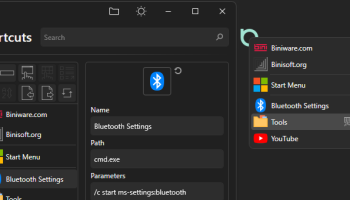Popular x64 Tags
- menu x64 download
- control x64 download
- run x64 download
- start x64 download
- hotkey x64 download
- security x64 download
- taskbar x64 download
- windows x64 download
- launch x64 download
- task manager x64 download
- desktop x64 download
- launcher x64 download
- shortcut x64 download
- application x64 download
- fast x64 download
- tray x64 download
- program x64 download
- manager x64 download
- startup x64 download
- utility x64 download
- process x64 download
- performance x64 download
- antivirus x64 download
- macro x64 download
- 2000 x64 download
- spyware x64 download
- anti spyware x64 download
- virus x64 download
- trojan remover x64 download
- trojan x64 download
Biniware Run 7.4.0.0
Sponsored links:
license: Freeware
downloads: 39
size: 379 kB
updated: 2024-11-16
tags: Biniware Run, download Biniware Run, Biniware Run free download, Application Launcher, Website Launcher, Bookmark Manager, Launcher, Bookmark, Shortcut, Run
Add to Basket
Biniware
Biniware Run, developed by Biniware, is a lightweight and versatile utility designed to streamline your workflow by providing quick access to your frequently used files, folders, URLs, and commands. This software stands out for its simplicity, efficiency, and customization options, making it an indispensable tool for both casual users and power users who seek to enhance their productivity.
At its core, Biniware Run offers a floating, resizable, and customizable toolbar that can be positioned anywhere on your desktop. This toolbar acts as a centralized hub for all your shortcuts, allowing you to launch applications, open documents, navigate to websites, and execute commands with just a few clicks. The drag-and-drop functionality makes it incredibly easy to add new items to the toolbar, while the intuitive interface ensures that managing and organizing your shortcuts is a breeze.
One of the key strengths of Biniware Run is its minimalistic design, which ensures that it consumes very little system resources. This makes it an excellent choice for users who need a quick-access tool that won't bog down their system. Despite its lightweight nature, the software is packed with powerful features. For instance, it supports nested groups, enabling you to create a hierarchical structure for your shortcuts, which can be particularly useful for organizing complex workflows.
Customization is another area where Biniware Run excels. Users can personalize the appearance of the toolbar by adjusting its size, color, and transparency. Additionally, the software supports hotkeys, allowing you to access your shortcuts without even touching the mouse. This level of customization ensures that Biniware Run can be tailored to fit seamlessly into any user's desktop environment.
Security is also a priority for Biniware. The software allows you to password-protect your configuration, ensuring that your shortcuts and sensitive information remain secure. This feature is particularly beneficial for users who share their computer with others or work in a multi-user environment.
Biniware Run is compatible with all modern Windows operating systems, making it a versatile tool for a wide range of users. Whether you're a developer looking to streamline your coding environment, a business professional needing quick access to important documents, or a casual user wanting to simplify your daily tasks, Biniware Run offers a robust solution that can adapt to your needs.
In summary, Biniware Run is a highly efficient and customizable utility that enhances productivity by providing quick and easy access to your most frequently used resources. Its lightweight design, powerful features, and high level of customization make it a standout tool in the realm of desktop utilities. If you're looking to optimize your workflow and reduce the clutter on your desktop, Biniware Run is definitely worth considering.
At its core, Biniware Run offers a floating, resizable, and customizable toolbar that can be positioned anywhere on your desktop. This toolbar acts as a centralized hub for all your shortcuts, allowing you to launch applications, open documents, navigate to websites, and execute commands with just a few clicks. The drag-and-drop functionality makes it incredibly easy to add new items to the toolbar, while the intuitive interface ensures that managing and organizing your shortcuts is a breeze.
One of the key strengths of Biniware Run is its minimalistic design, which ensures that it consumes very little system resources. This makes it an excellent choice for users who need a quick-access tool that won't bog down their system. Despite its lightweight nature, the software is packed with powerful features. For instance, it supports nested groups, enabling you to create a hierarchical structure for your shortcuts, which can be particularly useful for organizing complex workflows.
Customization is another area where Biniware Run excels. Users can personalize the appearance of the toolbar by adjusting its size, color, and transparency. Additionally, the software supports hotkeys, allowing you to access your shortcuts without even touching the mouse. This level of customization ensures that Biniware Run can be tailored to fit seamlessly into any user's desktop environment.
Security is also a priority for Biniware. The software allows you to password-protect your configuration, ensuring that your shortcuts and sensitive information remain secure. This feature is particularly beneficial for users who share their computer with others or work in a multi-user environment.
Biniware Run is compatible with all modern Windows operating systems, making it a versatile tool for a wide range of users. Whether you're a developer looking to streamline your coding environment, a business professional needing quick access to important documents, or a casual user wanting to simplify your daily tasks, Biniware Run offers a robust solution that can adapt to your needs.
In summary, Biniware Run is a highly efficient and customizable utility that enhances productivity by providing quick and easy access to your most frequently used resources. Its lightweight design, powerful features, and high level of customization make it a standout tool in the realm of desktop utilities. If you're looking to optimize your workflow and reduce the clutter on your desktop, Biniware Run is definitely worth considering.
OS: Windows 11, Windows Server 2022, Windows Server 2019, Windows Server 2016, Windows 10 32/64 bit, Windows Server 2012 R2, Windows 2008 R2, Windows 8 32/64 bit, Windows 7 32/64 bit, Windows Vista
Add Your Review or 64-bit Compatibility Report
Top Launchers & Task Managers 64-bit downloads
EF Process Manager 24.03
Shows you comprehensive information about which modules/processes have opened.
Shareware | $14.50
NirLauncher 1.30.21
NirLauncher: A versatile toolkit for managing and running NirSoft utilities.
Freeware
Start Menu 10 7.33
The right solution for replacing the Windows 10 start menu. Has unique features
Freeware
HandyFileMonitor 0.9
monitor the working state of any application that has a log file growing in size
Freeware
DUST 1.7
Switch users directly with chosen hot key plus password saving & automatic logon
Shareware | $15.00
Portable EF StartUp Manager 24.04
Allows you to control what programs run at the system startup
Trialware | $14.00
Curiosity for Windows 25.2.56045
Unlock insights and enhance learning with Curiosity for Windows.
Demo
Members area
Top 64-bit Downloads
-
Windows 10 x64 22H2
x64 trialware download -
XtraTools Professional
x64 25.11.1
x64 shareware download -
Comodo System Cleaner
(64 bit) 4.0.30135.26
x64 freeware download -
Windows 7 x64
x64 trialware download -
WinReducer 10.0 3.1.0.0
x64 freeware download -
Prio 64bit 2.00
x64 trialware download -
CIB pdf brewer 4.19.0
x64 freeware download -
Geekbench for Windows 6.3.0
x64 trialware download -
WuMgr 1.1
x64 open source download -
Disk Sorter Ultimate x64 16.0.26
x64 trialware download
Top Downloads
-
Windows 7 Service Pack 1 7601.17514.1011
freeware download -
Windows 10 x64 22H2
trialware download -
FreeCommander XE 2024 B901
freeware download -
Dr. Hardware 2026 26.0.0
shareware download -
SiSoftware Sandra Lite 2021.12.31.137
freeware download -
iTop Easy Desktop 3.2.1.147
freeware download -
Games for Windows - Live 3.5.50.0
freeware download -
RAMMap 1.61
freeware download -
WinTools.net
Professional 25.12.1
shareware download -
MoonSols Windows Memory
Toolkit 1.0
freeware download -
XtraTools Professional
x64 25.11.1
shareware download -
Notepad++ 8.8.8
open source download -
nVFlash 5.821.0
freeware download -
Winabler 2.0.0.2
freeware download -
USB Redirector Client 6.12
freeware download