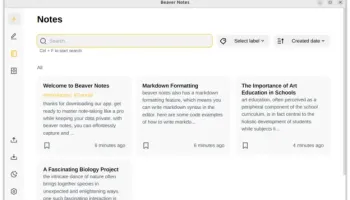Popular x64 Tags
- docx to pdf x64 download
- to pdf x64 download
- pdf converter x64 download
- xlsx to pdf x64 download
- pdf to word x64 download
- doc to pdf x64 download
- excel to pdf x64 download
- word to jpg x64 download
- pdf to text x64 download
- powerpoint converter x64 download
- convert office x64 download
- image converter x64 download
- excel converter x64 download
- pdf conversion x64 download
- word to pdf x64 download
- rtf to pdf x64 download
- editor x64 download
- pdf to doc x64 download
- txt converter x64 download
- word converter x64 download
- text x64 download
- convert word to pdf x64 download
- jpg converter x64 download
- office converter x64 download
- txt to pdf x64 download
- htm html converter x64 download
- docm to pdf x64 download
- powerpoint to pdf x64 download
- rtf converter x64 download
- xlsm to pdf x64 download
Beaver Notes 3.7.0
Sponsored links:
license: Open Source
downloads: 16
size: 83.50 MB
updated: 2024-09-21
tags: Beaver Notes, download Beaver Notes, Beaver Notes free download, note-taking app, word processor, offline editing, note-taking, word, ext, processor
Add to Basket
Daniele Rolli
**Beaver Notes: Streamlined Note-Taking for Modern Professionals**
Beaver Notes, developed by Daniele Rolli, is a sophisticated note-taking application designed to cater to the needs of today's busy professionals and students. This software stands out in the crowded field of productivity tools by offering a seamless blend of simplicity, efficiency, and powerful features.
**User Interface and Experience**
One of the first things you'll notice about Beaver Notes is its clean, intuitive interface. The design is minimalistic yet functional, allowing users to focus on their notes without unnecessary distractions. The application is easy to navigate, with a well-organized layout that ensures all features are readily accessible. This makes it an excellent choice for both tech-savvy users and those who prefer a straightforward approach.
**Core Features**
Beaver Notes offers a robust set of features that enhance the note-taking experience:
1. **Rich Text Editing**: Users can format their notes with bold, italics, bullet points, and more, making it easy to organize information and highlight key points.
2. **Tagging and Categorization**: The ability to tag and categorize notes allows for efficient organization and quick retrieval of information. This is particularly useful for users managing large volumes of notes.
3. **Search Functionality**: The powerful search feature ensures that users can find specific notes or information within seconds, saving valuable time.
4. **Cross-Platform Syncing**: Beaver Notes supports synchronization across multiple devices, ensuring that your notes are always up-to-date and accessible, whether you're using a smartphone, tablet, or computer.
5. **Offline Access**: Users can access and edit their notes even without an internet connection, making it a reliable tool for on-the-go productivity.
6. **Security**: With built-in encryption, Beaver Notes ensures that your data remains secure and private, giving users peace of mind.
**Performance**
Beaver Notes is designed to be lightweight and fast. It performs smoothly even with extensive use, which is crucial for users who rely on it for daily note-taking and information management. The application is regularly updated, ensuring that any bugs are promptly fixed and new features are continually added.
**Integration and Compatibility**
The software integrates well with other productivity tools and platforms, enhancing its versatility. Whether you're exporting notes to a PDF, sharing them via email, or syncing with cloud storage services, Beaver Notes makes it easy to incorporate your notes into your broader workflow.
**Conclusion**
Beaver Notes by Daniele Rolli is a standout note-taking application that combines simplicity with powerful features. Its user-friendly interface, robust functionality, and reliable performance make it an excellent choice for professionals and students alike. Whether you're jotting down quick thoughts, organizing detailed project notes, or managing a comprehensive study guide, Beaver Notes provides the tools you need to stay productive and organized.
Beaver Notes, developed by Daniele Rolli, is a sophisticated note-taking application designed to cater to the needs of today's busy professionals and students. This software stands out in the crowded field of productivity tools by offering a seamless blend of simplicity, efficiency, and powerful features.
**User Interface and Experience**
One of the first things you'll notice about Beaver Notes is its clean, intuitive interface. The design is minimalistic yet functional, allowing users to focus on their notes without unnecessary distractions. The application is easy to navigate, with a well-organized layout that ensures all features are readily accessible. This makes it an excellent choice for both tech-savvy users and those who prefer a straightforward approach.
**Core Features**
Beaver Notes offers a robust set of features that enhance the note-taking experience:
1. **Rich Text Editing**: Users can format their notes with bold, italics, bullet points, and more, making it easy to organize information and highlight key points.
2. **Tagging and Categorization**: The ability to tag and categorize notes allows for efficient organization and quick retrieval of information. This is particularly useful for users managing large volumes of notes.
3. **Search Functionality**: The powerful search feature ensures that users can find specific notes or information within seconds, saving valuable time.
4. **Cross-Platform Syncing**: Beaver Notes supports synchronization across multiple devices, ensuring that your notes are always up-to-date and accessible, whether you're using a smartphone, tablet, or computer.
5. **Offline Access**: Users can access and edit their notes even without an internet connection, making it a reliable tool for on-the-go productivity.
6. **Security**: With built-in encryption, Beaver Notes ensures that your data remains secure and private, giving users peace of mind.
**Performance**
Beaver Notes is designed to be lightweight and fast. It performs smoothly even with extensive use, which is crucial for users who rely on it for daily note-taking and information management. The application is regularly updated, ensuring that any bugs are promptly fixed and new features are continually added.
**Integration and Compatibility**
The software integrates well with other productivity tools and platforms, enhancing its versatility. Whether you're exporting notes to a PDF, sharing them via email, or syncing with cloud storage services, Beaver Notes makes it easy to incorporate your notes into your broader workflow.
**Conclusion**
Beaver Notes by Daniele Rolli is a standout note-taking application that combines simplicity with powerful features. Its user-friendly interface, robust functionality, and reliable performance make it an excellent choice for professionals and students alike. Whether you're jotting down quick thoughts, organizing detailed project notes, or managing a comprehensive study guide, Beaver Notes provides the tools you need to stay productive and organized.
OS: Windows 11, Windows 10 32/64 bit
Add Your Review or 64-bit Compatibility Report
Top Text / Document Editors 64-bit downloads
Atlantis Word Processor 4.4.4.4

Powerful, feature-rich and user-friendly word processor.
Shareware | $35.00
tags: word processor, word processing, text editor, text processor, text format, editor, editing, document, text, RTF format, RTF, DOCX, TXT, DOC, document format, letter writing, spelling, encryption, Atlantis, ebook, epub, mobi
PDF Shaper Free 14.9
Free tools to split, merge, convert and encrypt PDFs, extract text and images.
Freeware
Ghostscript (x64 bit) 10.03.1
The latest freely-available version of Ghostscript PostScript and PDF
Open Source
Compare It! 4.0
Powerful text file compare and merge utility, with syntax highlighting.
Shareware | $29.00
Softany CHM to DOC Converter 3.08
Convert CHM file to Word with covert, TOC, header, footer,etc.
Shareware | $99.00
EaseUS PDF Converter 1.1.0
Capable PDF converting software that can convert multiple PDF files at once
Shareware | $39.95
UnTextTransfer 1.0.8.6.0
Transfer text from 46 different stored areas to another application.
Shareware | $12.00
tags: Word Transfers, Clipboard
Search Multiple CSV Files Software 7.0
Search one or more CSV files for the same character string.
Shareware | $19.99
tags: csv searcher, csv finder, finding, searching, search data, .csv, comma-separated, searcher, searchable, value, values, data, parse, strings, search inside csv, many, several, various, at once, all together, keyword, search term, another, batch
Members area
Top 64-bit Downloads
-
ConsoleZ x64 1.17.1
x64 freeware download -
HardlinkBackup 64-bit 2.2.4
x64 freeware download -
Duplicate File Finder
64-bit 3.7
x64 trialware download -
O&O MediaRecovery
64-bit 14.0.17
x64 demo download -
Black 1.60b3
x64 open source download -
HWiNFO64 6.28 B4200
x64 freeware download -
Whirlpool File Checker
64-bit 0.1
x64 freeware download -
Ashampoo Driver Updater 1.6.2
x64 demo download -
vCard Wizard 3.0
x64 shareware download -
Repair Tool for
Microsoft Print to PDF 1.1
x64 freeware download
Top Downloads
-
CyberTaskTimer 2.02.565
freeware download -
Aiseesoft FoneLab iPhone
Data Recovery 10.6.86
shareware download -
NSF Conversion to PST 3.5
shareware download -
Transfer Email from
Thunderbird to Mac Mail 5.02
shareware download -
FreeCommander 2009.02
freeware download -
RoboTask 10.3
shareware download -
Fix Shortcuts 1.2
freeware download -
Aidfile format recovery 3.672
shareware download -
Dead Pixel Tester 3.00
freeware download -
FoneLab Android Data
Backup & Restore 3.0.10
shareware download -
Import MSG to Outlook
2007 5.02
shareware download -
Dummy File Maker
Software 7.0
shareware download -
OST2PST Outlook 2007 5.5
shareware download -
Remote Scheduler 2.1.0.0
shareware download -
VIPHYS Downloader 0.3.1
open source download