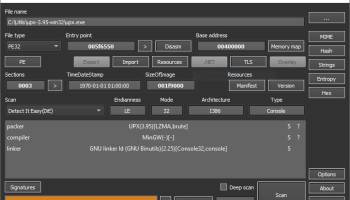Popular x64 Tags
- windows x64 download
- tool x64 download
- software x64 download
- editor x64 download
- view x64 download
- python x64 download
- xml x64 download
- sql x64 download
- dll x64 download
- resource x64 download
- compare x64 download
- dotnet x64 download
- csv x64 download
- uml x64 download
- table x64 download
- delphi x64 download
- xls x64 download
- query x64 download
- diff x64 download
- perl x64 download
- html x64 download
- database x64 download
- convert x64 download
- sql tools x64 download
- ide x64 download
- sql tool x64 download
- doc x64 download
- activestate x64 download
- txt x64 download
- mssql x64 download
BatchToApp 1.7
Sponsored links:
license: Open Source
downloads: 8
size: 61 kB
updated: 2024-07-20
tags: BatchToApp free download, BatchToApp, download BatchToApp, application conversion, convert to app, batch to app, software, convert batch, batch, BAT, executable, DosX, batch scripts, GitHub, EXE
Add to Basket
DosX
**BatchToApp by DosX: Transforming Batch Scripts into Executable Applications**
BatchToApp, developed by the innovative minds at DosX, is a remarkable tool designed to convert batch scripts (.bat) into standalone executable applications (.exe). This software stands out as a game-changer for developers and IT professionals who frequently work with batch scripts and seek a seamless way to distribute their scripts without exposing the underlying code.
**Key Features:**
1. **User-Friendly Interface:**
BatchToApp boasts an intuitive and straightforward interface, making it accessible even to those with minimal technical expertise. The clean design ensures that users can navigate through the conversion process with ease.
2. **Efficient Conversion:**
The core functionality of BatchToApp lies in its ability to quickly and efficiently convert batch scripts into executable files. This not only enhances the security of the script by hiding the source code but also simplifies the distribution process.
3. **Customization Options:**
Users can customize the icon and version information of the generated executable, giving a professional touch to their applications. This feature is particularly useful for developers looking to brand their tools.
4. **Portability:**
The executables created by BatchToApp are fully portable, meaning they can be run on any Windows machine without the need for additional software. This ensures maximum compatibility and ease of use.
5. **Error Handling:**
BatchToApp includes robust error handling mechanisms, ensuring that any issues encountered during the conversion process are clearly communicated to the user. This feature minimizes the risk of creating faulty executables.
6. **Lightweight and Fast:**
Despite its powerful capabilities, BatchToApp is lightweight and does not consume significant system resources. This ensures that the conversion process is swift and does not hinder the performance of the user's machine.
**Why Choose BatchToApp?**
BatchToApp is ideal for developers, system administrators, and IT professionals who regularly work with batch scripts and require a reliable method to convert these scripts into executable applications. By using BatchToApp, users can protect their code, enhance the professionalism of their tools, and streamline the distribution process.
In summary, BatchToApp by DosX is a versatile and efficient utility that transforms batch scripts into polished executable applications. Its user-friendly interface, customization options, and robust error handling make it a must-have tool for anyone looking to elevate their batch scripting projects. Whether you are a seasoned developer or a novice, BatchToApp provides the functionality and reliability needed to take your scripts to the next level.
BatchToApp, developed by the innovative minds at DosX, is a remarkable tool designed to convert batch scripts (.bat) into standalone executable applications (.exe). This software stands out as a game-changer for developers and IT professionals who frequently work with batch scripts and seek a seamless way to distribute their scripts without exposing the underlying code.
**Key Features:**
1. **User-Friendly Interface:**
BatchToApp boasts an intuitive and straightforward interface, making it accessible even to those with minimal technical expertise. The clean design ensures that users can navigate through the conversion process with ease.
2. **Efficient Conversion:**
The core functionality of BatchToApp lies in its ability to quickly and efficiently convert batch scripts into executable files. This not only enhances the security of the script by hiding the source code but also simplifies the distribution process.
3. **Customization Options:**
Users can customize the icon and version information of the generated executable, giving a professional touch to their applications. This feature is particularly useful for developers looking to brand their tools.
4. **Portability:**
The executables created by BatchToApp are fully portable, meaning they can be run on any Windows machine without the need for additional software. This ensures maximum compatibility and ease of use.
5. **Error Handling:**
BatchToApp includes robust error handling mechanisms, ensuring that any issues encountered during the conversion process are clearly communicated to the user. This feature minimizes the risk of creating faulty executables.
6. **Lightweight and Fast:**
Despite its powerful capabilities, BatchToApp is lightweight and does not consume significant system resources. This ensures that the conversion process is swift and does not hinder the performance of the user's machine.
**Why Choose BatchToApp?**
BatchToApp is ideal for developers, system administrators, and IT professionals who regularly work with batch scripts and require a reliable method to convert these scripts into executable applications. By using BatchToApp, users can protect their code, enhance the professionalism of their tools, and streamline the distribution process.
In summary, BatchToApp by DosX is a versatile and efficient utility that transforms batch scripts into polished executable applications. Its user-friendly interface, customization options, and robust error handling make it a must-have tool for anyone looking to elevate their batch scripting projects. Whether you are a seasoned developer or a novice, BatchToApp provides the functionality and reliability needed to take your scripts to the next level.
OS: Windows 11, Windows 10 64 bit
Add Your Review or 64-bit Compatibility Report
Top Other 64-bit downloads
Android NDK x64 Revision 26d
Lets you build performance-critical portions of your apps in native code
Freeware
SQLServerFind 64bit 3.4.3.2
SQL Server Find is a search tool for use with Microsoft SQL Server.
Shareware | $14.00
ILMerge 3.0.29
A small tool for merging multiple .NET assemblies into a single .NET assembly
Freeware
Firebird Code Factory 17.4
The application is a GUI tool aimed at the SQL queries development
Trialware | $99.00
Members area
Top 64-bit Downloads
-
Android NDK x64 Revision 26d
x64 freeware download -
IDA PRO 8.1
x64 demo download -
SQLServerFind 64bit 3.4.3.2
x64 shareware download -
FreeBasic for Windows
(x64 bit) 1.10.1
x64 open source download -
TeamTalk SDK x64
Professional Edition 5.11a
x64 trialware download -
SlickEdit x64 2023 28.0.0.6
x64 trialware download -
PyScripter x64 4.3.4
x64 open source download -
EverEdit Portable x64 4.5.0.4500
x64 shareware download -
Java Runtime Environment
64bit 10.0.2
x64 freeware download -
ooRexx x64 4.2.0
x64 freeware download
Top Downloads
-
NASM 2.16.01
open source download -
AdFind 1.62.00
freeware download -
HxD 2.5.0.0
freeware download -
Md5deep 4.4
freeware download -
Swapy 0.5.4
open source download -
Turbo C++ 3.0
freeware download -
OllyDbg 2.01
freeware download -
novaPDF OEM 11.9.491
shareware download -
Devart PgDAC 8.3.0
shareware download -
AzSDK PDF To Word
ActiveX DLL 2.00
shareware download -
IDA PRO 8.1
demo download -
Android NDK x64 Revision 26d
freeware download -
Turbo Pascal 7.0
freeware download -
Easy Code for MASM 1.07.0.0009
freeware download -
Zoho CRM ODBC Driver by
Devart 2.9.0
shareware download