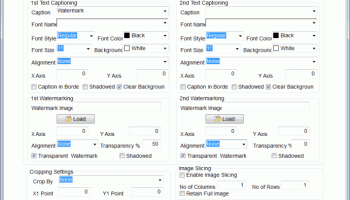Popular x64 Tags
- pdf x64 download
- freeware x64 download
- images x64 download
- converter x64 download
- autocad x64 download
- html x64 download
- convert x64 download
- copyright x64 download
- picture x64 download
- photo x64 download
- jpg x64 download
- pictures x64 download
- bmp x64 download
- tif x64 download
- image x64 download
- image resizer x64 download
- resize x64 download
- software x64 download
- png x64 download
- free x64 download
- converting x64 download
- watermark x64 download
- jpeg x64 download
- conversion x64 download
- gif x64 download
- tiff x64 download
- batch x64 download
- resizer x64 download
- dxf x64 download
- photos x64 download
Batch It Ultra 6.61
Sponsored links:
license: Trialware
downloads: 395
size: 27.40 MB
updated: 2024-10-09
tags: Batch It Ultra, download Batch It Ultra, Batch It Ultra free download, image editor, image converter, picture resizer, thumbnail, editor, crop, resize
Buy Now
Add to Basket
iRedSoft Technology Inc
**Batch It by iRedSoft Technology Inc: A Comprehensive Image Batch Processing Solution**
Batch It, developed by iRedSoft Technology Inc, is a robust and versatile image batch processing software designed to streamline and simplify the task of managing large volumes of images. Whether you're a professional photographer, a graphic designer, or a casual user dealing with extensive image collections, Batch It offers a suite of powerful features that cater to a wide range of needs.
**User-Friendly Interface**
One of the standout features of Batch It is its intuitive and user-friendly interface. The software is designed to be accessible to users of all skill levels, from beginners to advanced professionals. The clean layout and straightforward navigation ensure that you can quickly get started with your batch processing tasks without a steep learning curve.
**Extensive Format Support**
Batch It supports a wide array of image formats, including popular ones like JPEG, PNG, TIFF, BMP, and GIF. This extensive format support ensures that you can work with virtually any type of image file without the need for additional conversion tools.
**Powerful Batch Processing Capabilities**
At its core, Batch It excels in its batch processing capabilities. The software allows you to perform a variety of operations on multiple images simultaneously, saving you significant time and effort. Key features include:
- **Resizing and Scaling:** Easily resize images to specific dimensions or scale them by percentage, maintaining aspect ratios as needed.
- **Format Conversion:** Convert images from one format to another in bulk, ensuring compatibility with different platforms and applications.
- **Renaming:** Batch rename files with customizable naming conventions, making it easier to organize and manage your image library.
- **Watermarking:** Protect your images by adding text or image watermarks, with options for positioning, transparency, and font customization.
- **Rotation and Flipping:** Quickly rotate or flip images to the desired orientation.
- **Color Adjustments:** Apply color corrections, including brightness, contrast, and saturation adjustments, to enhance your images.
**Automation and Efficiency**
Batch It is designed to maximize efficiency through automation. The software includes features like preset profiles, which allow you to save and reuse your preferred settings for different batch processing tasks. This ensures consistency and speeds up repetitive tasks.
**Advanced Customization Options**
For users who require more advanced customization, Batch It offers a range of options to fine-tune the processing parameters. You can apply filters, adjust image quality, and even add borders or frames to your images. The software also supports command-line operations, enabling integration with other workflows and scripts.
**Performance and Reliability**
Batch It is optimized for performance, ensuring that even large batches of high-resolution images are processed quickly and reliably. The software is stable and dependable, making it a trusted tool for professionals who need to handle large volumes of images regularly.
**Conclusion**
In summary, Batch It by iRedSoft Technology Inc is a comprehensive and efficient solution for image batch processing. Its user-friendly interface, extensive format support, and powerful features make it an invaluable tool for anyone dealing with large image collections. Whether you need to resize, convert, rename, or enhance your images, Batch It provides the tools you need to get the job done quickly and effectively.
Batch It, developed by iRedSoft Technology Inc, is a robust and versatile image batch processing software designed to streamline and simplify the task of managing large volumes of images. Whether you're a professional photographer, a graphic designer, or a casual user dealing with extensive image collections, Batch It offers a suite of powerful features that cater to a wide range of needs.
**User-Friendly Interface**
One of the standout features of Batch It is its intuitive and user-friendly interface. The software is designed to be accessible to users of all skill levels, from beginners to advanced professionals. The clean layout and straightforward navigation ensure that you can quickly get started with your batch processing tasks without a steep learning curve.
**Extensive Format Support**
Batch It supports a wide array of image formats, including popular ones like JPEG, PNG, TIFF, BMP, and GIF. This extensive format support ensures that you can work with virtually any type of image file without the need for additional conversion tools.
**Powerful Batch Processing Capabilities**
At its core, Batch It excels in its batch processing capabilities. The software allows you to perform a variety of operations on multiple images simultaneously, saving you significant time and effort. Key features include:
- **Resizing and Scaling:** Easily resize images to specific dimensions or scale them by percentage, maintaining aspect ratios as needed.
- **Format Conversion:** Convert images from one format to another in bulk, ensuring compatibility with different platforms and applications.
- **Renaming:** Batch rename files with customizable naming conventions, making it easier to organize and manage your image library.
- **Watermarking:** Protect your images by adding text or image watermarks, with options for positioning, transparency, and font customization.
- **Rotation and Flipping:** Quickly rotate or flip images to the desired orientation.
- **Color Adjustments:** Apply color corrections, including brightness, contrast, and saturation adjustments, to enhance your images.
**Automation and Efficiency**
Batch It is designed to maximize efficiency through automation. The software includes features like preset profiles, which allow you to save and reuse your preferred settings for different batch processing tasks. This ensures consistency and speeds up repetitive tasks.
**Advanced Customization Options**
For users who require more advanced customization, Batch It offers a range of options to fine-tune the processing parameters. You can apply filters, adjust image quality, and even add borders or frames to your images. The software also supports command-line operations, enabling integration with other workflows and scripts.
**Performance and Reliability**
Batch It is optimized for performance, ensuring that even large batches of high-resolution images are processed quickly and reliably. The software is stable and dependable, making it a trusted tool for professionals who need to handle large volumes of images regularly.
**Conclusion**
In summary, Batch It by iRedSoft Technology Inc is a comprehensive and efficient solution for image batch processing. Its user-friendly interface, extensive format support, and powerful features make it an invaluable tool for anyone dealing with large image collections. Whether you need to resize, convert, rename, or enhance your images, Batch It provides the tools you need to get the job done quickly and effectively.
Homepage: Batch It Ultra
OS: Windows 11, Windows Server 2016, Windows 10 64 bit, Windows Server 2012, Windows 8 64 bit
Add Your Review or 64-bit Compatibility Report
Top Converters & Optimizers 64-bit downloads
Soft4Boost Document Converter 8.1.9.505
Convert files between PDF, DOCX, DOC, MHT, TIFF, HTML, TXT, ODT, etc.
Freeware
PDFBeam PDF to PPT Converter 10.0
Convert PDF to PowerPoint (PDF to PPT) with excellent quality.
Shareware | $29.85
PDF Converter for Windows 10 1.02
Extract graphics and text from PDF document or Convert PDF pages to image format
Shareware | $69.00
Moo0 ImageThumbnailer 1.23
Moo0 ImageThumbnailer lets you easily create image thumbnails in HTML format
Freeware
Members area
Top 64-bit Downloads
-
CurveExpert Basic 2.2.3
x64 trialware download -
CorelDRAW X7 (x64 bit) 17.4.0.887
x64 trialware download -
AutoCAD 2020 2025
x64 trialware download -
DWG TrueView 64-bit 2023
x64 freeware download -
Portable PhotoFiltre 11.6.1
x64 freeware download -
Embird x64 2023 B10.86
x64 trialware download -
Strata Design 3D CX 8.0
x64 trialware download -
VisualMILL 2012 7.0.084
x64 demo download -
AcroPDF 6.2
x64 shareware download -
Adobe Photoshop Elements 2024.3
x64 trialware download
Top Downloads
-
CorelDRAW X5 2024 25.2.0.72
trialware download -
AutoCAD 2010
trialware download -
CorelDRAW X6 16.4.0.1280
trialware download -
TinyPDF 3.00
freeware download -
AutoCAD 2014
trialware download -
AutoCAD 2019 2019
trialware download -
CorelDRAW 2017 19.1.0.419
trialware download -
AutoCAD LT 2012
trialware download -
CurveExpert Basic 2.2.3
trialware download -
CorelDRAW X7 (x64 bit) 17.4.0.887
trialware download -
AutoCAD 2008
shareware download -
ORS Visual Lite 1.5.1
freeware download -
AutoCAD 2018 2018
trialware download -
Texmod 0.9b
freeware download -
AutoCAD 2020 2025
trialware download