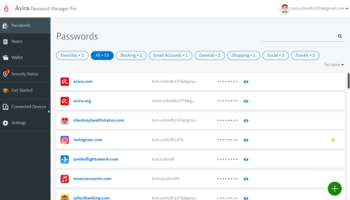Popular x64 Tags
- mozilla x64 download
- internet explorer toolbar x64 download
- browser x64 download
- netscape x64 download
- toolbar x64 download
- firefox x64 download
- ie toolbar x64 download
- favorites organizer x64 download
- internet explorer x64 download
- favorites x64 download
- free toolbar x64 download
- bookmarks x64 download
- internet x64 download
- add ons x64 download
- browser toolbar x64 download
- bookmark manager x64 download
- theme x64 download
- explorer x64 download
- addons x64 download
- cache x64 download
- skin x64 download
- web x64 download
- backup x64 download
- golf x64 download
- anarchy bar anarchy x64 download
- golf pro x64 download
- mhfs rss rss feed reader x64 download
- golf leader x64 download
- womens golf x64 download
- ladies golf x64 download
You are here: X-64-bit Download
\ Network & Internet
\ Browser Tools \ Avira Password Manager for Chrome
Avira Password Manager for Chrome 2.21.0.4979
Sponsored links:
license: Shareware
downloads: 11
size: 8.10 MB
updated: 2024-10-03
tags: Avira Password Manager for Chrome, download Avira Password Manager for Chrome, Avira Password Manager for Chrome free download, Manage Password, Save Password, Password Strength, password, generate, autofill, note
Add to Basket
Avira GmbH
Avira Password Manager for Chrome, developed by Avira GmbH, is a robust and intuitive tool designed to streamline your digital life by securely managing your passwords. This extension is a part of Avira's extensive suite of cybersecurity solutions, known for their reliability and user-centric design.
### Key Features:
#### **1. Secure Password Storage:**
Avira Password Manager utilizes advanced encryption protocols to ensure that your passwords are stored securely. With AES-256 bit encryption, your data remains protected from unauthorized access.
#### **2. Cross-Platform Synchronization:**
One of the standout features of Avira Password Manager is its ability to synchronize across multiple devices. Whether you're using a desktop, laptop, or mobile device, your passwords are always accessible and up-to-date.
#### **3. Automatic Password Generation:**
Creating strong, unique passwords for each of your accounts is a breeze with Avira's automatic password generator. This feature helps you avoid the common pitfall of reusing passwords, thereby enhancing your overall security posture.
#### **4. Autofill and Auto-login:**
Save time and effort with the autofill and auto-login features. Avira Password Manager can automatically fill in your login credentials on websites, allowing for a seamless and efficient browsing experience.
#### **5. Security Alerts:**
Stay informed about potential security breaches with real-time alerts. Avira Password Manager monitors the web for data breaches and notifies you if any of your saved credentials are compromised, prompting you to take immediate action.
#### **6. User-Friendly Interface:**
The extension boasts a clean and intuitive interface, making it easy for users of all technical levels to navigate and manage their passwords. The dashboard provides a comprehensive overview of your saved credentials, categorized for easy access.
#### **7. Secure Notes:**
In addition to passwords, Avira Password Manager allows you to store secure notes. This feature is perfect for safeguarding sensitive information such as PINs, credit card details, and personal identification numbers.
### Performance and Usability:
Avira Password Manager for Chrome is designed to be lightweight and efficient, ensuring that it does not slow down your browser. The installation process is straightforward, and the extension integrates seamlessly with Chrome, providing a hassle-free user experience. The performance is consistently reliable, with quick access to stored passwords and smooth autofill functionality.
### Privacy and Security:
Avira GmbH has a strong reputation for prioritizing user privacy and security. The password manager adheres to strict privacy policies, ensuring that your data is never shared or sold. Additionally, the zero-knowledge security architecture means that only you have access to your passwords – not even Avira can see them.
### Conclusion:
Avira Password Manager for Chrome is a comprehensive and reliable solution for managing your passwords and enhancing your online security. Its combination of strong encryption, user-friendly design, and robust features make it an excellent choice for anyone looking to simplify their digital life while maintaining top-notch security. Whether you're a tech-savvy user or someone new to password managers, Avira Password Manager offers the tools and peace of mind needed to protect your online accounts effectively.
### Key Features:
#### **1. Secure Password Storage:**
Avira Password Manager utilizes advanced encryption protocols to ensure that your passwords are stored securely. With AES-256 bit encryption, your data remains protected from unauthorized access.
#### **2. Cross-Platform Synchronization:**
One of the standout features of Avira Password Manager is its ability to synchronize across multiple devices. Whether you're using a desktop, laptop, or mobile device, your passwords are always accessible and up-to-date.
#### **3. Automatic Password Generation:**
Creating strong, unique passwords for each of your accounts is a breeze with Avira's automatic password generator. This feature helps you avoid the common pitfall of reusing passwords, thereby enhancing your overall security posture.
#### **4. Autofill and Auto-login:**
Save time and effort with the autofill and auto-login features. Avira Password Manager can automatically fill in your login credentials on websites, allowing for a seamless and efficient browsing experience.
#### **5. Security Alerts:**
Stay informed about potential security breaches with real-time alerts. Avira Password Manager monitors the web for data breaches and notifies you if any of your saved credentials are compromised, prompting you to take immediate action.
#### **6. User-Friendly Interface:**
The extension boasts a clean and intuitive interface, making it easy for users of all technical levels to navigate and manage their passwords. The dashboard provides a comprehensive overview of your saved credentials, categorized for easy access.
#### **7. Secure Notes:**
In addition to passwords, Avira Password Manager allows you to store secure notes. This feature is perfect for safeguarding sensitive information such as PINs, credit card details, and personal identification numbers.
### Performance and Usability:
Avira Password Manager for Chrome is designed to be lightweight and efficient, ensuring that it does not slow down your browser. The installation process is straightforward, and the extension integrates seamlessly with Chrome, providing a hassle-free user experience. The performance is consistently reliable, with quick access to stored passwords and smooth autofill functionality.
### Privacy and Security:
Avira GmbH has a strong reputation for prioritizing user privacy and security. The password manager adheres to strict privacy policies, ensuring that your data is never shared or sold. Additionally, the zero-knowledge security architecture means that only you have access to your passwords – not even Avira can see them.
### Conclusion:
Avira Password Manager for Chrome is a comprehensive and reliable solution for managing your passwords and enhancing your online security. Its combination of strong encryption, user-friendly design, and robust features make it an excellent choice for anyone looking to simplify their digital life while maintaining top-notch security. Whether you're a tech-savvy user or someone new to password managers, Avira Password Manager offers the tools and peace of mind needed to protect your online accounts effectively.
OS: Windows 11, Windows 10 32/64 bit
Add Your Review or 64-bit Compatibility Report
Top Browser Tools 64-bit downloads
Adblock for Chrome 6.9.3
AdBlock for Chrome: Block ads, improve browsing speed, and enhance privacy.
Open Source
Flagfox for Firefox 6.1.79
Flagfox enhances Firefox with geolocation tools and site information.
Freeware
Traffic generator bot 2.0.3
Auto generate web traffic with windows application bot
Shareware | $47.00
MetaProducts Picture Downloader 1.7 SR1
Search, view, download and manage pictures and media files from the web.
Shareware | $29.00
Image Search Assistant 2.0.11
Effortlessly find and manage images with this intuitive search tool.
Freeware
Search by Image for Chrome 8.0.1
Effortlessly find similar images online with this intuitive Chrome extension.
Open Source
Inquiry Standard Edition 1.12
Fast and easy way to browse, save and analyze the information on the Internet
Shareware | $29.95
Members area
Top 64-bit Downloads
-
Adobe Flash Player 10
for 64-bit Windows Preview 2
x64 freeware download -
Firefox 64bit x64 127.0.2
x64 open source download -
SSuite NetSurfer Browser
x64 2.26.12.10
x64 freeware download -
Strong DC++ x64 2.42
x64 freeware download -
Arctic Torrent 64bit 1.2.3
x64 open source download -
Radio Downloader 64-bit 0.32
x64 open source download -
cFos for Windows (x64
bit) 8.01 3134
x64 trialware download -
TheGreenBow IPSec VPN
Client 6.86.009
x64 trialware download -
SSuite NetSurfer Extreme
x64 1.6.14.2
x64 freeware download -
Capivara x64 0.8.11
x64 freeware download
Top Downloads
-
Thorium Browser 126.0.6478.231 Win 1
open source download -
Adobe Flash Player 10
for 64-bit Windows Preview 2
freeware download -
PaladinVPN 2.1.3(102)
freeware download -
Porn Downloader 2.0
freeware download -
Allavsoft 3.27.8.9146
shareware download -
BitTorrent 7.11.0 B47117
freeware download -
Firefox 64bit x64 127.0.2
open source download -
Yandex Browser 24.6.1.766
freeware download -
SmartFTP 10.0.3254.0
shareware download -
UltraMailer 3.4
freeware download -
SSuite NetSurfer Browser
x64 2.26.12.10
freeware download -
WFDownloader App 0.89
freeware download -
SHAREit 5.1.0.7
freeware download -
FileZilla Portable 3.67.0
open source download -
Waterfox G6.0.19
open source download