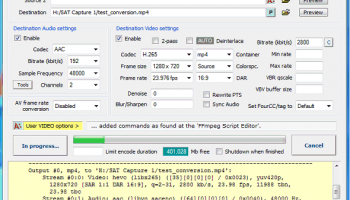Popular x64 Tags
- video x64 download
- video converter x64 download
- avi x64 download
- internet tv x64 download
- divx x64 download
- dvd x64 download
- online tv x64 download
- mov x64 download
- mpeg x64 download
- xvid x64 download
- converter x64 download
- 3gp converter x64 download
- psp x64 download
- download x64 download
- ipod x64 download
- mp4 x64 download
- dvd ripper x64 download
- wmv x64 download
- ipod video x64 download
- dvd to 3gp x64 download
- dvd to ipod x64 download
- swf x64 download
- dvd to psp x64 download
- 3gp x64 download
- asf x64 download
- iphone x64 download
- dat x64 download
- mpg x64 download
- video to ipod x64 download
- flv x64 download
Avanti GUI 0.9.2
Sponsored links:
Chris Kevany
Avanti GUI is a free front-end for FFmpeg with the option to insert Avisynth as pre-processor.
It can be used with almost all Windows OS builds of FFmpeg. It offers user friendly control over all basic and advanced FFmpeg options. A number of template examples are included. No need to be familiar with Avisynth to use the predefined Avanti/Avisynth pre-processor options. Avanti doesn't installs itself and runs from any arbitrary folder. No adware or internet access.
FEATURES:
· Easy access to all FFmpeg codecs and basic encode settings.
· All advanced FFmpeg options are available through user command addition.
· All settings are saved and restored at the next session.
· All encoder settings, user additions and scripts can be saved in template files.
· Display of estimated encode time, remaining time and encode speed.
· Option to set encode time limit (in minutes) to encode test clips.
· Option to auto-shutdown your system after encoding and job processing.
· Re-direction of FFmpeg screen output to Avanti GUI (hides FFmpeg).
· Option to process system controlled 2-pass encoding.
· Advanced batch job processing (with dynamic template support).
· ES option to encode to mpeg2 elementary audio/video streams for DVD authoring.
· Option to modify mpeg2 header flags (incl. 2:3 pulldown on 23.976 p).
· Option to modify AVI header fields (FourCC and frame rate).
· Selectable Avisynth AUTO and USER modes with build-in Avisynth Editor. ... (supports virtual source paths which allows scripts to run from templates).
· Internal Video Preview with Avisynth script preview (debug) option.
· Option to use advanced Avisynth color correction (with preview).
· Selectable FFmpeg/Avisynth crop/scale/pad option (with preview and calculator).
· Option to burn-in subtitles (with style editor and preview).
· Support for the VirtualDub (*.vdr) frameserver format.
· Option to convert PAL video source to NTSC destination and vice-versa.
· Option to convert audio from PAL to NTSC and vice-versa (with pitch correction).
· Option to expand luminance level from 16-235 to 0-255.
· Avisynth SuperEQ (18 bands) preset editor with preview option.
It can be used with almost all Windows OS builds of FFmpeg. It offers user friendly control over all basic and advanced FFmpeg options. A number of template examples are included. No need to be familiar with Avisynth to use the predefined Avanti/Avisynth pre-processor options. Avanti doesn't installs itself and runs from any arbitrary folder. No adware or internet access.
FEATURES:
· Easy access to all FFmpeg codecs and basic encode settings.
· All advanced FFmpeg options are available through user command addition.
· All settings are saved and restored at the next session.
· All encoder settings, user additions and scripts can be saved in template files.
· Display of estimated encode time, remaining time and encode speed.
· Option to set encode time limit (in minutes) to encode test clips.
· Option to auto-shutdown your system after encoding and job processing.
· Re-direction of FFmpeg screen output to Avanti GUI (hides FFmpeg).
· Option to process system controlled 2-pass encoding.
· Advanced batch job processing (with dynamic template support).
· ES option to encode to mpeg2 elementary audio/video streams for DVD authoring.
· Option to modify mpeg2 header flags (incl. 2:3 pulldown on 23.976 p).
· Option to modify AVI header fields (FourCC and frame rate).
· Selectable Avisynth AUTO and USER modes with build-in Avisynth Editor. ... (supports virtual source paths which allows scripts to run from templates).
· Internal Video Preview with Avisynth script preview (debug) option.
· Option to use advanced Avisynth color correction (with preview).
· Selectable FFmpeg/Avisynth crop/scale/pad option (with preview and calculator).
· Option to burn-in subtitles (with style editor and preview).
· Support for the VirtualDub (*.vdr) frameserver format.
· Option to convert PAL video source to NTSC destination and vice-versa.
· Option to convert audio from PAL to NTSC and vice-versa (with pitch correction).
· Option to expand luminance level from 16-235 to 0-255.
· Avisynth SuperEQ (18 bands) preset editor with preview option.
OS: Windows XP, Windows Vista, Windows Vista x64, Windows 7, Windows 7 x64, Windows 8, Windows 8 x64, Windows 10, Windows 10 x64
Add Your Review or 64-bit Compatibility Report
Top Video Tools 64-bit downloads
AVCLabs Video Enhancer AI 4.1.1
AVCLabs Video Enhancer AI is an AI-powered video enhancement and upscaling software that is able to enhance the video quality and upscale video from S ...
Shareware | $39.95
TunePat DisneyPlus Video Downloader 2.2.1
Download Disney+ movies and TV shows in high quality and watch the videos offline on any device. ...
Shareware | $49.95
Debut Pro Edition 10.25
Record videos with audio from your screen or take screenshots easily on your PC.
Shareware | $34.99
Advanced Codecs for Windows 7 and 8 18.0.2
Enjoy full playback of all of your media files without breaking your system
Freeware
VLC Media Player x64 3.0.20
VLC x64 is a free and open source multimedia 64bit player for Windows x64
Open Source
Bandicut Video Cutter 4.0.1.2516
Bandicut Video Cutter & Joiner! Easy Video Trimmer and Video Splitter Software.
Shareware | $25.16
Visec Online 8.0.0.169
Visec Online offers robust surveillance solutions with user-friendly features.
Shareware
Members area
Top 64-bit Downloads
-
Mp4Gain 1.03
x64 shareware download -
Serato DJ Lite 3.1.5
x64 freeware download -
Adobe PhotoShop CC 2024 25.9.1
x64 trialware download -
EchoBoy Jr. 5.4.1
x64 trialware download -
VLC Media Player x64 3.0.20
x64 open source download -
Voxengo Tube Amp x64 2.13
x64 freeware download -
GUITAR RIG 5 PRO 7.0.2
x64 demo download -
PotPlayer 64bit 1.7.21397
x64 freeware download -
MediaInfo (x64bit) 24.05.1
x64 open source download -
Blue Cat's StereoScope
Pro x64 2.11
x64 demo download
Top Downloads
-
MpcStar 7.0
freeware download -
Little AlterBoy 5.4.1
trialware download -
Mp4Gain 1.03
shareware download -
Windows Media Player 12 11.2408.4.0
freeware download -
Decapitator 5.4.1
trialware download -
AVCLabs Video Enhancer
AI 4.1.1
shareware download -
FreeTube 0.21.3 Beta
open source download -
TunePat DisneyPlus Video
Downloader 2.2.1
shareware download -
AuI ConverteR 48x44 12.1.0
demo download -
ChanSort 2024-10-02
open source download -
UltraMixer Professional
Edition 6.4.1
demo download -
KORG PA Manager 5.1.2010
shareware download -
Debut Pro Edition 10.25
shareware download -
Xilisoft Ripper Pack
Platinum 6.5.3.0310
shareware download -
MixPad Free Music Mixer
and Recorder 13.00
freeware download