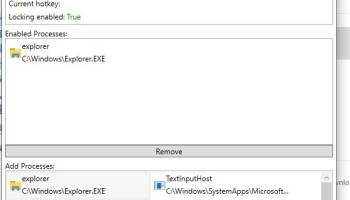Popular x64 Tags
- cpu x64 download
- performance x64 download
- windows x64 download
- driver updates x64 download
- driver update x64 download
- cleaner x64 download
- system x64 download
- defrag x64 download
- drivers update x64 download
- tune x64 download
- registry cleaner x64 download
- tweak x64 download
- video driver update x64 download
- security x64 download
- registry x64 download
- optimizer x64 download
- uninstall x64 download
- speed x64 download
- faster x64 download
- system utilities x64 download
- boost x64 download
- utility x64 download
- optimize x64 download
- driver update software x64 download
- startup x64 download
- disk cleaner x64 download
- clean x64 download
- clean disk x64 download
- vista x64 download
- disk x64 download
AutoCursorLock 2.2.1
Sponsored links:
license: Open Source
downloads: 16
size: 1.40 MB
updated: 2025-02-14
tags: AutoCursorLock, download AutoCursorLock, AutoCursorLock free download, lock cursor, cursor locker, unlock cursor, cursor, mouse, lock, unlock
Add to Basket
James-LG
AutoCursorLock is an innovative utility developed by James-LG, designed to enhance the user experience by providing precise control over cursor movement across multiple monitors. This lightweight software is a boon for professionals, gamers, and multitaskers who frequently navigate between different screens and require seamless cursor management.
At its core, AutoCursorLock allows users to lock their cursor within a specific monitor or application window, preventing accidental cursor movement to adjacent screens. This feature is particularly useful for gamers who need to maintain focus within a game window, or for professionals working with multiple applications simultaneously, ensuring that the cursor remains within the desired workspace.
The software's user interface is intuitive and straightforward, making it accessible for users of all technical levels. Upon launching AutoCursorLock, users are greeted with a clean and minimalistic dashboard where they can easily configure their cursor locking preferences. The application supports customizable hotkeys, allowing for quick toggling of the cursor lock feature without interrupting workflow or gameplay.
One of the standout features of AutoCursorLock is its flexibility. Users can set specific conditions under which the cursor lock is activated, such as when a particular application is in focus or when a predefined hotkey combination is pressed. This level of customization ensures that the software adapts to the unique needs of each user, providing a tailored experience that enhances productivity and efficiency.
Moreover, AutoCursorLock is designed to be resource-efficient, running quietly in the background without consuming significant system resources. This ensures that the software does not interfere with other applications or degrade system performance, making it an ideal addition to any multitasking setup.
In terms of compatibility, AutoCursorLock supports a wide range of operating systems and is regularly updated to ensure seamless performance with the latest software and hardware configurations. The developer, James-LG, is known for his commitment to quality and user satisfaction, frequently releasing updates and improvements based on user feedback.
AutoCursorLock also boasts robust documentation and support, with a comprehensive user guide and an active community forum where users can seek assistance, share tips, and provide feedback. This level of support ensures that users can quickly resolve any issues and make the most of the software's capabilities.
In summary, AutoCursorLock by James-LG is a must-have utility for anyone who works with multiple monitors or requires precise cursor control. Its intuitive interface, customizable features, and resource-efficient design make it a standout choice in the realm of cursor management tools. Whether you're a gamer looking to enhance your in-game focus or a professional seeking to streamline your workflow, AutoCursorLock offers a reliable and versatile solution that adapts to your needs.
At its core, AutoCursorLock allows users to lock their cursor within a specific monitor or application window, preventing accidental cursor movement to adjacent screens. This feature is particularly useful for gamers who need to maintain focus within a game window, or for professionals working with multiple applications simultaneously, ensuring that the cursor remains within the desired workspace.
The software's user interface is intuitive and straightforward, making it accessible for users of all technical levels. Upon launching AutoCursorLock, users are greeted with a clean and minimalistic dashboard where they can easily configure their cursor locking preferences. The application supports customizable hotkeys, allowing for quick toggling of the cursor lock feature without interrupting workflow or gameplay.
One of the standout features of AutoCursorLock is its flexibility. Users can set specific conditions under which the cursor lock is activated, such as when a particular application is in focus or when a predefined hotkey combination is pressed. This level of customization ensures that the software adapts to the unique needs of each user, providing a tailored experience that enhances productivity and efficiency.
Moreover, AutoCursorLock is designed to be resource-efficient, running quietly in the background without consuming significant system resources. This ensures that the software does not interfere with other applications or degrade system performance, making it an ideal addition to any multitasking setup.
In terms of compatibility, AutoCursorLock supports a wide range of operating systems and is regularly updated to ensure seamless performance with the latest software and hardware configurations. The developer, James-LG, is known for his commitment to quality and user satisfaction, frequently releasing updates and improvements based on user feedback.
AutoCursorLock also boasts robust documentation and support, with a comprehensive user guide and an active community forum where users can seek assistance, share tips, and provide feedback. This level of support ensures that users can quickly resolve any issues and make the most of the software's capabilities.
In summary, AutoCursorLock by James-LG is a must-have utility for anyone who works with multiple monitors or requires precise cursor control. Its intuitive interface, customizable features, and resource-efficient design make it a standout choice in the realm of cursor management tools. Whether you're a gamer looking to enhance your in-game focus or a professional seeking to streamline your workflow, AutoCursorLock offers a reliable and versatile solution that adapts to your needs.
OS: Windows 10 32/64 bit
Add Your Review or 64-bit Compatibility Report
Top System Maintenance 64-bit downloads
Windows 7 Service Pack 1 7601.17514.1011
SP1 - all previously publicly released updates for Windows 7 and Server 2008 R2
Freeware
Outbyte Driver Updater 2.0.2.57454
Outbyte Driver Updater will scan your computer for outdated or missing drivers
Shareware | $29.95
RAM Saver Professional 25.3.1
Easy-to-use RAM optimizer tool that will keep your computer running faster.
Shareware | $29.99
tags: rambooster, ram, memorybooster, memory, ramsaver, ramsaverpro, booster, tweaker, tool, tools, utilities, optimizer, optimiser
Sysinternals Suite Build 16.12.2024
Powerful suite of utilities for system monitoring and troubleshooting.
Freeware
MysticThumbs 2025.0.4

Enhance your file browsing with MysticThumbs' stunning thumbnail previews.
Demo
Outbyte PC Repair 1.1.2.58265
Outbyte PC Repair is an app that is designed to optimize Windows performance
Shareware | $29.95
System Information Viewer 18.0

Comprehensive tool for detailed system diagnostics and performance insights.
Freeware
Members area
Top 64-bit Downloads
-
Remix OS x64 3.0.207
x64 freeware download -
ConsoleZ x64 1.17.1
x64 freeware download -
O&O Defrag Free
Edition x64 14.1 B431
x64 freeware download -
Laplink DiskImage
Professional x64 10.0.71
x64 trialware download -
Windows 10 x64 22H2
x64 trialware download -
PedScope x64 2.3.01
x64 trialware download -
Remix OS Player 1.0.110
x64 freeware download -
Microsoft Security
Essentials Definition
Updates x64 1.67.7.0
x64 freeware download -
Disk Savvy x64 16.1.28
x64 freeware download -
GSview x64 5.0
x64 freeware download
Top Downloads
-
SlimDrivers 2.3.2
open source download -
Remix OS x64 3.0.207
freeware download -
CCMClean 2.50.3025.1000
freeware download -
FreeCommander 2009.02
freeware download -
FreeCommander XE
Portable 2024 B901
freeware download -
iCopy 1.7.0
freeware download -
PrimoCache 4.4.0
trialware download -
DMG2IMG 1.6.7
freeware download -
DataVare MBOX to MSG
Converter Expert 1.0
shareware download -
RoboTask 10.3
shareware download -
PeaZip 64 bit 10.3.0
freeware download -
Windows 7 Service Pack 1 7601.17514.1011
freeware download -
Outbyte Driver Updater 2.0.2.57454
shareware download -
DriverIdentifier
Portable 5.2
freeware download -
Aiseesoft FoneLab iPhone
Data Recovery 10.6.86
shareware download