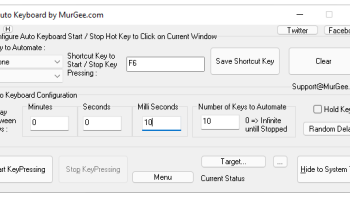Popular x64 Tags
- cpu x64 download
- performance x64 download
- windows x64 download
- driver updates x64 download
- driver update x64 download
- cleaner x64 download
- system x64 download
- defrag x64 download
- drivers update x64 download
- tune x64 download
- registry cleaner x64 download
- tweak x64 download
- video driver update x64 download
- security x64 download
- registry x64 download
- optimizer x64 download
- uninstall x64 download
- speed x64 download
- faster x64 download
- system utilities x64 download
- boost x64 download
- utility x64 download
- optimize x64 download
- driver update software x64 download
- startup x64 download
- disk cleaner x64 download
- clean x64 download
- clean disk x64 download
- vista x64 download
- disk x64 download
Auto Keyboard 10.6.1
Sponsored links:
license: Trialware
downloads: 13
size: 1.00 MB
updated: 2024-08-27
tags: Auto Keyboard, MurGee, key down, automation, keyboard automation, automate key down, automate, productivity, automate key up, keyboard, keystrokes, software, download Auto Keyboard, Auto Keyboard free download
Add to Basket
MurGee
Auto Keyboard by MurGee is a versatile and user-friendly software designed to automate keyboard actions, making repetitive tasks a breeze. This tool is particularly beneficial for gamers, data entry professionals, and anyone who frequently performs monotonous keyboard operations.
The interface is straightforward and intuitive, allowing users to set up automated keystrokes with minimal effort. You can easily configure the software to simulate key presses and releases at specified intervals, ensuring that your tasks are executed precisely and efficiently. The flexibility to customize key sequences and the timing between them provides a high degree of control, catering to a wide range of automation needs.
One of the standout features of Auto Keyboard is its ability to save and load scripts. This functionality enables users to create complex automation sequences and reuse them whenever necessary, significantly enhancing productivity. Additionally, the software supports hotkeys, allowing you to start and stop the automation process with a simple keystroke, adding an extra layer of convenience.
Auto Keyboard is lightweight and does not consume significant system resources, ensuring that your computer's performance remains unaffected while the software is running. It is compatible with various versions of Windows, making it accessible to a broad user base.
Security is also a priority for MurGee, and Auto Keyboard operates without requiring any special permissions or access to sensitive data, ensuring that your information remains secure.
In summary, Auto Keyboard by MurGee is an efficient and reliable tool for automating keyboard actions. Its ease of use, customizable features, and robust performance make it an excellent choice for anyone looking to streamline their workflow and eliminate repetitive tasks. Whether you're a gamer looking to automate in-game actions or a professional seeking to enhance productivity, Auto Keyboard offers a practical solution to meet your needs.
The interface is straightforward and intuitive, allowing users to set up automated keystrokes with minimal effort. You can easily configure the software to simulate key presses and releases at specified intervals, ensuring that your tasks are executed precisely and efficiently. The flexibility to customize key sequences and the timing between them provides a high degree of control, catering to a wide range of automation needs.
One of the standout features of Auto Keyboard is its ability to save and load scripts. This functionality enables users to create complex automation sequences and reuse them whenever necessary, significantly enhancing productivity. Additionally, the software supports hotkeys, allowing you to start and stop the automation process with a simple keystroke, adding an extra layer of convenience.
Auto Keyboard is lightweight and does not consume significant system resources, ensuring that your computer's performance remains unaffected while the software is running. It is compatible with various versions of Windows, making it accessible to a broad user base.
Security is also a priority for MurGee, and Auto Keyboard operates without requiring any special permissions or access to sensitive data, ensuring that your information remains secure.
In summary, Auto Keyboard by MurGee is an efficient and reliable tool for automating keyboard actions. Its ease of use, customizable features, and robust performance make it an excellent choice for anyone looking to streamline their workflow and eliminate repetitive tasks. Whether you're a gamer looking to automate in-game actions or a professional seeking to enhance productivity, Auto Keyboard offers a practical solution to meet your needs.
OS: Windows 11, Windows 10 32/64 bit
Add Your Review or 64-bit Compatibility Report
Top System Maintenance 64-bit downloads
Outbyte Driver Updater 2.0.2.57454
Outbyte Driver Updater will scan your computer for outdated or missing drivers
Shareware | $29.95
Comodo System Utilities Portable 64bit 4.0
Clean your PC, 100% Safe, with the new Comodo System Utilities!
Freeware
tags: free, clean, registry, disk, privacy, wipe, shred, repair, registry cleaner, disk cleaner, privacy cleaner, junk cleaner, corrupt, garbage cleaner, autoruns, startup, windows, hive, safe, backup, active clean, safe delete, instant scan, fast, secure, profiles, custom profiles
Revo Uninstaller 2.00
Freeware innovative uninstall utility with many cleaning tools included
Freeware
MacAppSwitcher 0.13
MacAppSwitcher: Efficiently switch between apps on macOS with ease and speed.
Open Source
Outbyte PC Repair 1.1.2.58265
Outbyte PC Repair is an app that is designed to optimize Windows performance
Shareware | $29.95
Windows 7 Service Pack 1 7601.17514.1011
SP1 - all previously publicly released updates for Windows 7 and Server 2008 R2
Freeware
MysticThumbs 2024.5.0
Enhance your file browsing with MysticThumbs' stunning thumbnail previews.
Demo
Members area
Top 64-bit Downloads
-
ConsoleZ x64 1.17.1
x64 freeware download -
GRBackPro Professional
Backup x64 11.0.505
x64 shareware download -
Windows 10 x64 22H2
x64 trialware download -
Altap Salamander (x64
bit) 3.08
x64 trialware download -
Duplicate File Finder
64-bit 3.7
x64 trialware download -
O&O MediaRecovery
64-bit 14.0.17
x64 demo download -
Black 1.60b3
x64 open source download -
HardlinkBackup 64-bit 2.2.4
x64 freeware download -
Repair Tool for
Microsoft Print to PDF 1.1
x64 freeware download -
JPEG Recovery LAB 4.43
x64 commercial download
Top Downloads
-
SlimDrivers 2.3.2
open source download -
CyberTaskTimer 2.02.565
freeware download -
FreeCommander 2009.02
freeware download -
Aiseesoft FoneLab iPhone
Data Recovery 10.6.86
shareware download -
RoboTask 10.3
shareware download -
NSF Conversion to PST 3.5
shareware download -
Transfer Email from
Thunderbird to Mac Mail 5.02
shareware download -
PeaZip 64 bit 10.3.0
freeware download -
Dead Pixel Tester 3.00
freeware download -
Aidfile format recovery 3.672
shareware download -
FoneLab Android Data
Backup & Restore 3.0.10
shareware download -
DMG2IMG 1.6.7
freeware download -
AllDup Duplicate File
Finder 4.5.66
freeware download -
Fix Shortcuts 1.2
freeware download -
OST2PST Outlook 2007 5.5
shareware download