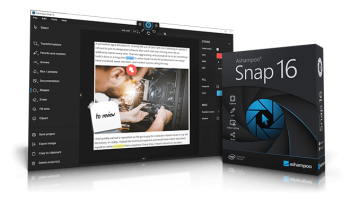Popular x64 Tags
- snapshot x64 download
- video screen capture x64 download
- print screen x64 download
- software x64 download
- screen capture tool x64 download
- video capture x64 download
- capture x64 download
- free screen capture x64 download
- desktop x64 download
- screen capture x64 download
- video x64 download
- picture x64 download
- screen recorder x64 download
- print x64 download
- screen capture software x64 download
- screen x64 download
- image x64 download
- wmv x64 download
- clipboard x64 download
- screenshot x64 download
- screen capture program x64 download
- record x64 download
- screen shot x64 download
- screencapture x64 download
- avi x64 download
- flash x64 download
- recorder x64 download
- printscreen x64 download
- window x64 download
- screen recording x64 download
Ashampoo Snap 16.0.7
Sponsored links:
license: Trialware ($25.00)
downloads: 12
size: 217.00 MB
updated: 2024-07-19
tags: productivity tool, Ashampoo Snap, grabber, desktop capture, take screenshot, Ashampoo Snap free download, screenshot, screenshot software, download Ashampoo Snap, recorder, screen capture, capture window, image editing, capture, video recording
Add to Basket
ashampoo GmbH and Co KG
Ashampoo Snap, developed by ashampoo GmbH and Co KG, is a versatile and powerful screen capture and video recording software designed to meet the needs of both casual users and professionals. This software stands out with its intuitive interface and a comprehensive suite of features that make capturing, editing, and sharing screen content remarkably easy and efficient.
At its core, Ashampoo Snap offers robust screen capture capabilities, allowing users to capture anything on their screen with precision. Whether you need to capture the entire screen, specific windows, or custom regions, Snap provides flexible options to suit your needs. The software supports scrolling captures, making it ideal for capturing lengthy web pages or documents in a single image.
One of the standout features of Ashampoo Snap is its powerful video recording functionality. Users can record high-quality videos of their screen activities, complete with audio from multiple sources. This makes it an excellent tool for creating tutorials, presentations, or gameplay recordings. The software also includes a webcam overlay feature, perfect for adding a personal touch to your recordings.
Ashampoo Snap goes beyond mere capturing and recording with its extensive editing tools. The built-in editor allows users to annotate their captures with text, arrows, shapes, and stamps, making it easy to highlight important information or add context. Advanced editing options include image cropping, resizing, and applying various effects to enhance the visual appeal of your captures.
Sharing your captures and recordings is seamless with Ashampoo Snap. The software supports direct uploading to popular cloud services like Dropbox, Google Drive, and OneDrive, as well as social media platforms such as Facebook and Twitter. Additionally, users can save their files in a variety of formats, including PNG, JPEG, and PDF, ensuring compatibility with different applications and devices.
Ashampoo Snap also prioritizes user convenience and productivity. The software includes customizable hotkeys for quick access to frequently used functions, and the user-friendly interface ensures that even beginners can navigate and utilize the software effectively. The program is lightweight and optimized for performance, ensuring smooth operation without taxing system resources.
In summary, Ashampoo Snap by ashampoo GmbH and Co KG is a comprehensive screen capture and video recording solution that excels in functionality, ease of use, and versatility. Whether you're a professional needing advanced editing tools or a casual user looking for a straightforward way to capture and share screen content, Ashampoo Snap is a reliable and feature-rich choice that won't disappoint.
At its core, Ashampoo Snap offers robust screen capture capabilities, allowing users to capture anything on their screen with precision. Whether you need to capture the entire screen, specific windows, or custom regions, Snap provides flexible options to suit your needs. The software supports scrolling captures, making it ideal for capturing lengthy web pages or documents in a single image.
One of the standout features of Ashampoo Snap is its powerful video recording functionality. Users can record high-quality videos of their screen activities, complete with audio from multiple sources. This makes it an excellent tool for creating tutorials, presentations, or gameplay recordings. The software also includes a webcam overlay feature, perfect for adding a personal touch to your recordings.
Ashampoo Snap goes beyond mere capturing and recording with its extensive editing tools. The built-in editor allows users to annotate their captures with text, arrows, shapes, and stamps, making it easy to highlight important information or add context. Advanced editing options include image cropping, resizing, and applying various effects to enhance the visual appeal of your captures.
Sharing your captures and recordings is seamless with Ashampoo Snap. The software supports direct uploading to popular cloud services like Dropbox, Google Drive, and OneDrive, as well as social media platforms such as Facebook and Twitter. Additionally, users can save their files in a variety of formats, including PNG, JPEG, and PDF, ensuring compatibility with different applications and devices.
Ashampoo Snap also prioritizes user convenience and productivity. The software includes customizable hotkeys for quick access to frequently used functions, and the user-friendly interface ensures that even beginners can navigate and utilize the software effectively. The program is lightweight and optimized for performance, ensuring smooth operation without taxing system resources.
In summary, Ashampoo Snap by ashampoo GmbH and Co KG is a comprehensive screen capture and video recording solution that excels in functionality, ease of use, and versatility. Whether you're a professional needing advanced editing tools or a casual user looking for a straightforward way to capture and share screen content, Ashampoo Snap is a reliable and feature-rich choice that won't disappoint.
OS: Windows 11, Windows 10 64 bit
Add Your Review or 64-bit Compatibility Report
Top Screen Capture 64-bit downloads
Aqua Demo 1.1.30
Capture your entire screen activity along with the audio simultaneously.
Shareware | $42.95
iuVCS Standard x64 0.14.0.63
The next generation of the iuVCR video capture utility
Trialware | $7.00
Aiseesoft Screen Recorder 3.1.10

A good tool to capture any video or audio on your computer/mobile phone.
Shareware | $12.50
ThunderSoft Screen Recorder Free Edition 10.7
Free Screen Recorder is an easy to use screen recording software for windows.
Freeware
Members area
Top 64-bit Downloads
-
CorelDRAW X7 (x64 bit) 17.4.0.887
x64 trialware download -
CorelDRAW 2024 25.0.0.230
x64 trialware download -
Embird x64 2023 B10.86
x64 trialware download -
Box Shot 3D x64 5.7.2
x64 demo download -
PDF Creator for Windows
11 11.0
x64 shareware download -
Autoconverter x64 2.2.7
x64 shareware download -
SCIRun x64 4.7
x64 freeware download -
SewIconz 64-bit 1.9.0
x64 trialware download -
BlackInk 2023.1
x64 demo download -
AstroTortilla x64 0.7.0.0
x64 open source download
Top Downloads
-
CorelDRAW X6 16.4.0.1280
trialware download -
CorelDRAW X5 2024 25.2.0.72
trialware download -
TinyPDF 3.00
freeware download -
JBatch It 7.16
trialware download -
CorelDRAW X7 (x64 bit) 17.4.0.887
trialware download -
MAGIX FunPix Maker 1.0
freeware download -
Photo Pos Pro photo
editor 4.12
freeware download -
Morpheus Photo Animation
Suite 3.17
shareware download -
CorelDRAW 2024 25.0.0.230
trialware download -
InstaMonitr 18.1
shareware download -
Unbelievable Image
Optimizer 2.1.1
freeware download -
WinScan2PDF 9.25
freeware download -
CorelDRAW X4
trialware download -
PhotoPad Photo Editor
Free 14.05
freeware download -
sPlan 7.0
demo download