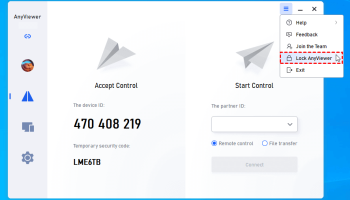Popular x64 Tags
- vnc x64 download
- remote x64 download
- remote desktop x64 download
- reboot x64 download
- telnet x64 download
- pc shutdown x64 download
- file transfer x64 download
- control x64 download
- remote shutdown x64 download
- remote pc x64 download
- remote control x64 download
- computer shutdown x64 download
- remote access x64 download
- network x64 download
- chat x64 download
- employee monitoring x64 download
- shutdown x64 download
- restart x64 download
- power off x64 download
- internet monitor x64 download
- remote poweroff x64 download
- spy software x64 download
- pc monitoring x64 download
- remote spy x64 download
- surveillance x64 download
- activity recorder x64 download
- spy x64 download
- poweroff x64 download
- keystroke logger x64 download
- keylogger x64 download
AnyViewer 4.6.0
Sponsored links:
license: Freeware
downloads: 7
size: 36.00 MB
updated: 2024-09-16
tags: AnyViewer, download AnyViewer, AnyViewer free download, Remote Desktop, Remote Connection, Desktop Sharing, remote, desktop, connection, sharing
Add to Basket
AnyViewer
AnyViewer, developed by AnyViewer, is a robust and intuitive remote desktop software designed to streamline remote access and support. Tailored for both personal and professional use, AnyViewer stands out with its seamless performance, user-friendly interface, and a suite of powerful features that cater to a wide range of remote desktop needs.
One of the most compelling aspects of AnyViewer is its ease of use. The software boasts a clean, intuitive interface that makes navigating through its features a breeze, even for those who may not be tech-savvy. Setting up remote connections is straightforward, requiring minimal configuration, which significantly reduces the time and effort typically associated with remote desktop solutions.
Performance-wise, AnyViewer excels with its fast and stable connections. The software leverages advanced technology to ensure that remote sessions are smooth and responsive, minimizing latency and maximizing productivity. Whether you are accessing a remote computer to retrieve files, troubleshoot issues, or provide support, AnyViewer delivers a reliable and efficient experience.
Security is a top priority for AnyViewer. The software employs robust encryption protocols to safeguard data during remote sessions, ensuring that sensitive information remains protected from unauthorized access. This focus on security makes AnyViewer a trustworthy choice for businesses and individuals who need to maintain the confidentiality and integrity of their data.
AnyViewer also offers a range of features designed to enhance the remote desktop experience. These include multi-monitor support, file transfer capabilities, and session recording. The multi-monitor support is particularly beneficial for users who need to work with multiple displays, providing a more comprehensive view and control over the remote system. The file transfer feature allows for quick and easy sharing of documents between local and remote devices, while session recording is useful for training, auditing, and documentation purposes.
Another notable feature is the cross-platform compatibility of AnyViewer. The software supports various operating systems, including Windows, macOS, iOS, and Android, allowing users to connect to and from different devices seamlessly. This flexibility ensures that users can access their remote systems from virtually anywhere, using the device of their choice.
Customer support is another area where AnyViewer shines. The company offers comprehensive support resources, including detailed guides, FAQs, and responsive customer service, ensuring that users can get the help they need when they need it.
In summary, AnyViewer by AnyViewer is a versatile and reliable remote desktop software that combines ease of use, robust performance, and strong security features. Its wide range of functionalities and cross-platform compatibility make it an excellent choice for both personal and professional use. Whether you need to access your home computer while traveling, provide remote support to clients, or collaborate with colleagues from different locations, AnyViewer delivers a seamless and efficient remote desktop experience.
One of the most compelling aspects of AnyViewer is its ease of use. The software boasts a clean, intuitive interface that makes navigating through its features a breeze, even for those who may not be tech-savvy. Setting up remote connections is straightforward, requiring minimal configuration, which significantly reduces the time and effort typically associated with remote desktop solutions.
Performance-wise, AnyViewer excels with its fast and stable connections. The software leverages advanced technology to ensure that remote sessions are smooth and responsive, minimizing latency and maximizing productivity. Whether you are accessing a remote computer to retrieve files, troubleshoot issues, or provide support, AnyViewer delivers a reliable and efficient experience.
Security is a top priority for AnyViewer. The software employs robust encryption protocols to safeguard data during remote sessions, ensuring that sensitive information remains protected from unauthorized access. This focus on security makes AnyViewer a trustworthy choice for businesses and individuals who need to maintain the confidentiality and integrity of their data.
AnyViewer also offers a range of features designed to enhance the remote desktop experience. These include multi-monitor support, file transfer capabilities, and session recording. The multi-monitor support is particularly beneficial for users who need to work with multiple displays, providing a more comprehensive view and control over the remote system. The file transfer feature allows for quick and easy sharing of documents between local and remote devices, while session recording is useful for training, auditing, and documentation purposes.
Another notable feature is the cross-platform compatibility of AnyViewer. The software supports various operating systems, including Windows, macOS, iOS, and Android, allowing users to connect to and from different devices seamlessly. This flexibility ensures that users can access their remote systems from virtually anywhere, using the device of their choice.
Customer support is another area where AnyViewer shines. The company offers comprehensive support resources, including detailed guides, FAQs, and responsive customer service, ensuring that users can get the help they need when they need it.
In summary, AnyViewer by AnyViewer is a versatile and reliable remote desktop software that combines ease of use, robust performance, and strong security features. Its wide range of functionalities and cross-platform compatibility make it an excellent choice for both personal and professional use. Whether you need to access your home computer while traveling, provide remote support to clients, or collaborate with colleagues from different locations, AnyViewer delivers a seamless and efficient remote desktop experience.
OS: Windows 11, Windows Server 2022, Windows Server 2019, Windows Server 2016, Windows 10 32/64 bit, Windows Server 2012 R2, Windows 8 32/64 bit, Windows 7 32/64 bit
Add Your Review or 64-bit Compatibility Report
Top Remote Computing 64-bit downloads
Ammyy Admin 3.0
Ammyy Admin - is a free remote desktop sharing and PC remote control software.
Freeware
Printer for Remote Desktop 1.6
Redirect printer to RDP, PCoIP, Blast, ICA or NICE DCV session
Shareware | $99.95
Wake-On-LAN Virtual Machine 1.0.626
Starts up Hyper-V, VirtualBox, VMware virtual machines by Wake-On-LAN packets
Shareware | $29.90
tags: Wake-On-LAN, virtual machine, Hyper-V, VMware, VirtualBox, Virtual PC, Parallels, WOL, magic packet, MAC address, SecureOn
Takemote Lite 1.3.1
Takemote monitor and control any Windows application with a remote device
Freeware
Action1 Uninstall Software Remotely 2.5
Uninstall Software Remotely Reports Alerts Free Edition
Freeware
Network LookOut Administrator Pro 5.2.9
Simply control and manage your remote computers. Block applications.
Shareware | $259.95
tags: netmon, remote, monitor, network, education, remote, software, elearning, e-learning, internet monitoring software
Members area
Top 64-bit Downloads
-
cFos for Windows (x64
bit) 8.01 3134
x64 trialware download -
Capivara x64 0.8.11
x64 freeware download -
Strong DC++ x64 2.42
x64 freeware download -
Adobe Flash Player 10
for 64-bit Windows Preview 2
x64 freeware download -
Arctic Torrent 64bit 1.2.3
x64 open source download -
UltraVNC 64 bit 1.4.3.6
x64 freeware download -
URL Filter Box 64-bit 1.21
x64 trialware download -
DameWare Mini Remote
Control 64bit 12.3.0.12
x64 trialware download -
Internet Explorer 8 for
Windows Vista 64-bit and
Windows Server 2008
64-bit
x64 freeware download -
Royal TS 7.1
x64 demo download
Top Downloads
-
Thorium Browser 126.0.6478.231 Win 1
open source download -
WinPatrol 35.5.2017.8
freeware download -
UtiluMF 1.0.2.9
freeware download -
Porn Downloader 2.0
freeware download -
MobaXterm 24.0
freeware download -
Wireshark (x64bit) 4.4.0
open source download -
cFos for Windows (x64
bit) 8.01 3134
trialware download -
ChrisPC Free VPN
Connection 4.24.1224
freeware download -
Blue Ridge AppGuard 4.2.8.1
trialware download -
Flagfox 6.1.25
freeware download -
IeCacheExplorer 1.6.6
freeware download -
Adblock for Chrome 6.9.3
open source download -
DOSMadness 1.0
freeware download -
Avast Browser Cleanup
2015 2015.10.4.2233
freeware download -
Trocker for Opera 3.0.3
open source download