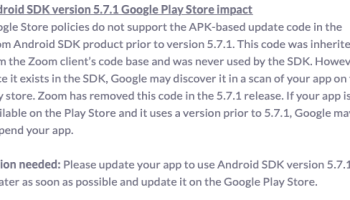Popular x64 Tags
- windows x64 download
- tool x64 download
- software x64 download
- editor x64 download
- view x64 download
- python x64 download
- xml x64 download
- sql x64 download
- dll x64 download
- resource x64 download
- compare x64 download
- dotnet x64 download
- csv x64 download
- uml x64 download
- table x64 download
- delphi x64 download
- xls x64 download
- query x64 download
- diff x64 download
- perl x64 download
- html x64 download
- database x64 download
- convert x64 download
- sql tools x64 download
- ide x64 download
- sql tool x64 download
- activestate x64 download
- doc x64 download
- txt x64 download
- mssql x64 download
Android SDK 8.10.2
Sponsored links:
license: Open Source
downloads: 3146
size: 130.00 MB
updated: 2024-09-24
tags: Gradle, download Gradle, Gradle free download, Gradle builder, Gradle development, develop Gradle, Java, development, developer, builder
Add to Basket
Gradle Inc.
The Android Software Development Kit (SDK), developed by Google, stands as an indispensable toolkit for developers aiming to create robust and innovative applications for the Android platform. As the backbone of Android app development, the SDK offers a comprehensive suite of tools, libraries, and documentation that streamline the creation, testing, and deployment of applications across a myriad of Android devices.
At its core, the Android SDK includes a powerful set of development tools such as the Android Studio Integrated Development Environment (IDE), which is designed to provide an intuitive and efficient workspace for developers. Android Studio is packed with features like a code editor with intelligent code completion, a visual layout editor, and a flexible build system. These tools work in harmony to enhance productivity and ensure that developers can focus on crafting high-quality applications.
One of the standout features of the Android SDK is its robust emulator, which allows developers to test their applications on a wide range of virtual devices, simulating different screen sizes, resolutions, and Android versions. This ensures that applications are optimized for performance and compatibility across the diverse Android ecosystem. The emulator is equipped with advanced debugging capabilities, making it easier to identify and resolve issues early in the development process.
The SDK also includes a rich set of APIs and libraries that provide access to the core functionalities of the Android operating system. These include APIs for accessing hardware features like the camera and sensors, as well as software services such as location-based services, data storage, and multimedia playback. The extensive documentation and sample code provided with the SDK make it easier for developers to integrate these features into their applications, reducing the learning curve and accelerating development.
Google's commitment to continuous improvement is evident in the regular updates to the Android SDK, which ensure that developers have access to the latest features, security enhancements, and performance optimizations. The SDK's backward compatibility support also means that developers can build applications that run on older versions of Android, broadening their user base.
Furthermore, the Android SDK is designed to support a collaborative development environment. It integrates seamlessly with version control systems like Git, and its support for Gradle build automation allows for efficient project management and continuous integration workflows. This makes it an ideal choice for both individual developers and large development teams.
In summary, the Android SDK by Google is a comprehensive and versatile toolkit that empowers developers to create high-quality Android applications with ease. Its powerful development tools, extensive APIs, and robust testing capabilities make it an essential resource for anyone looking to succeed in the competitive world of mobile app development. Whether you are a seasoned developer or just starting out, the Android SDK provides everything you need to bring your app ideas to life.
At its core, the Android SDK includes a powerful set of development tools such as the Android Studio Integrated Development Environment (IDE), which is designed to provide an intuitive and efficient workspace for developers. Android Studio is packed with features like a code editor with intelligent code completion, a visual layout editor, and a flexible build system. These tools work in harmony to enhance productivity and ensure that developers can focus on crafting high-quality applications.
One of the standout features of the Android SDK is its robust emulator, which allows developers to test their applications on a wide range of virtual devices, simulating different screen sizes, resolutions, and Android versions. This ensures that applications are optimized for performance and compatibility across the diverse Android ecosystem. The emulator is equipped with advanced debugging capabilities, making it easier to identify and resolve issues early in the development process.
The SDK also includes a rich set of APIs and libraries that provide access to the core functionalities of the Android operating system. These include APIs for accessing hardware features like the camera and sensors, as well as software services such as location-based services, data storage, and multimedia playback. The extensive documentation and sample code provided with the SDK make it easier for developers to integrate these features into their applications, reducing the learning curve and accelerating development.
Google's commitment to continuous improvement is evident in the regular updates to the Android SDK, which ensure that developers have access to the latest features, security enhancements, and performance optimizations. The SDK's backward compatibility support also means that developers can build applications that run on older versions of Android, broadening their user base.
Furthermore, the Android SDK is designed to support a collaborative development environment. It integrates seamlessly with version control systems like Git, and its support for Gradle build automation allows for efficient project management and continuous integration workflows. This makes it an ideal choice for both individual developers and large development teams.
In summary, the Android SDK by Google is a comprehensive and versatile toolkit that empowers developers to create high-quality Android applications with ease. Its powerful development tools, extensive APIs, and robust testing capabilities make it an essential resource for anyone looking to succeed in the competitive world of mobile app development. Whether you are a seasoned developer or just starting out, the Android SDK provides everything you need to bring your app ideas to life.
OS: Windows 11, Windows Server 2016, Windows 10 32/64 bit, Windows Server 2012, Windows 2008 R2, Windows 8 32/64 bit, Windows 7 32/64 bit, Windows Vista
Add Your Review or 64-bit Compatibility Report
Top Other 64-bit downloads
Agilian Enterprise x64 15.1 B20181102
A powerful diagram creator designed for the software developers
Trialware | $999.00
DotNET Nuclear C# Compiler 1.0.3983.17298
Designed to help you edit and compile your source code fast and easy
Freeware
Members area
Top 64-bit Downloads
-
DotNetBrowser 3.1.1
x64 commercial download -
dirtyJOE x64 1.7 (c529)
x64 freeware download -
Agilian Enterprise x64 15.1 B20181102
x64 trialware download -
QPDF x64 10.1.0
x64 freeware download -
jScripter. 1.03.1591
x64 freeware download -
Image Viewer SDK ActiveX
x64 16.0
x64 shareware download -
psutil for Windows Vista
(x64 bit) 5.6.5
x64 open source download -
Scanner Pro SDK ActiveX
x64 1.0
x64 shareware download -
Software Ideas Modeler
Portable x64 14.55
x64 freeware download -
MyEclipse 2023.1.1
x64 trialware download
Top Downloads
-
Tundra 2.3.2
open source download -
Md5deep 4.4
freeware download -
NASM 2.16.01
open source download -
DotNetBrowser 3.1.1
commercial download -
Swapy 0.5.4
open source download -
Actual Installer 10.2
shareware download -
dirtyJOE x64 1.7 (c529)
freeware download -
HxD 2.5.0.0
freeware download -
ScalaLabLight 2.11
open source download -
jScripter. 1.03.1591
freeware download -
dotConnect for Oracle 10.4.190
shareware download -
GeoDLL 25.08
shareware download -
Bracer 0.6.0
open source download -
QPDF x64 10.1.0
freeware download -
GeoDLL 25.08
shareware download