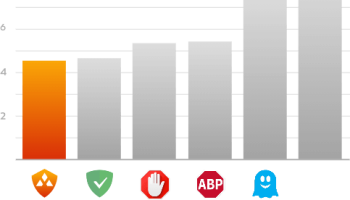Popular x64 Tags
- mozilla x64 download
- internet explorer toolbar x64 download
- browser x64 download
- netscape x64 download
- toolbar x64 download
- firefox x64 download
- ie toolbar x64 download
- favorites organizer x64 download
- internet explorer x64 download
- favorites x64 download
- free toolbar x64 download
- bookmarks x64 download
- internet x64 download
- add ons x64 download
- browser toolbar x64 download
- bookmark manager x64 download
- theme x64 download
- explorer x64 download
- addons x64 download
- cache x64 download
- skin x64 download
- web x64 download
- backup x64 download
- golf x64 download
- anarchy bar anarchy x64 download
- golf pro x64 download
- mhfs rss rss feed reader x64 download
- golf leader x64 download
- womens golf x64 download
- ladies golf x64 download
Adaware Ad Block for Chrome 4.2.1
Sponsored links:
license: Freeware
downloads: 13
size: 8.10 MB
updated: 2024-07-18
tags: Adaware Ad Block for Chrome, Block, Block Ads, Browser Extension, Lavasoft, Popup, Adaware, Adaware Ad Block for Chrome free download, Ad Block, Ad Blocker, download Adaware Ad Block for Chrome, Protect PC, Online Privacy, Chrome, Blocker
Add to Basket
Lavasoft
Adaware Ad Block for Chrome, developed by Lavasoft, is a robust and user-friendly browser extension designed to enhance your web browsing experience by effectively blocking intrusive advertisements. This software stands out in the crowded ad-blocking market with its blend of simplicity, efficiency, and reliability.
From the moment you install Adaware Ad Block, you’ll notice a significant reduction in the number of ads cluttering your favorite websites. The extension works seamlessly in the background, ensuring that your browsing remains uninterrupted and your pages load faster. This is particularly beneficial for users who are tired of pop-ups, banners, and video ads that not only disrupt their online activities but also consume valuable bandwidth.
One of the key strengths of Adaware Ad Block is its intuitive interface. Even if you’re not tech-savvy, you’ll find it easy to navigate through its settings and customize your ad-blocking preferences. The software provides a straightforward dashboard where you can enable or disable ad blocking with a single click, view statistics on the number of ads blocked, and whitelist specific websites where you prefer to see ads.
Moreover, Adaware Ad Block is not just about blocking ads; it also enhances your online security. By preventing ads from loading, the extension reduces the risk of encountering malicious content that can be embedded in advertisements. This added layer of protection is crucial in an age where cyber threats are increasingly sophisticated and prevalent.
Performance-wise, Adaware Ad Block is lightweight and efficient. It doesn’t hog system resources, ensuring that your browser remains responsive and quick. This is a significant advantage over some other ad blockers that can slow down your system due to their heavy resource usage.
Another notable feature is the software’s commitment to user privacy. Adaware Ad Block does not track your browsing history or collect personal data, which is a reassuring aspect for users concerned about their online privacy. This focus on privacy aligns with Lavasoft’s reputation for developing security-oriented software solutions.
In terms of compatibility, Adaware Ad Block integrates seamlessly with Chrome, one of the most popular web browsers. The installation process is quick and hassle-free, allowing you to start enjoying an ad-free browsing experience almost immediately.
In summary, Adaware Ad Block for Chrome by Lavasoft is a powerful, efficient, and user-friendly ad-blocking solution. Its ability to enhance browsing speed, improve online security, and respect user privacy makes it a top choice for anyone looking to reclaim control over their web experience. Whether you’re a casual browser or a heavy internet user, this extension is designed to provide a cleaner, safer, and more enjoyable online journey.
From the moment you install Adaware Ad Block, you’ll notice a significant reduction in the number of ads cluttering your favorite websites. The extension works seamlessly in the background, ensuring that your browsing remains uninterrupted and your pages load faster. This is particularly beneficial for users who are tired of pop-ups, banners, and video ads that not only disrupt their online activities but also consume valuable bandwidth.
One of the key strengths of Adaware Ad Block is its intuitive interface. Even if you’re not tech-savvy, you’ll find it easy to navigate through its settings and customize your ad-blocking preferences. The software provides a straightforward dashboard where you can enable or disable ad blocking with a single click, view statistics on the number of ads blocked, and whitelist specific websites where you prefer to see ads.
Moreover, Adaware Ad Block is not just about blocking ads; it also enhances your online security. By preventing ads from loading, the extension reduces the risk of encountering malicious content that can be embedded in advertisements. This added layer of protection is crucial in an age where cyber threats are increasingly sophisticated and prevalent.
Performance-wise, Adaware Ad Block is lightweight and efficient. It doesn’t hog system resources, ensuring that your browser remains responsive and quick. This is a significant advantage over some other ad blockers that can slow down your system due to their heavy resource usage.
Another notable feature is the software’s commitment to user privacy. Adaware Ad Block does not track your browsing history or collect personal data, which is a reassuring aspect for users concerned about their online privacy. This focus on privacy aligns with Lavasoft’s reputation for developing security-oriented software solutions.
In terms of compatibility, Adaware Ad Block integrates seamlessly with Chrome, one of the most popular web browsers. The installation process is quick and hassle-free, allowing you to start enjoying an ad-free browsing experience almost immediately.
In summary, Adaware Ad Block for Chrome by Lavasoft is a powerful, efficient, and user-friendly ad-blocking solution. Its ability to enhance browsing speed, improve online security, and respect user privacy makes it a top choice for anyone looking to reclaim control over their web experience. Whether you’re a casual browser or a heavy internet user, this extension is designed to provide a cleaner, safer, and more enjoyable online journey.
OS: Windows 11, Windows 10 32/64 bit
Add Your Review or 64-bit Compatibility Report
Top Browser Tools 64-bit downloads
Copy URL To Clipboard for Chrome 14.1.1
Easily copy URLs to your clipboard with this simple Chrome extension.
Open Source
Quero Toolbar 8
Enhanced Navigation Bar and Ad Blocker for Internet Explorer
Freeware
tags: Internet Explorer, IE6, IE7, IE8, IE9, IE10, IE11, Toolbar, Ad Blocker, Address Bar, Navigation Bar, AdBlock, Tracking Protection List
SafetyBrowser 1.3
Choose websites your children can visit and block unsafe websites.
Shareware | $4.99
Adblock for Chrome 6.9.3
AdBlock for Chrome: Block ads, improve browsing speed, and enhance privacy.
Open Source
Adblock Plus for Opera 4.7.1
Adblock Plus for Opera: Effortlessly block ads and enhance your browsing experience.
Open Source
Planyway for Mac OS X 2.3.6.3
Planyway: Streamline project management with seamless calendar integration.
Shareware
SEO Minion for Firefox 3.12
Optimize your website effortlessly with SEO Minion's powerful tools.
Open Source
Members area
Top 64-bit Downloads
-
Adobe Flash Player 10
for 64-bit Windows Preview 2
x64 freeware download -
Arctic Torrent 64bit 1.2.3
x64 open source download -
SSuite NetSurfer Extreme
x64 1.6.14.4
x64 freeware download -
Firefox 64bit x64 127.0.2
x64 open source download -
Google Chrome x64 bit 126.0.6478.127
x64 freeware download -
SSuite NetSurfer Browser
x64 2.26.12.12
x64 freeware download -
cFosSpeed (64 bit) 13.00
x64 trialware download -
Strong DC++ x64 2.42
x64 freeware download -
BitComet (x64bit) 2.07
x64 freeware download -
SSuite NetSurfer E-Gamer
x64 1.6.12.4
x64 freeware download
Top Downloads
-
Thorium Browser 126.0.6478.231 Win 1
open source download -
Adobe Flash Player 10
for 64-bit Windows Preview 2
freeware download -
SSuite NetSurfer
Prometheus 2.1.1.1
freeware download -
BitTorrent 7.11.0 B47117
freeware download -
Arctic Torrent 64bit 1.2.3
open source download -
Portable Firefox 130.0.1
open source download -
SSuite NetSurfer Extreme
x64 1.6.14.4
freeware download -
FrostWire 6.13.3 Build 322
freeware download -
SHAREit 5.1.0.7
freeware download -
TeamViewer Host 15.58.5
freeware download -
MASS Gmail Account
Creator 2.1.97
demo download -
Drag 16.5.1
shareware download -
Copy URL To Clipboard
for Chrome 14.1.1
open source download -
Internet Explorer 10 10.0.9200.16521
freeware download -
InternetDownload Manager 6.42.27
shareware download