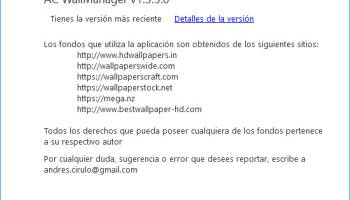Popular x64 Tags
- free x64 download
- weather x64 download
- screen mate x64 download
- windows x64 download
- desktop x64 download
- news reader x64 download
- internet x64 download
- screen x64 download
- virtual girls x64 download
- tray x64 download
- monitor x64 download
- video x64 download
- virtual girl x64 download
- notes x64 download
- dashboard x64 download
- desktop girls x64 download
- search x64 download
- screen saver x64 download
- audio x64 download
- sports x64 download
- rss x64 download
- football x64 download
- college football x64 download
- deskmates x64 download
- virtua girl x64 download
- communicator x64 download
- college basketball x64 download
- olymipics x64 download
- usa x64 download
- athletics x64 download
AC Wallmanager 3.2.2
Sponsored links:
license: Freeware
downloads: 15
size: 54.90 MB
updated: 2024-08-11
tags: software, productivity, Desktop, Wallpaper Rotator, organization, download AC Wallmanager, Change Wallpaper, AC Wallmanager free download, Wallpaper, Background, wall management, Changer, AC Wallmanager, Andres Cirulo, Wallpaper Changer
Add to Basket
Andres Cirulo
**AC Wallmanager: Elevate Your Desktop Experience**
AC Wallmanager, developed by the innovative Andres Cirulo, is a sophisticated yet user-friendly software designed to revolutionize the way you manage your desktop wallpapers. This application stands out in the crowded field of wallpaper management tools by offering a seamless blend of functionality, customization, and ease of use.
**Key Features:**
1. **Dynamic Wallpaper Management:**
AC Wallmanager allows users to effortlessly cycle through a collection of wallpapers, ensuring your desktop always feels fresh and inspiring. You can set intervals for automatic changes, keeping your workspace visually stimulating without any manual intervention.
2. **Multi-Monitor Support:**
For users with multiple monitors, AC Wallmanager excels by providing comprehensive support. You can assign different wallpapers to each monitor or stretch a single image across all screens, offering unparalleled flexibility and control over your visual workspace.
3. **Customizable Playlists:**
Create and manage playlists of your favorite wallpapers with ease. The software supports various image formats, allowing you to curate a personalized collection that reflects your unique style and preferences.
4. **User-Friendly Interface:**
The intuitive interface ensures that even those with minimal technical expertise can navigate and utilize the software effectively. The clean design and straightforward controls make wallpaper management a hassle-free experience.
5. **Performance Optimization:**
AC Wallmanager is designed to run efficiently without hogging system resources. This ensures that your computer's performance remains unaffected, even as the software dynamically manages your wallpapers in the background.
6. **Advanced Features:**
For power users, AC Wallmanager offers advanced features such as hotkeys for quick wallpaper changes, support for high-resolution images, and the ability to download new wallpapers from online sources directly within the app.
**Why Choose AC Wallmanager?**
AC Wallmanager is not just another wallpaper changer; it’s a comprehensive tool that enhances your desktop environment. Whether you’re a creative professional looking to keep your workspace inspiring or a casual user wanting to add a personal touch to your computer, AC Wallmanager provides the tools you need with a level of sophistication and ease that sets it apart from the competition.
**Conclusion:**
In a world where digital aesthetics play a crucial role in our daily lives, AC Wallmanager by Andres Cirulo emerges as a must-have application for anyone looking to elevate their desktop experience. Its blend of dynamic features, user-friendly interface, and robust performance makes it an excellent choice for managing and customizing your wallpapers. Give your desktop the makeover it deserves with AC Wallmanager and enjoy a visually engaging and personalized workspace every day.
AC Wallmanager, developed by the innovative Andres Cirulo, is a sophisticated yet user-friendly software designed to revolutionize the way you manage your desktop wallpapers. This application stands out in the crowded field of wallpaper management tools by offering a seamless blend of functionality, customization, and ease of use.
**Key Features:**
1. **Dynamic Wallpaper Management:**
AC Wallmanager allows users to effortlessly cycle through a collection of wallpapers, ensuring your desktop always feels fresh and inspiring. You can set intervals for automatic changes, keeping your workspace visually stimulating without any manual intervention.
2. **Multi-Monitor Support:**
For users with multiple monitors, AC Wallmanager excels by providing comprehensive support. You can assign different wallpapers to each monitor or stretch a single image across all screens, offering unparalleled flexibility and control over your visual workspace.
3. **Customizable Playlists:**
Create and manage playlists of your favorite wallpapers with ease. The software supports various image formats, allowing you to curate a personalized collection that reflects your unique style and preferences.
4. **User-Friendly Interface:**
The intuitive interface ensures that even those with minimal technical expertise can navigate and utilize the software effectively. The clean design and straightforward controls make wallpaper management a hassle-free experience.
5. **Performance Optimization:**
AC Wallmanager is designed to run efficiently without hogging system resources. This ensures that your computer's performance remains unaffected, even as the software dynamically manages your wallpapers in the background.
6. **Advanced Features:**
For power users, AC Wallmanager offers advanced features such as hotkeys for quick wallpaper changes, support for high-resolution images, and the ability to download new wallpapers from online sources directly within the app.
**Why Choose AC Wallmanager?**
AC Wallmanager is not just another wallpaper changer; it’s a comprehensive tool that enhances your desktop environment. Whether you’re a creative professional looking to keep your workspace inspiring or a casual user wanting to add a personal touch to your computer, AC Wallmanager provides the tools you need with a level of sophistication and ease that sets it apart from the competition.
**Conclusion:**
In a world where digital aesthetics play a crucial role in our daily lives, AC Wallmanager by Andres Cirulo emerges as a must-have application for anyone looking to elevate their desktop experience. Its blend of dynamic features, user-friendly interface, and robust performance makes it an excellent choice for managing and customizing your wallpapers. Give your desktop the makeover it deserves with AC Wallmanager and enjoy a visually engaging and personalized workspace every day.
OS: Windows 11, Windows 10 32/64 bit, Windows 8 32/64 bit, Windows 7 32/64 bit
Add Your Review or 64-bit Compatibility Report
Top Other 64-bit downloads
UltraMon 64-bit 3.4.1
A utility for multi-monitor systems, designed to increase productivity
Trialware | $39.95
JMMG Text File Editor 1.53
Editor for text-based files with many extras and UTF-8 support.
Freeware
tags: Editor, Text Editor
Wally 2.4.4
Multiplatform wallpaper changer using multiple sources
Freeware
tags: wallpaper, changer, flickr, yahoo!, panoramio, ipernity, picasa, photobucket, smugmug, google, vladstudio, deviantART
Viewlens 4
Viewlens is a screen magnifier App for Windows OS from XP to 10 (32-bit,64-bit).
Freeware
TMS Workflow Studio 2.20
Add workflow/BPM (Business Process Management) capabilities to your applications
Demo | $249.00
Members area
Top 64-bit Downloads
-
UltraMon 64-bit 3.4.1
x64 trialware download -
Viewlens 4
x64 freeware download -
magayo World Time
Weather (64-bit) 1.0.2.1
x64 freeware download -
Pixelscope 8
x64 freeware download -
Synergy 64bit 1.8.8
x64 open source download -
TrayCD x64 1.2
x64 open source download -
Kapow 1.6.2
x64 open source download -
bbLean (x64bit) 1.17.1
x64 freeware download -
KillKeys x64 1.2
x64 open source download -
TCC/LE 64-bit 14.00.9
x64 freeware download
Top Downloads
-
Bonzi Buddy 1.7.0
freeware download -
SP Flash Too 5.1524
freeware download -
AlaTimer 5.1.0
trialware download -
Free Timer 5.3
freeware download -
IconCool Editor 6.33 B140506
freeware download -
DesktopOK 11.57
freeware download -
Microangelo On Display 7.0.3
trialware download -
Deep In Space 3.0
freeware download -
Desktop Lux 1.1
shareware download -
f-engrave 1.76
open source download -
Core Bonus Icon
Collection 2.0
shareware download -
King Root 4.1
freeware download -
WatchMe 2.8.0.5
freeware download -
Winter Fantasy 2 4.0
freeware download -
DesktopCal 3.16.203.6639
freeware download